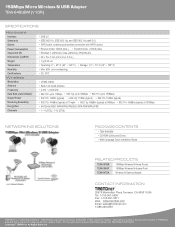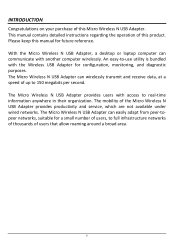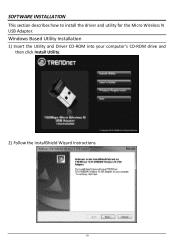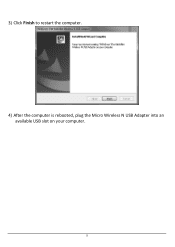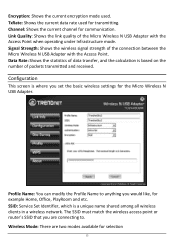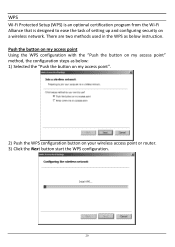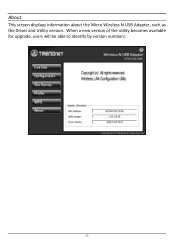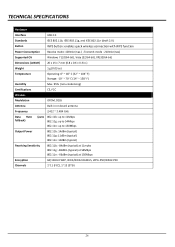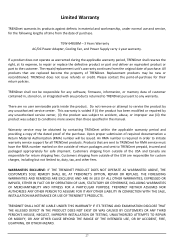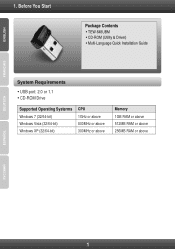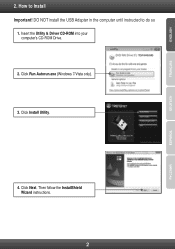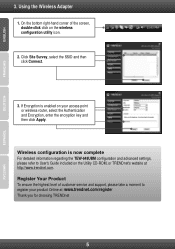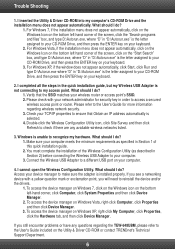TRENDnet TEW-648UBM Support and Manuals
Get Help and Manuals for this TRENDnet item

View All Support Options Below
Free TRENDnet TEW-648UBM manuals!
Problems with TRENDnet TEW-648UBM?
Ask a Question
Free TRENDnet TEW-648UBM manuals!
Problems with TRENDnet TEW-648UBM?
Ask a Question
TRENDnet TEW-648UBM Videos
Popular TRENDnet TEW-648UBM Manual Pages
TRENDnet TEW-648UBM Reviews
We have not received any reviews for TRENDnet yet.