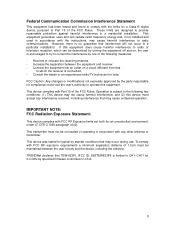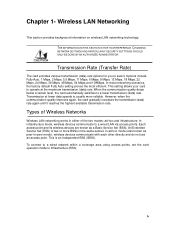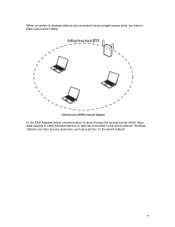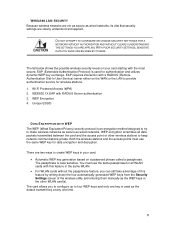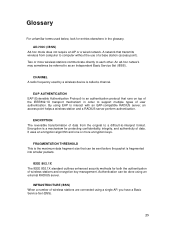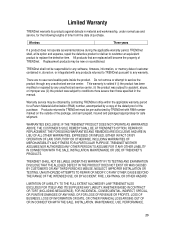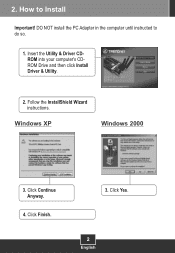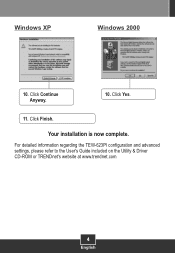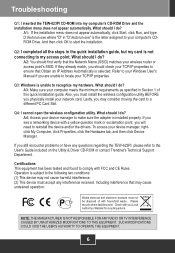TRENDnet TEW-623PI Support and Manuals
Get Help and Manuals for this TRENDnet item

View All Support Options Below
Free TRENDnet TEW-623PI manuals!
Problems with TRENDnet TEW-623PI?
Ask a Question
Free TRENDnet TEW-623PI manuals!
Problems with TRENDnet TEW-623PI?
Ask a Question
TRENDnet TEW-623PI Videos
Popular TRENDnet TEW-623PI Manual Pages
TRENDnet TEW-623PI Reviews
We have not received any reviews for TRENDnet yet.