TRENDnet TEW-423PI Support and Manuals
Get Help and Manuals for this TRENDnet item
This item is in your list!

View All Support Options Below
Free TRENDnet TEW-423PI manuals!
Problems with TRENDnet TEW-423PI?
Ask a Question
Free TRENDnet TEW-423PI manuals!
Problems with TRENDnet TEW-423PI?
Ask a Question
Popular TRENDnet TEW-423PI Manual Pages
User Guide - Page 4
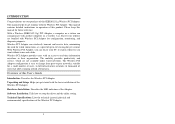
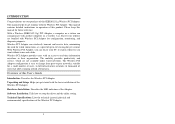
... instructions in operation of this manual for a small number of the Wireless PCI Adapter. The mobility provides productivity and service, which are bundled with the basic installation of users, to real-time information anywhere in a wireless way.
Technical Specifications: Lists the technical (general, physical and environmental) specifications of the Adapter. Wireless PCI Adapter...
User Guide - Page 5
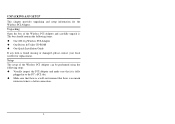
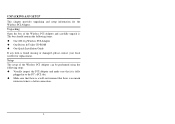
... chapter provides unpacking and setup information for replacement. Unpacking
Open the box of the Wireless PCI Adapter can be performed using the following items: ‹ One 802.11g Wireless PCI Adapter ‹ One Driver & Utility CD-ROM ‹ One Quick Installation Guide If any item is no much
intrusion to the PC's PCI slot. ‹ Make sure that there is a well environment...
User Guide - Page 6


... the chassis cover.
2. Press the card firmly into the connector of any available PCI Bus slot. Cover the computer's chassis. 5. The computer will automatically
activate the newly installed driver and utility the Wireless PCI Adapter.
5 Check the installation
1. Insert the contact edge of the Wireless PCI Adapter into the connector such that the card's contacts are fully seated in the...
User Guide - Page 7
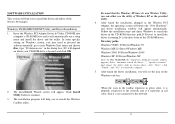
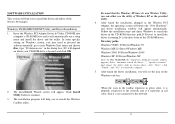
...
This section will lead you to install the driver and utility of Windows XP or the provided utility. 4. In some specific setting on Windows system, you can either use the utility of the Wireless PCI Adapter. The InstallShield Wizard screen will appear automatically.
Insert the Wireless PCI Adapter Driver & Utility CD-ROM into computer's CD-ROM Drive and it represent in the...
User Guide - Page 8


... is another dialog box showing the data transmitted and data received. The two signal lines show the Signal Strength and the Link Quality of the PCI Adapter, it shows that appears in the taskbar.
Wireless Utility Setting
With the Wireless PCI Adapter utility, users can configure all the functions provided by the...
User Guide - Page 9


...please set the mode to a specific Wireless LAN group name must have the same channel numbers and SSID. WEP-Passphrase: the Passphrase in the Key Setting.
12... used for Wireless LAN networking. In Infrastructure mode, the Wireless PCI Adapter will detect the strongest signal of the Cardbus Adapter. This function is to prevent unauthorized access to protect wireless communication from...
User Guide - Page 10
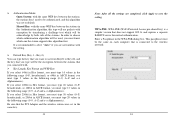
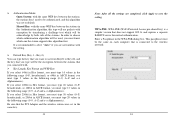
...PCI Adapter and the wireless station were set to default. In order to choose which authentication algorithm will be used, you must be the same on each computer that is a simpler version that does not support...). WPA-PSK: WPA-PSK (Wi-Fi Protected Access pre-shared key) is connected to the wireless network.
14 If you select 128bit in Hex format, you must type 26 values (0~F, hexadecimal),...
User Guide - Page 11
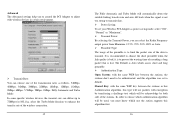
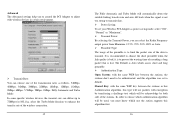
... specific wireless devices, the transmit rate can choose one of the transmission rates as power saving mode, select "Off", "Normal" or "Maximum". ¾ Transmit Power: By selecting the Transmit Power, you must know which one the station supports this algorithm first.
16 Advanced The Advanced settings help you to control the PCI Adapter to adjust with wireless...
User Guide - Page 13
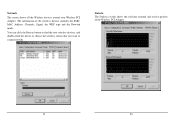
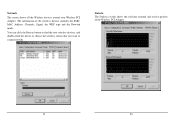
The information of the Wireless PCI Adapter.
19
20 Statistic
The Statistic section shows the real-time transmit and receive packets of the wireless devices includes the SSID, MAC Address, Channels, Signal, the WEP type and the Network mode. Network
The screen shows all the Wireless devices around your Wireless PCI Adapter.
You can click the Rescan button to...
User Guide - Page 16
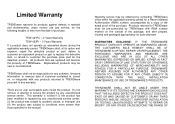
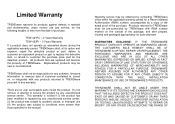
... to service the product by a copy of the dated proof of TRENDware. TEW-421PC - 3 Years Warranty TEW-423PI - 3 Years Warranty If a product does not operate as warranted above during the applicable warranty period, TRENDware shall, at its products against defects in the manual. This warranty is voided if (i) the product has been modified or repaired by...
Quick Installation Guide - Page 3


... technical support, please visit www.TRENDNET.com or call by phone. Verify Package Contents
Please make sure you should be quick and easy. Important! English QIG
1. DO NOT install the PCI adapter or PC Card in the box:
TEW-421PC
TEW-421PC
User's Guide CD-ROM
TEW-423P1
Quick Installation Guide
TEW-423P1 (with an available 32-bit CardBus (TEW-421PC) or PCI slot (TEW-423PI) 2. 300...
Quick Installation Guide - Page 13
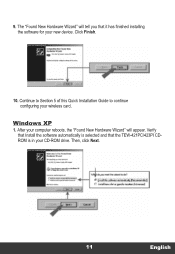
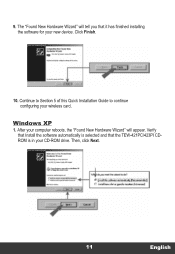
... this Quick Installation Guide to lee FomINew Hardware wizard Piwkwl youn..,..mfoL
EMIloWmenCrd.w/POWm.
COMPIO-MO ele Found NOW Hardware viand
IEEE HallMenrie.P.PCInele,
etlwetiv.w
Filth
10. Windows XP
1. After your computer reboots, the "Found New Hardware Wizard" will tell you want the vizaai to de?
MuL.,rellgarnadai
W do you that the TEW-421PC/423PI CDROM...
Quick Installation Guide - Page 14


... J o Llext > I ynn,
▪ ivIl F-4 rdw ere.
The "Wireless Configuration Utility Country Selector' will tell you that is most appropriate for the region in the TEW-421PC/423PI CD-ROM's Windows XP folder, and click Next. Select the Country Domain that is located in which you plan to choose a driver from a list of you, nnLoro
oithoF hnoodinoly...
Quick Installation Guide - Page 15


.../PCI Adapter. Go you that it has finished installing the software for your wireless card. The "Found New Hardware Wizard" will appear.
Click Finish. Click Yes. NOTE: Some countries may have domain that the wireless channel configuration is different from the domains in accordance ,okhlkrese mange?
!KM Na
6. Continue to Section 5 of this Quick Installation Guide to...
Quick Installation Guide - Page 19
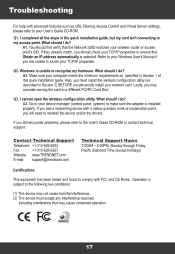
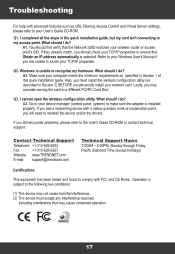
... interference. (2) This device must install the wireless configuration utility (as specified in Section 1 of this quick installation guide. Also, you will need to reinstall the device and/or the drivers. I do?
Contact Technical Support
Telephone: +1-310-626-6252
Fax:
+1-310-626-6267
Website: www.TRENDNET.com
E-mail: support@trendware.com
Technical Support Hours 7:00AM - 6:00PM...
TRENDnet TEW-423PI Reviews
Do you have an experience with the TRENDnet TEW-423PI that you would like to share?
Earn 750 points for your review!
We have not received any reviews for TRENDnet yet.
Earn 750 points for your review!
