TRENDnet TEW-303PI Support and Manuals
Get Help and Manuals for this TRENDnet item
This item is in your list!

View All Support Options Below
Free TRENDnet TEW-303PI manuals!
Problems with TRENDnet TEW-303PI?
Ask a Question
Free TRENDnet TEW-303PI manuals!
Problems with TRENDnet TEW-303PI?
Ask a Question
Popular TRENDnet TEW-303PI Manual Pages
Data Sheet - Page 1
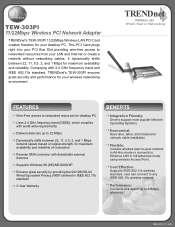
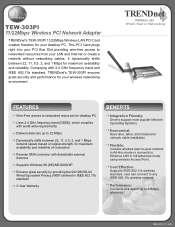
... availability and reliability of connection
Reverse SMA connector with 2.4 GHz frequency band and IEEE 802.11b standard, TRENDnet's TEW-303PI ensures great security and performance for your wireless networking environment. Complying with detachable external Antenna
Supports Windows 98 (SE)/ME/2000/XP
Ensures great security by providing the 64/128/256-bit Wired Equivalent Privacy (WEP) defined in...
Data Sheet - Page 2
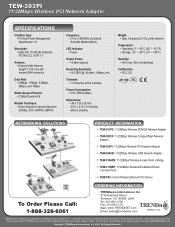
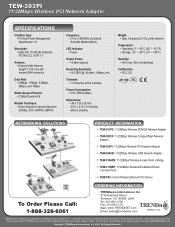
...product names are trademarks of TRENDware International, Inc.
Copyright © TRENDware International, Inc. 2004. TEW-303PI
11/22Mbps Wireless PCI Network Adapter
SPECIFICATIONS
Interface Type: • PCI Bus Power Management Specification 1.0
Standards: • IEEE 802.11b WLAN Standard, PCI Rev 2.2, ACPI 1.0
Antenna: • External 2dbi Antenna (length = 103 mm) with reverse SMA...
Manual - Page 3


...DAPTER 6
WIRELESS NETWORK PCI Adapter's LEDs 6 SETTING UP THE WIRELESS NETWORK...6 INSTALLING YOUR 22MBPS WIRELESS N ETWORK PCI A DAPTER 8 CONFIGURING YOUR WIRELESS PCI ADAPTER 13
Link Info. Page ...13 Configuration Page...14 Security Page ...16 SiteSurvey Page...17 About Page ...19 APPENDIX A: TROUBLES HOOTING...20 APPENDIX B: NETWORKING BASIS ...25 APPENDIX C: 802.1X AUTHENTICATION SETUP 39...
Manual - Page 4


...; Fully compatible with IEEE 802.11b standard for wireless. Ø Interoperatable with Install Wizard..
4 The 22Mbps Wireless Network PCI Adapter is made possible by the latest advanced TI wireless technology, which
enables high data with double speed of 256 bits. Ø Supports SiteSurvey function with profile. Ø Easy setup and installation with existing IEEE 802.11b standard devices...
Manual - Page 6


... indicates wireless activity
Setting Up The Wireless Network
There two wireless ne twork topologies that you can setup your wireless card with each other is "Infrastructure ". All the wireless station are set to -point data communication with . On an Ad-Hoc network, two or more computers each has at least one wireless network client device such as wireless PCI Adapter installed, establish...
Manual - Page 7
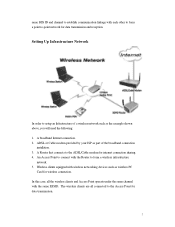
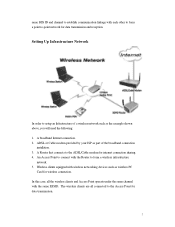
...wireless PC
Card for data transmission and reception. The wireless clients are all the wireless clients and Access Point operate under the same channel with wireless networking devices such as part of a wireless network...
7 Wireless clients equipped with the same ESSID. Setting Up Infrastructure Network
In order to setup an Infrastructure of the broadband connection
installation. 3....
Manual - Page 8
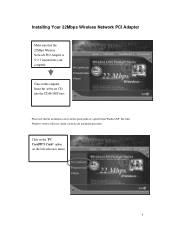
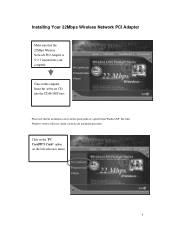
... Network PCI Adapter is NOT inserted into the CD-ROM Drive. The other Windows systems will have similar screen for the installation procedure. Click on the "PC Card/PCI Card" option on the computer. Turn on the left selection menu.
8 Insert the software CD into your computer.
Installing Your 22Mbps Wireless Network PCI Adapter
Make sure that the installation screens in this quick guide...
Manual - Page 10
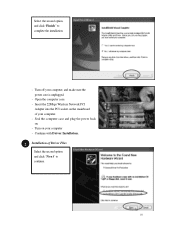
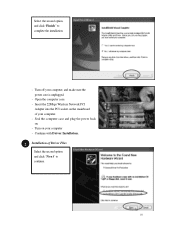
... second option, and click "Finish" to continue.
10 Insert the 22Mbps Wireless Network PCI
Adapter into the PCI socket on . - Seal the computer case and plug the power back on the mainboard of Driver Files
Select the second option and click "Next" to complete the installation.
- Turn on your computer, and make sure the power core is...
Manual - Page 14


... 1 Mbit/s and 2 Mbit/s DSSS specification (as described in demodulation and delivery of
14 Preamble: Select Long or Short Preamble type. At the receiver, the Preamble and header are two types available for data transmission. SSID: Service Set Identifier, which interoperates with the minimum amount of effort to adjust a secure wireless network. Tx Rate: Select the...
Manual - Page 20


... mode.
Ø Check that can occur during the installation and operation of the 22Mbps Wireless Network PCI Adapter. Please read through the following to "Start" > Right mouse click on "My Computer" > "Properties"
20 APPENDIX A: TROUBLESHOOTING
This chapter provides solutions to frequently encountered problems that the wireless network device is being installed and working properly.
Manual - Page 23
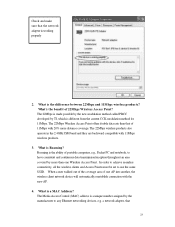
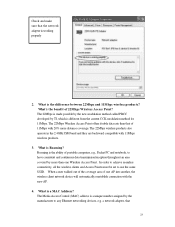
... the wireless clients and Access Points must be set to any Ethernet networking devices, e.g. The Media Access Control (MAC) address is a unique number assigned by TI, which is made possible by the new modulation method called PBCC developed by the manufacturer to use the same SSID. Check and make sure that the network adapter is...
Manual - Page 40
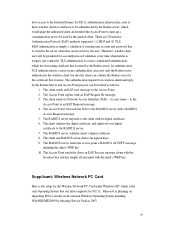
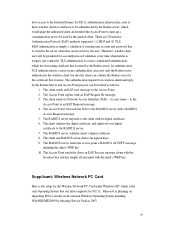
... be used for 802.1x. The RADIUS server validates client's digital certificate. 8. Supplicant: Wireless Network PC Card
Here is the setup for the Wireless Network PC Card under Windows XP, which is a more secure authentication, since not only the Radius server authenticates the wireless client, but also the client can be briefed as follows:
1. its own digital
certificate...
Manual - Page 45
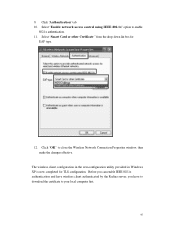
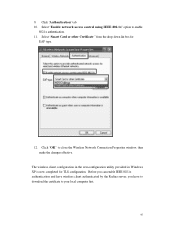
... Certificate " from the drop-down list box for TLS configuration.
Select "Enable network access control using IEEE 802.1x" option to close the Wireless Network Connection Properties window, thus make the changes effective. The wireless client configuration in the zero-configuration utility provided in Windows XP is now completed for
EAP type.
12. Click "Authentication" tab 10...
Manual - Page 53


Let's try to connect to select a certificate for wireless network connection. Windows XP will prompt you to the Access Point using 802.1x TLS Authentication.
23. Click on the network connection icon in the system tray to continue.
53 All the configuration and certificate download are now complete.
Manual - Page 56


Select "Authentication" tab. 32. Select "Enable network access control using IEEE 802.1X" to close Wireless Network Connection Properties window, thus make all the changes effective.
56 Click "OK" to enable
802.1x authentication. 33. Select "MD-5 Challenge " from the drop-down list box for EAP type.
34. 31.
TRENDnet TEW-303PI Reviews
Do you have an experience with the TRENDnet TEW-303PI that you would like to share?
Earn 750 points for your review!
We have not received any reviews for TRENDnet yet.
Earn 750 points for your review!
