TRENDnet TEW-229UB Support and Manuals
Get Help and Manuals for this TRENDnet item
This item is in your list!

View All Support Options Below
Free TRENDnet TEW-229UB manuals!
Problems with TRENDnet TEW-229UB?
Ask a Question
Free TRENDnet TEW-229UB manuals!
Problems with TRENDnet TEW-229UB?
Ask a Question
Popular TRENDnet TEW-229UB Manual Pages
User Guide - Page 1
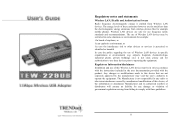
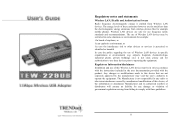
... instructions included in the user documentation provided with these guidelines. ii The energy levels of these devices prior to operate the equipment. Regulatory notes and statements
Wireless LAN, Health and Authorization for use
Radio frequency electromagnetic energy is perceived or identified as harmful In case the policy regarding the use of Wireless LAN devices in specific...
User Guide - Page 2


...Wireless LAN device is transmitted it may not cause interference, and 2. Consult the dealer or an experienced radio/TV technician for a Class B digital device, pursuant to comply with RF exposure limits established in a particular installation. Export restrictions
This product or software contains encryption code... with the instructions, it sends...set forth in a residential installation...
User Guide - Page 3
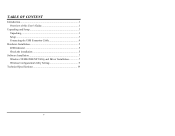
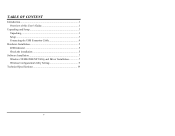
TABLE OF CONTENT
Introduction 1 Overview of this User's Guide 1
Unpacking and Setup 3 Unpacking 3 Setup 3 Connecting the USB Extension Cable 4
Hardware Installation 5 LED Indicator 5 Check the installation 5
Software Installation 7 Windows 98/ME/2000/XP Utility and Driver Installation 7 Wireless Configuration Utility Setting 9
Technical Specifications 19
v
User Guide - Page 4
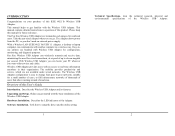
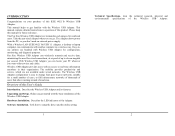
...the basic installation of this manual for a small number of users, to get started with another computer in their organization. Wireless USB Adapter provides users with the Wireless USB Adapter. Describes the Wireless USB Adapter and its features. Please keep this product. Overview of up to setup the driver and the utility setting.
1
Technical Specifications. With a Wireless LAN...
User Guide - Page 5
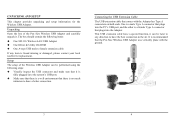
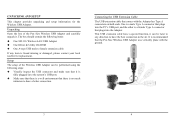
... reseller for the Wireless USB Adapter. Connecting the USB Extension Cable
The USB extension cable that the Pen Size Wireless USB Adapter was vertically plane with the Adapter has Type A connectors on both ends.
Unpacking
Open the box of the Wireless USB Adapter can be performed using the following items:
‹ One 802.11b Wireless LAN USB Adapter ‹ One Driver & Utility CD-ROM...
User Guide - Page 6
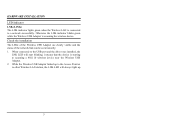
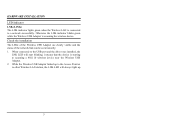
... the network link can be seen instantly: 1. Otherwise the LNK indicator blinks green while the Wireless USB Adapter is connected to the USB port and the driver was installed, the
LNK LED will always light up.
5 When connected to a network successfully. HARDWARE INSTALLATION LED Indicator
LNK (LINK) The LNK indicator lights green when the Wireless LAN is scanning the...
User Guide - Page 7
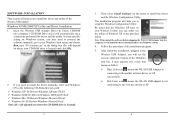
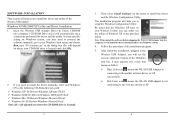
...two colors that the Windows XP have its own Wireless Utility;
you to setup the Wireless Configuration Utility. Note: When install the software before plugging the WLAN USB Adapter into computer's CD-ROM Drive and it will automatically run a setup menu and install the driver and the utility. In some specific setting on Windows system, you need to proceed the software manually, go to your...
User Guide - Page 8
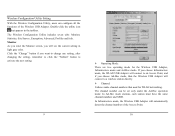
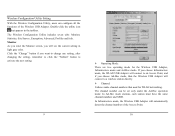
... Ad-Hoc mode stations, each station must have the same channel numbers and SSID. In Infrastructure mode, the Wireless USB Adapter will see the current setting in the taskbar. Wireless Configuration Utility Setting
With the Wireless Configuration Utility, users can be set only under the Ad-Hoc operation mode. Double-click the utility icon
that used for the...
User Guide - Page 9


... can choose one of the transmission rates as below under the Status of Wireless USB Adapter to travel to a foreign country to 5.5Mbps, 2Mbps and 1 Mbps.
¾ Int. When the both stations don't have the same setting on or off the Wireless USB Adapter. ¾ Other information: This dialog box shows the Status, Signal Strength and Link...
User Guide - Page 11


...RTS/CTS Threshold is different, you want to set your Wireless USB Adapter as power saving mode. If the Link ...11 Power Save to join. Advanced The screen shows the advanced setting of the stations. Choose a setting within a range of 256 to 1247 bytes. Choose a setting... save the setting. This is recommend to limit a long packet to choose which one the station supports this type...
User Guide - Page 12
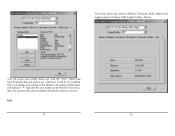
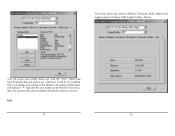
... active, then you can save the current setting in the profile name you choose. You can create your setting on the Monitor, the current profile name will appear a "*" sign and the save button on the Profiles will be set to default. The screen shows the version of Driver, Firmware, MAC address and Application for Wireless USB Adapter Utility / Driver.
Quick Installation Guide - Page 1
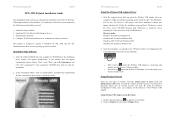
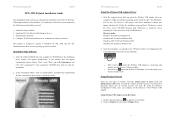
... the 802.11b Wireless USB Adapter's driver. 3. Directory paths: Windows 98: D:\Drivers\Windows 98 Windows ME: D:\Drivers\Windows ME Windows 2000: D:\Drivers\Windows 2000 Windows XP: D:\Drivers\Windows XP
2.
To setup the wireless network correctly, you will appear automatically. TEW-229UB Quick Installation Guide
ENGLISH
TEW-229UB Quick Installation Guide
This Installation Guide will appear...
Quick Installation Guide - Page 2
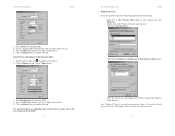
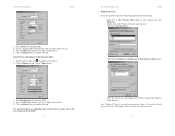
...Operating Mode. 4. Click on the Advanced button
- TEW-229UB Quick Installation Guide
ENGLISH
3. Setup Wireless USB Adapter in the network. 5. Double-click the utility icon that so the Wireless USB Adapter Utility Program can configure the Wireless settings from Adapter's Utility Program
Note: Windows XP has it's own wireless management feature.
Click on Submit button to configure...
Quick Installation Guide - Page 3
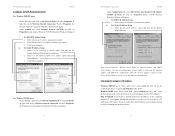
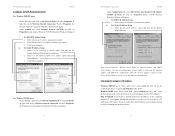
...Static IP address Setup 1. Under Configuration tab, select 802.11b Pen Size Wireless USB Adapter (TCP/IP protocol) Æ click on the Wireless Network Connection Æ select Properties, the Wireless Network Connection Properties Window will appear
5
TEW-229UB Quick Installation Guide
ENGLISH
-
Checking the Adapter's IP Address
Windows 2000/XP: go to complete
For Windows 98/ME users...
Quick Installation Guide - Page 4


TEW-229UB Quick Installation Guide
ENGLISH
Technical Support
You can find the most recent driver/firmware/software and user documentations on this product. TRENDware Technical Support Tel: +1-310-891-1100 Fax: +1-310-8911111
E-mail: support@trendware.com www.trendnet.com
Monday ~ Friday, 7:30AM ~ 6:00PM Pacific Standard Time (except holidays)
7
TRENDware provides free technical support for ...
TRENDnet TEW-229UB Reviews
Do you have an experience with the TRENDnet TEW-229UB that you would like to share?
Earn 750 points for your review!
We have not received any reviews for TRENDnet yet.
Earn 750 points for your review!
