TRENDnet TEW-829DRU Support and Manuals
Get Help and Manuals for this TRENDnet item
This item is in your list!

View All Support Options Below
Free TRENDnet TEW-829DRU manuals!
Problems with TRENDnet TEW-829DRU?
Ask a Question
Free TRENDnet TEW-829DRU manuals!
Problems with TRENDnet TEW-829DRU?
Ask a Question
TRENDnet TEW-829DRU Videos
Popular TRENDnet TEW-829DRU Manual Pages
Users Guide - Page 4
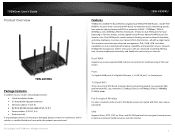
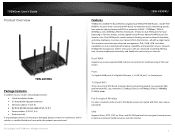
TEW-829DRU
Features
TRENDnet's AC3000 Tri-Band Wireless Gigabit Dual-WAN VPN SMB Router, model TEW829DRU, features three concurrent WiFi bands to local area network (LAN) resources over the internet
1 Dual-WAN ports smooth network loading, minimize network downtime, and allow employees to access your network from which the product was purchased. © Copyright 2019 TRENDnet.
It ...
Users Guide - Page 5


... traffic to improve network efficiency and overall performance
Rack Mount Design
Sturdy metal housing with rack mount brackets included
Wall Mountable
Wall mount ready
Online Firmware Updates
Automatic notification of firmware updates
Management
Supports web browser (HTTP, HTTPS), CLI, SSH and Telnet management
© Copyright 2019 TRENDnet. TEW-829DRU
2
All Rights Reserved.
Users Guide - Page 7
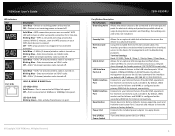
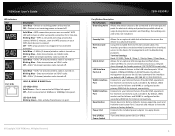
... connectivity. Data transmission on port.
© Copyright 2019 TRENDnet. Blinking Blue - Blinking Blue - TEW-829DRU
Port/Button Description
Ports/Buttons Grounding Point
Description Allows the device chassis to be connected and used as the primary WAN link for Internet connectivity. By default, WAN mode is set for Internet connectivity such as modem. Turns the device...
Users Guide - Page 11


... Reserved. 4 TEW-829DRU
7.
By default, the preconfigured user name and password are located on the included preset wireless settings sticker or device label located on the connected computer and in the address bar, enter http://tew-829dru or http://192.168.10.1 and press Enter to access the router web configuration page.
© Copyright 2019 TRENDnet. The Power...
Users Guide - Page 12
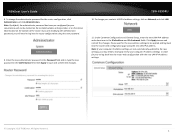
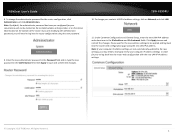
If you are not automatically updated to the new settings, you will need to manually renew your computer IP address settings in order for the new address settings to save and commit the changes. TEW-829DRU
10. Click Apply to be located on the included wireless settings sticker or on the device label located on Network and click LAN...
Users Guide - Page 13
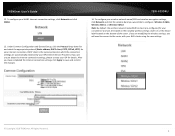
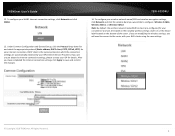
... device label located on the bottom of the router. TEW-829DRU
14. DHCP client is the typical protocol in which the connection settings are unsure about the Internet connection settings, please contact your ISP (Internet Service Provider). TRENDnet User's Guide
12.
If you have completed the Internet connection settings, click Apply to configure. After you are automatically obtained...
Users Guide - Page 25
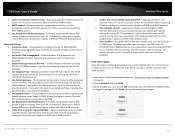
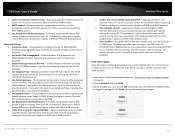
... your ISP requires a specific client ID to be sent when requesting IP address settings for Internet access or other services. WAN VLAN Tagging Some ISPs require VLAN tag assignment of packet errors. Click Apply to PPPoE WAN protocol.
MPPE support- Applies to save and commit the changes.
© Copyright 2019 TRENDnet. Optional parameter only required...
Users Guide - Page 40
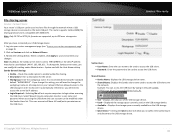
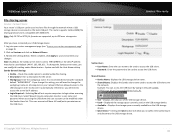
... share. Password: Enter the password to access the USB share. Displays the total size of the USB storage device. Used - TRENDnet User's Guide
File sharing server
Services > Network Shares Your router's USB port can be used default LAN IP: 192.168.10.1. Review the settings below. Note: By default, the Samba server name is set to TEW-829DRU or the...
Users Guide - Page 47
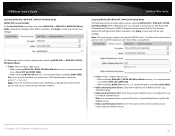
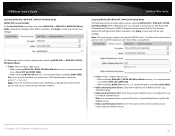
...40 TRENDnet User's Guide
...Review the settings below . When complete, click Apply to save and commit your wireless network.
Cipher: Select a Cipher Type to use port 1812 which is the wireless password, pre-shared key, or passphrase wireless client devices will use for the RADIUS service...default port used to save and commit your RADIUS server.
© Copyright 2019 TRENDnet...
Users Guide - Page 76
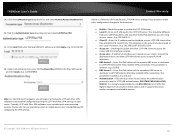
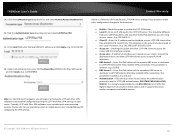
TRENDnet User's Guide
143. Under Authentication Key, enter the Pre-Shared Key (PSK) for L2TP VPN authentication, PAP/CHAP/MS-CHAPv1/MSCHAPv2. Enter the IPv4 address of the additional L2TP VPN server settings... be installed configured matching the L2TP with most modern computers and mobile devices. It is supported by most operating systems. Please refer to specific VLAN interfaces...
Users Guide - Page 99
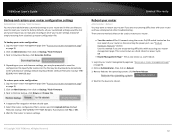
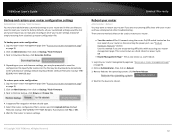
... you to reboot.
4. TRENDnet User's Guide
Backup and restore your router configuration settings
Administrator > Backup / Flash Firmware You may have attempted all of your router settings instead of your router or disconnecting the power port, see "Access your router management page" on page 8). 2. Next to restore and click Upload Archive (Default
Filename: backup-TEW-829DRU-YYYY-MM-DD...
Users Guide - Page 101


... OK.
4. TRENDnet User's Guide
Router Default Settings
Administrator User Name Administrator Password
Router Default URL Router IP Address Router Subnet Mask DHCP Server IP Range Wireless 2.4GHz/5GHz1/5GHz2 Wireless 2.4GHz/5GHz1/5GHz2 Network Name/Encryption Wireless 2.4GHz/5GHz1/5GHz2 Guest Network WAN1/WAN2 Mode
admin Please refer to sticker or device label http://tew-829dru 192.168...
Users Guide - Page 109


TRENDnet User's Guide
Technical Specifications
Standards IEEE 802.3 IEEE 802.3u IEEE 802.3x IEEE 802.3ab ...: ESP (Transport/Tunnel), PFS DH Groups 1/2/5/14, DPD, Local/Remote ID: IP Address, FQDN IPsec NAT Traversal IPsec VPN failover support PPTP/L2TP VPN Server (Up to 8 tunnels) L2TP with IPsec VPN Server (Up to 8 tunnels shared with L2TP) PPTP/L2TP ...
Users Guide - Page 112


... for 15 seconds, the release. Disable your Internet connection settings is lit. 2. Answer: 1. Wait for the modem to fully boot up blocked" message may appear. What should I do ? Power cycle the router. TRENDnet User's Guide
Troubleshooting
Q: I typed http://tew-829dru in my Internet Browser Address Bar, but an error message says "The page cannot be displayed." b. Windows...
Datasheet - Page 3


TEW-829DRU
Dual-WAN Supports up to two separate WAN internet connections for load-balancing or fail-over modes
Ports 2 x Gigabit WAN ports, 8 x Gigabit LAN ports, 1 x USB 3.0 port, 1 x Console port
Pre-Encrypted Wireless For your convenience the router's WiFi bands are pre-encrypted with their own unique passwords
Tri-Band WiFi Three concurrent WiFi bands...
TRENDnet TEW-829DRU Reviews
Do you have an experience with the TRENDnet TEW-829DRU that you would like to share?
Earn 750 points for your review!
We have not received any reviews for TRENDnet yet.
Earn 750 points for your review!

