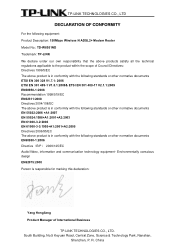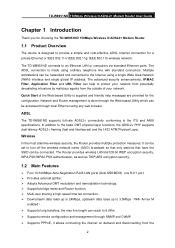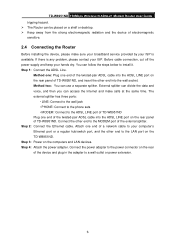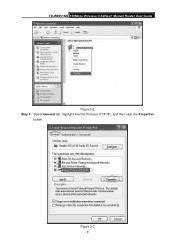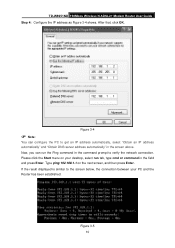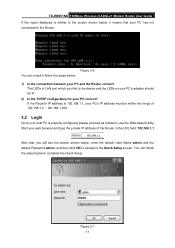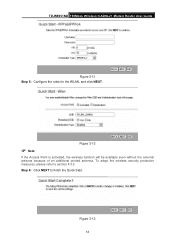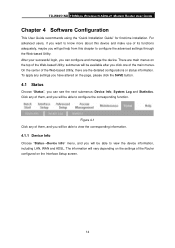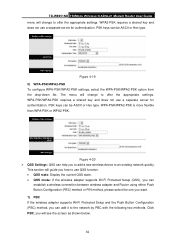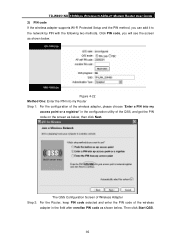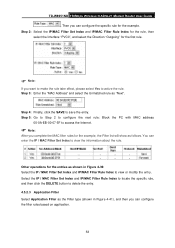TP-Link TD-W8951ND Support and Manuals
Get Help and Manuals for this TP-Link item

View All Support Options Below
Free TP-Link TD-W8951ND manuals!
Problems with TP-Link TD-W8951ND?
Ask a Question
Free TP-Link TD-W8951ND manuals!
Problems with TP-Link TD-W8951ND?
Ask a Question
Most Recent TP-Link TD-W8951ND Questions
How To Forward Port In Tplink Td-w8951nd
(Posted by lacgmel 9 years ago)
Tp Link Td-w8951nd Manual How To Can
(Posted by AcaldMa 9 years ago)
How To Configure My Tp Link W8951nd To Connect Wireless
(Posted by Jewam 9 years ago)
How To Configure Tp Link Td W8951nd As Access Point
(Posted by deni7paw 9 years ago)
Can Limit Bandwidth On Td-w8951nd
(Posted by flalxia02 9 years ago)
TP-Link TD-W8951ND Videos
Popular TP-Link TD-W8951ND Manual Pages
TP-Link TD-W8951ND Reviews
We have not received any reviews for TP-Link yet.