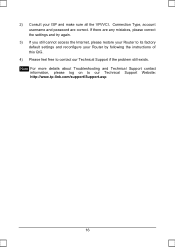TP-Link TD-W8950ND Support and Manuals
Get Help and Manuals for this TP-Link item

View All Support Options Below
Free TP-Link TD-W8950ND manuals!
Problems with TP-Link TD-W8950ND?
Ask a Question
Free TP-Link TD-W8950ND manuals!
Problems with TP-Link TD-W8950ND?
Ask a Question
Most Recent TP-Link TD-W8950ND Questions
Firmware For W8950nd V2
What is the latest firmware for the TP-LINK W8950ND V2 please?
What is the latest firmware for the TP-LINK W8950ND V2 please?
(Posted by stufale 7 years ago)
How To Set Up Qos Tp-link Td-w8950nd
(Posted by elcjdod 9 years ago)
How To Do Port Forwarding With Td-w8950nd
(Posted by garybo 9 years ago)
My Tp-link Router Loose Its Ip Adresse
every time I change the IP adress of my routere) ,I'm asked to reboot and then I can't enter the me...
every time I change the IP adress of my routere) ,I'm asked to reboot and then I can't enter the me...
(Posted by ammarnour21 10 years ago)
I Need Dump Tp-link Td-w8950nd
(Posted by marouane4u 11 years ago)
TP-Link TD-W8950ND Videos
Popular TP-Link TD-W8950ND Manual Pages
TP-Link TD-W8950ND Reviews
We have not received any reviews for TP-Link yet.