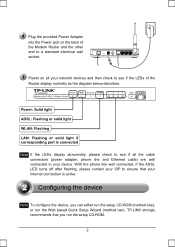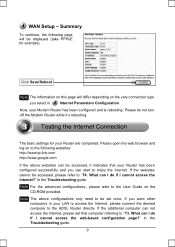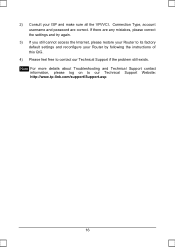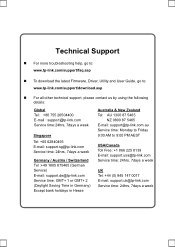TP-Link TD-W8950ND Support Question
Find answers below for this question about TP-Link TD-W8950ND.Need a TP-Link TD-W8950ND manual? We have 2 online manuals for this item!
Question posted by stufale on April 25th, 2017
Firmware For W8950nd V2
What is the latest firmware for the TP-LINK W8950ND V2 please?
Current Answers
Answer #1: Posted by waelsaidani1 on April 25th, 2017 3:36 AM
To Upgrade
IMPORTANT: To prevent upgrade failures, please read the following before proceeding with the upgrade process
- Please verify the hardware version of your device for the firmware version. Wrong firmware upgrade may damage your device and void the warranty. A288; Normally V1.x=V1A289;
It is NOT suggested to upgrade firmware which is not for your region. Please click here to choose your own region and download the most suitable firmware version. ( eg. the firmware of EU and US are different hardware versions)
How to find the hardware version on a TP-Link device? - Do NOT turn off the power during the upgrade process, as it may cause permanent damage to the product.
- Do NOT upgrade the firmware through wireless connection unless there is no LAN/Ethernet port on the TP-link device.
- It's recommended that users stop all Internet applications on the computer, or simply disconnect Internet line from the device before the upgrade.
- Use decompression software such as WinZIP or WinRAR to extract the file you download before the upgrade. Download here; http://www.tp-link.com/us/download/TD-W8950ND.html#Firmware
Related TP-Link TD-W8950ND Manual Pages
Similar Questions
Update Usb Modem And Router Td-8811 V2.3
How can i download update usb td-8811 v2.3?
How can i download update usb td-8811 v2.3?
(Posted by tavakolinasab 11 years ago)