TP-Link TD-W150KIT Support and Manuals
Get Help and Manuals for this TP-Link item
This item is in your list!

View All Support Options Below
Free TP-Link TD-W150KIT manuals!
Problems with TP-Link TD-W150KIT?
Ask a Question
Free TP-Link TD-W150KIT manuals!
Problems with TP-Link TD-W150KIT?
Ask a Question
Popular TP-Link TD-W150KIT Manual Pages
User Guide - Page 8
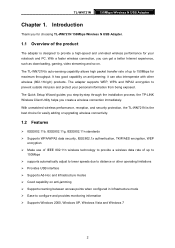
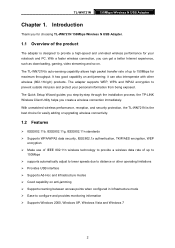
... you step-by-step through the installation process;
It has good capability on anti-jamming ¾ Supports roaming between access points when configured in Infrastructure mode ¾ Ease to configure and provides monitoring information ¾ Supports Windows 2000, Windows XP, Windows Vista and Windows 7
2 The Quick Setup Wizard guides you create a wireless connection immediately. The...
User Guide - Page 38
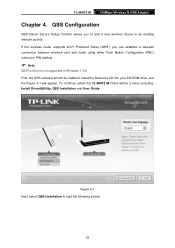
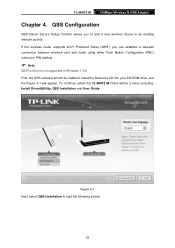
... Wireless N USB Adapter
Chapter 4.
Insert the Resource CD into your CD-ROM drive, and the Figure 4-1 will be installed. First, the QSS software should be a menu including: Install Driver&Utility, QSS Installation and User Guide. If the wireless router supports Wi-Fi Protected Setup (WPS), you to add a new wireless device to load the following screen.
32
User Guide - Page 47
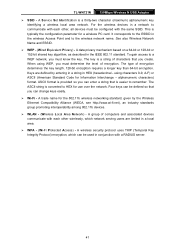
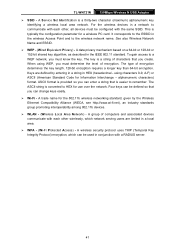
...alphanumeric key identifying a wireless local area network. When using characters 0-9, A-F) or ASCII (American Standard Code for the 802.11b wireless networking standard, given by entering in a string in the IEEE 802... Wireless N USB Adapter
¾ SSID - A Service Set Identification is a string of encryption determines the key length. 128-bit encryption requires a longer key than 64-...
User Guide - Page 8
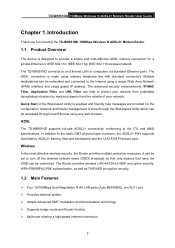
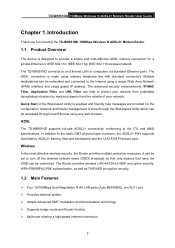
...ADSL
The TD-W8951ND supports full-rate ADSL2+ connectivity conforming to the basic DMT physical layer functions, the ADSL2+ PHY supports dual latency ADSL2+ framing (fast and interleaved) and the I.432 ATM Physical Layer. It can be set...are provided for the configuration. In addition to the ITU and ANSI specifications. The advanced security enhancements, IP/MAC Filter, Application Filter and URL...
User Guide - Page 9
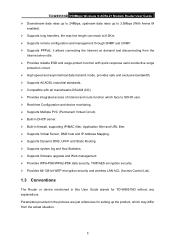
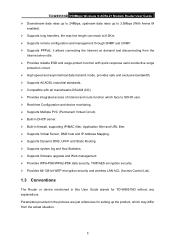
... flow Statistics. ¾ Supports firmware upgrade and Web management. ¾ Provides WPA-PSK/WPA2-PSK data security, TKIP/AES encryption security. ¾ Provides 64/128-bit WEP encryption security and wireless LAN ACL (Access Control List).
1.3 Conventions
The Router or device mentioned in the pictures are just references for TD-W8951ND without any explanations.
User Guide - Page 12
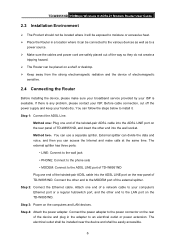
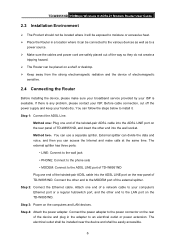
...; Keep away from the strong electromagnetic radiation and the device of the twisted-pair ADSL cable into the ADSL LINE port on the TD-W8951ND. Step 3: Power on the rear of TD-W8951ND. TD-W8951ND 150Mbps Wireless N ADSL2+ Modem Router User Guide
2.3 Installation Environment
¾ The Product should not be located where it will be exposed to...
User Guide - Page 21
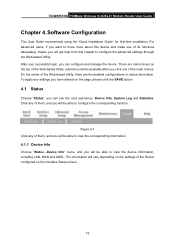
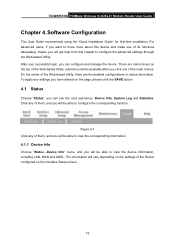
... ADSL. Figure 4-1 Click any settings you will be able to configure the advanced settings through the Web-based Utility. Software Configuration
This User Guide recommends using the "Quick Installation Guide" for first-time installation.
Click any of the Web-based Utility, there are main menus on the top of the Router configured on the Interface Setup screen.
15 TD...
User Guide - Page 29
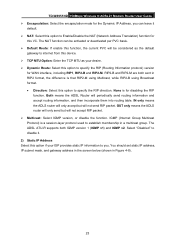
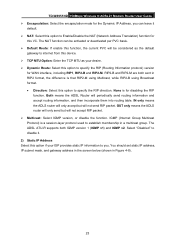
... packet. The ADSL ATU-R supports both sent in...function for
this option to establish membership in Figure 4-8).
23 You should set static IP address, IP subnet mask, and gateway address in the screen...Routing Information protocol) version
for disabling the RIP
function. TD-W8951ND 150Mbps Wireless N ADSL2+ Modem Router User Guide ¾ Encapsulation: Select the encapsulation mode for the...
User Guide - Page 32
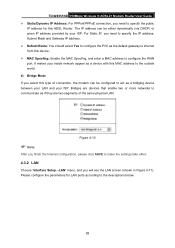
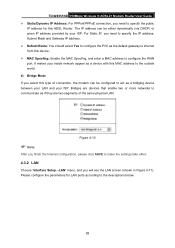
...dynamically (via DHCP) or given IP address provided by your ISP. TD-W8951ND 150Mbps Wireless N ADSL2+ Modem Router User Guide ¾ Static/Dynamic IP Address: For PPPoA/PPPoE connection, you...appear as a device with this MAC address to make the settings take effect.
4.3.2 LAN
Choose "Interface Setup→LAN" menu, and you select this ADSL Router.
Figure 4-10
) Note:
After you finish the...
User Guide - Page 33
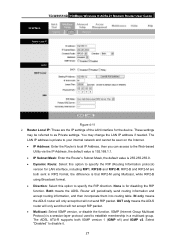
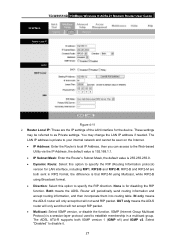
TD-W8951ND 150Mbps Wireless N ADSL2+ Modem Router User Guide
Figure 4-11 ¾ Router Local IP: These are both IGMP version 1 (IGMP v1) and IGMP v2. These settings
may change the LAN IP address..., and then incorporate them into routing table. The ADSL ATU-R supports both sent in a multicast group. RIP2-B and RIP2-M are the IP settings of the LAN interface for the device. IGMP (Internet...
User Guide - Page 38
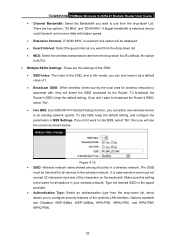
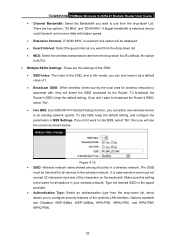
...characters (use from the drop-down List. Make sure this model, you can add a new wireless device to an existing network...setting. Figure 4-15 • SSID: Wireless network name shared among all stations in QSS Settings. TD-W8951ND 150Mbps Wireless N ADSL2+ Modem Router User Guide... "No". • Use QSS: Use QSS (Wi-Fi Protected Setup) function, you can only leave it as a default value of ...
User Guide - Page 41
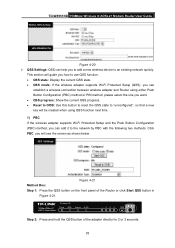
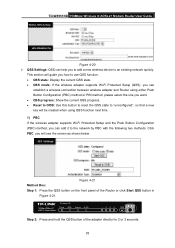
...TD-W8951ND 150Mbps Wireless N ADSL2+ Modem Router User Guide
Figure 4-20 ¾ QSS Settings: QSS can add it to an existing network quickly. This section will guide you how to use QSS function. • QSS state: Display the current QSS state. • QSS mode: If the wireless adapter supports Wi-Fi Protected Setup...PBC If the wireless adapter supports Wi-Fi Protected Setup and the Push Button ...
User Guide - Page 50
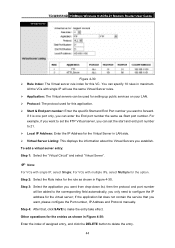
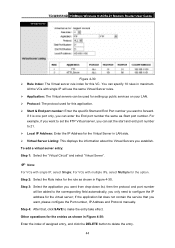
... 2: Select the Rule index for the rule as Start port number. TD-W8951ND 150Mbps Wireless N ADSL2+ Modem Router User Guide
Figure 4-30 ¾ Rule Index: The Virtual server rule index for this application. ¾ Start & End port number: Enter the specific Start and End Port number you want from drop-down list, then...
User Guide - Page 57
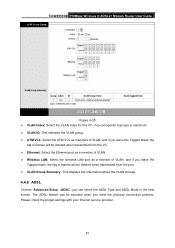
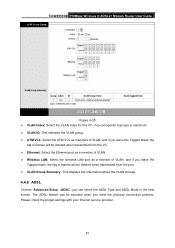
...screen. Please check the proper settings with your Internet service provider.
51 TD-W8951ND 150Mbps Wireless N ADSL2+ Modem Router User Guide
Figure 4-35 ¾ VLAN Index: Select the VLAN index for this VC. The ADSL feature can be selected when...: This displays the information about the VLAN Groups.
4.4.6 ADSL
Choose "Advanced Setup→ADSL", you meet the physical connection problem.
User Guide - Page 72
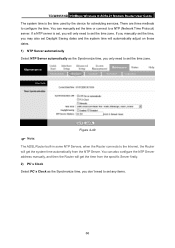
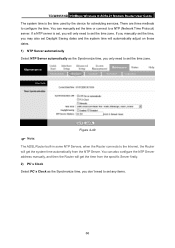
... the specific Server firstly. 2) PC's Clock Select PC's Clock as the Synchronize time, you only need to set the time zone. Figure 4-49
) Note:
The ADSL Router built-in some NTP Servers, when the Router connects to configure the time. If a NTP server is the time used by the device for scheduling services. TD-W8951ND...
TP-Link TD-W150KIT Reviews
Do you have an experience with the TP-Link TD-W150KIT that you would like to share?
Earn 750 points for your review!
We have not received any reviews for TP-Link yet.
Earn 750 points for your review!
