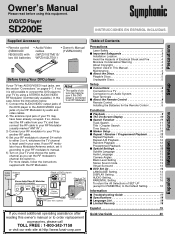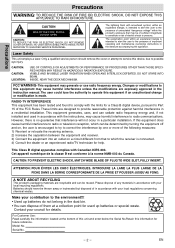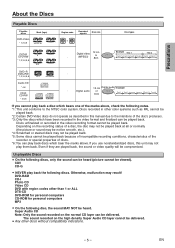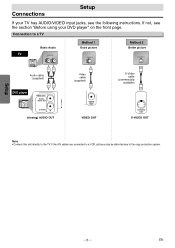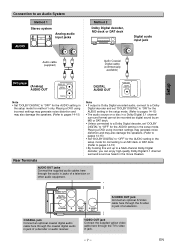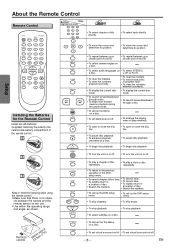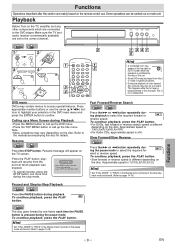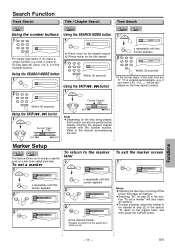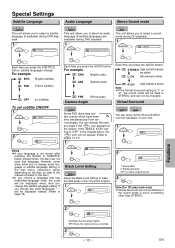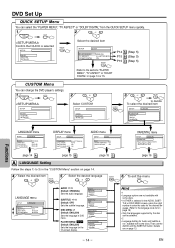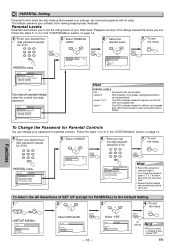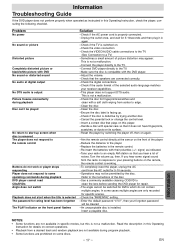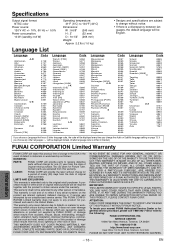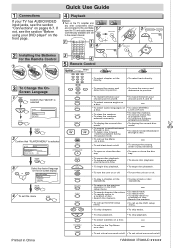Symphonic SD200E Support and Manuals
Get Help and Manuals for this Symphonic item

View All Support Options Below
Free Symphonic SD200E manuals!
Problems with Symphonic SD200E?
Ask a Question
Free Symphonic SD200E manuals!
Problems with Symphonic SD200E?
Ask a Question
Most Recent Symphonic SD200E Questions
What Is The Code Nuber To Use Remote
(Posted by azez 9 years ago)
Symphonic #wf2703
I have everything connected right but my movie won't play. This a brand new DVD player
I have everything connected right but my movie won't play. This a brand new DVD player
(Posted by areese916 10 years ago)
Reset Password
Can't remember my parental control password and want to reset it please help
Can't remember my parental control password and want to reset it please help
(Posted by triz8951 11 years ago)
I Have A Sd200e It Will Not Work With My New Sony Nsx-32gt1 I Feel Its My Fault
(Posted by dublinluck13 12 years ago)
Popular Symphonic SD200E Manual Pages
Symphonic SD200E Reviews
We have not received any reviews for Symphonic yet.