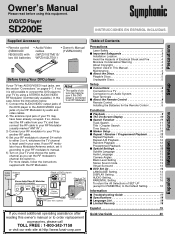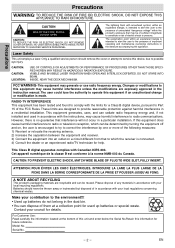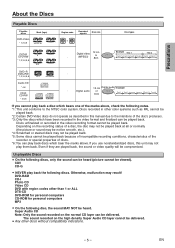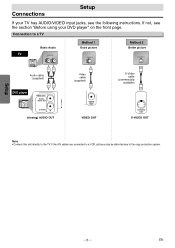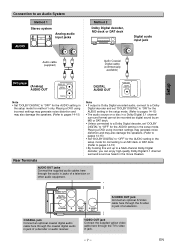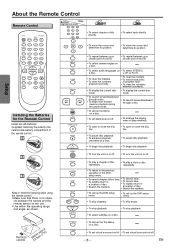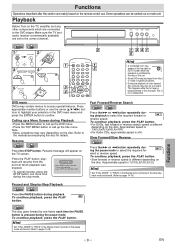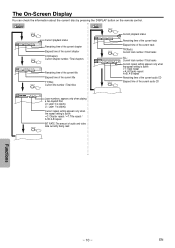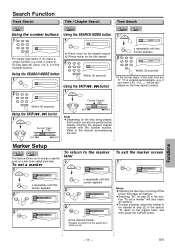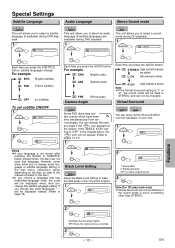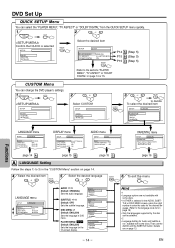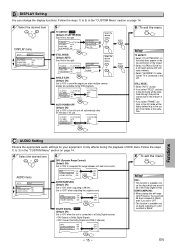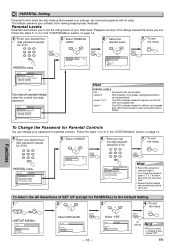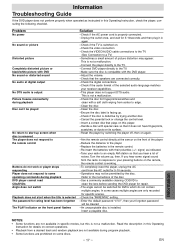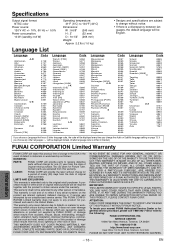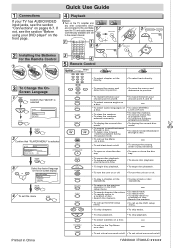Symphonic SD200E Support Question
Find answers below for this question about Symphonic SD200E.Need a Symphonic SD200E manual? We have 1 online manual for this item!
Question posted by areese916 on June 10th, 2013
Symphonic #wf2703
I have everything connected right but my movie won't play. This a brand new DVD player
Current Answers
Related Symphonic SD200E Manual Pages
Similar Questions
What Stores Sell Compatiable Recordable Dvd Discs For Symphonic Dvd Player?
I cannot find compatable recordable DVD-R R 4.7 and DVD-RW discs for Symphonic SR90VE DVD Recorder &...
I cannot find compatable recordable DVD-R R 4.7 and DVD-RW discs for Symphonic SR90VE DVD Recorder &...
(Posted by mcnairrandy 8 years ago)
Panasonic Dvd/cd Player Wf104
Player has stopped operating and screen message is: RECOVER. How to "RECOVER"?
Player has stopped operating and screen message is: RECOVER. How to "RECOVER"?
(Posted by granpalon 10 years ago)
I Have A Sd200e It Will Not Work With My New Sony Nsx-32gt1 I Feel Its My Fault
(Posted by dublinluck13 12 years ago)
Need Help
i have a symphonic dvd player with model number wf104 can i play region 2 movies on this
i have a symphonic dvd player with model number wf104 can i play region 2 movies on this
(Posted by tazzybaby2005 12 years ago)