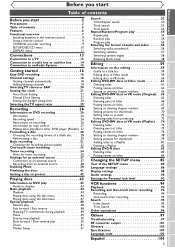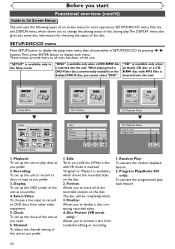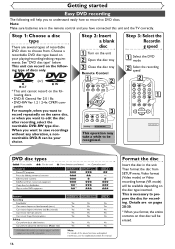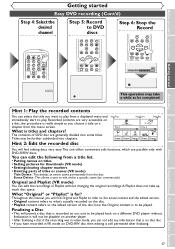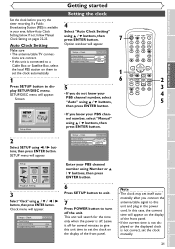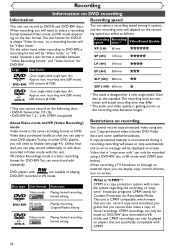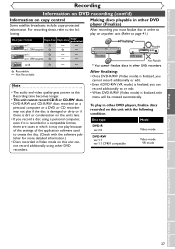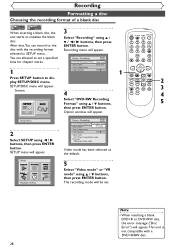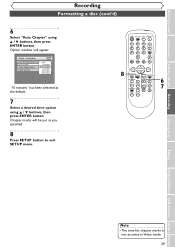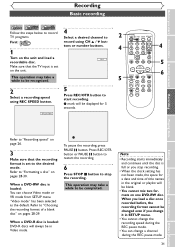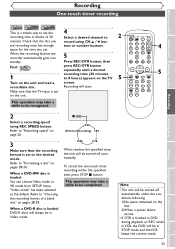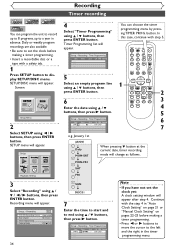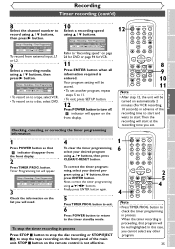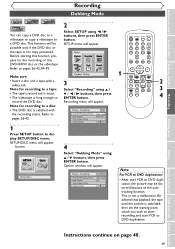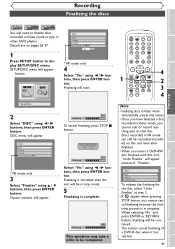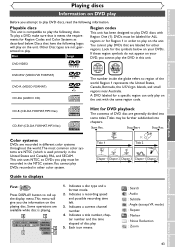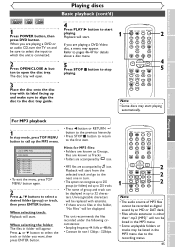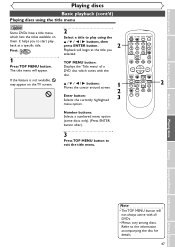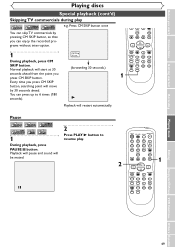Symphonic SR90VE Support Question
Find answers below for this question about Symphonic SR90VE.Need a Symphonic SR90VE manual? We have 1 online manual for this item!
Question posted by mcnairrandy on May 23rd, 2015
What Stores Sell Compatiable Recordable Dvd Discs For Symphonic Dvd Player?
Current Answers
Answer #1: Posted by BusterDoogen on May 23rd, 2015 6:17 PM
I hope this is helpful to you!
Please respond to my effort to provide you with the best possible solution by using the "Acceptable Solution" and/or the "Helpful" buttons when the answer has proven to be helpful. Please feel free to submit further info for your question, if a solution was not provided. I appreciate the opportunity to serve you!
Related Symphonic SR90VE Manual Pages
Similar Questions
How do I record vhs to dvd without a remote control?
I have everything connected right but my movie won't play. This a brand new DVD player
i have a symphonic dvd player with model number wf104 can i play region 2 movies on this