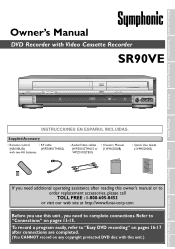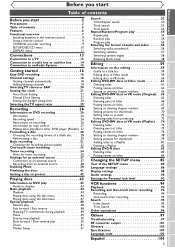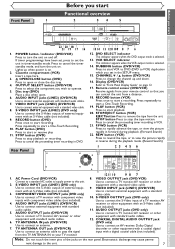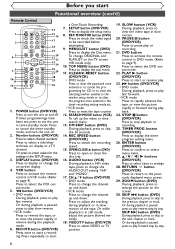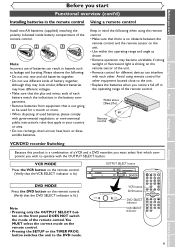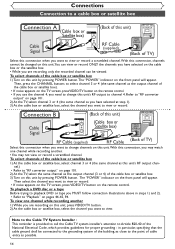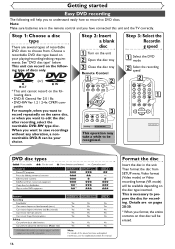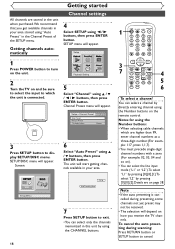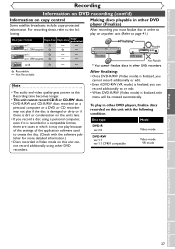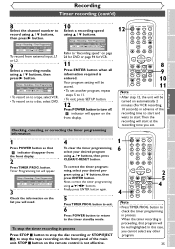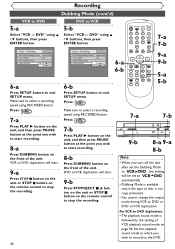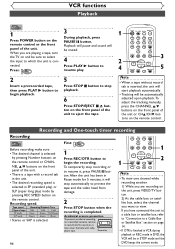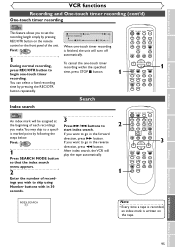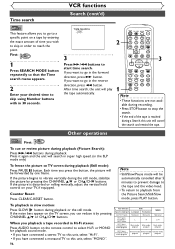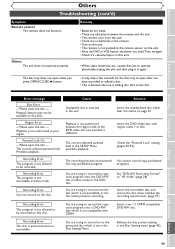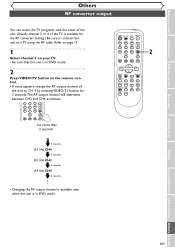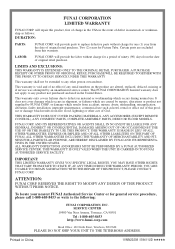Symphonic SR90VE Support Question
Find answers below for this question about Symphonic SR90VE.Need a Symphonic SR90VE manual? We have 1 online manual for this item!
Question posted by dianeocallaghan on November 27th, 2014
Lost Remote Control Sr90ve Model
How do I record vhs to dvd without a remote control?
Current Answers
Answer #1: Posted by TommyKervz on November 27th, 2014 11:52 PM
You need the remote control for the recording feature
http://www.amazon.com/Funai-FUNAI-NB108UD-REMOTE-CONTROL/dp/B0034IT1GE
Related Symphonic SR90VE Manual Pages
Similar Questions
What Stores Sell Compatiable Recordable Dvd Discs For Symphonic Dvd Player?
I cannot find compatable recordable DVD-R R 4.7 and DVD-RW discs for Symphonic SR90VE DVD Recorder &...
I cannot find compatable recordable DVD-R R 4.7 and DVD-RW discs for Symphonic SR90VE DVD Recorder &...
(Posted by mcnairrandy 8 years ago)
Panasonic Dvd/cd Player Wf104
Player has stopped operating and screen message is: RECOVER. How to "RECOVER"?
Player has stopped operating and screen message is: RECOVER. How to "RECOVER"?
(Posted by granpalon 10 years ago)
Programming A Universal Remote
Where is the Brand Code located on the player?
Where is the Brand Code located on the player?
(Posted by danagilchrist32 10 years ago)
Need Drive Belt For Symphonic Sr90ve
Current belt slipping. I can't find an internet site that specifically addresses this machine
Current belt slipping. I can't find an internet site that specifically addresses this machine
(Posted by chiefseltz 12 years ago)