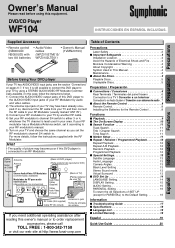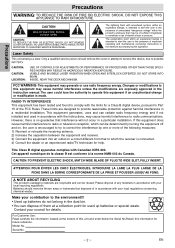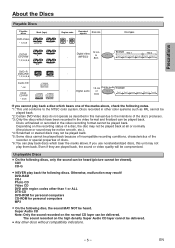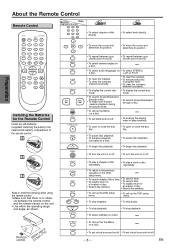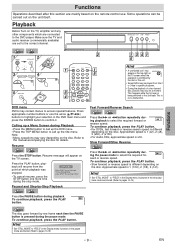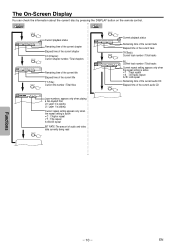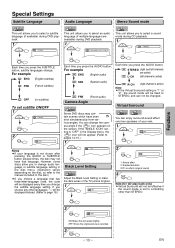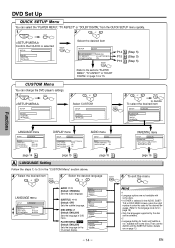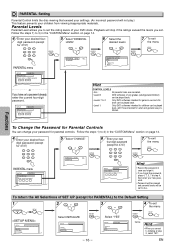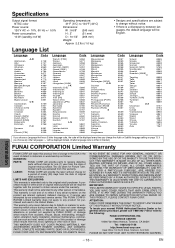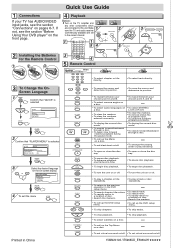Symphonic WF104 Support Question
Find answers below for this question about Symphonic WF104.Need a Symphonic WF104 manual? We have 1 online manual for this item!
Question posted by granpalon on December 22nd, 2013
Panasonic Dvd/cd Player Wf104
Player has stopped operating and screen message is: RECOVER. How to "RECOVER"?
Current Answers
Related Symphonic WF104 Manual Pages
Similar Questions
What Stores Sell Compatiable Recordable Dvd Discs For Symphonic Dvd Player?
I cannot find compatable recordable DVD-R R 4.7 and DVD-RW discs for Symphonic SR90VE DVD Recorder &...
I cannot find compatable recordable DVD-R R 4.7 and DVD-RW discs for Symphonic SR90VE DVD Recorder &...
(Posted by mcnairrandy 8 years ago)
Programming A Universal Remote
Where is the Brand Code located on the player?
Where is the Brand Code located on the player?
(Posted by danagilchrist32 10 years ago)
Need Help
i have a symphonic dvd player with model number wf104 can i play region 2 movies on this
i have a symphonic dvd player with model number wf104 can i play region 2 movies on this
(Posted by tazzybaby2005 12 years ago)