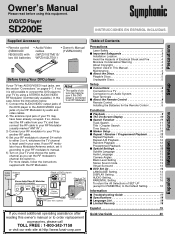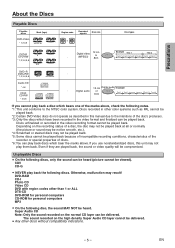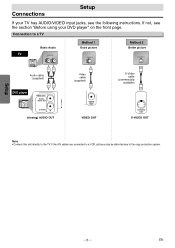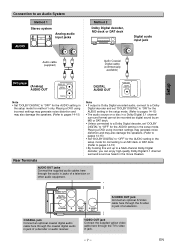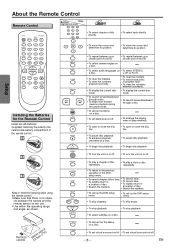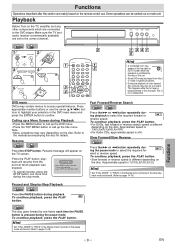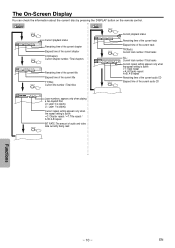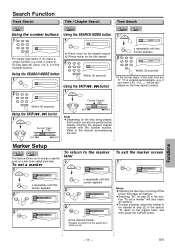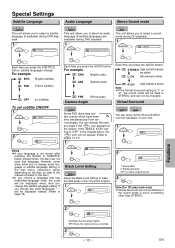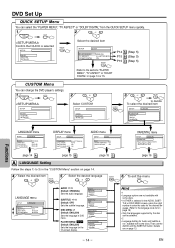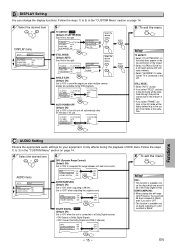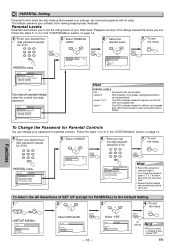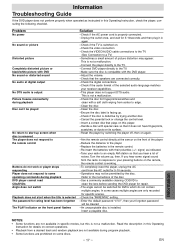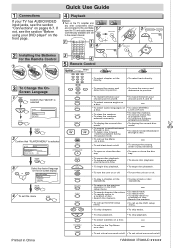Symphonic SD200E Support Question
Find answers below for this question about Symphonic SD200E.Need a Symphonic SD200E manual? We have 1 online manual for this item!
Question posted by dublinluck13 on November 25th, 2011
I Have A Sd200e It Will Not Work With My New Sony Nsx-32gt1 I Feel Its My Fault
The person who posted this question about this Symphonic product did not include a detailed explanation. Please use the "Request More Information" button to the right if more details would help you to answer this question.
Current Answers
Related Symphonic SD200E Manual Pages
Similar Questions
What Stores Sell Compatiable Recordable Dvd Discs For Symphonic Dvd Player?
I cannot find compatable recordable DVD-R R 4.7 and DVD-RW discs for Symphonic SR90VE DVD Recorder &...
I cannot find compatable recordable DVD-R R 4.7 and DVD-RW discs for Symphonic SR90VE DVD Recorder &...
(Posted by mcnairrandy 8 years ago)
Symphonic #wf2703
I have everything connected right but my movie won't play. This a brand new DVD player
I have everything connected right but my movie won't play. This a brand new DVD player
(Posted by areese916 10 years ago)
Remote For My Vcr Dvd Player Wont Work,,, New Batteries Installed
(Posted by jdyoungstown 11 years ago)
My Remote Wont Work,,, New Batteries Installed???
(Posted by jdyoungstown 11 years ago)
For Wf2703 Symphonic Tv. What Channel Does The Tv Have To Be On For Dvd To Work
for a symphonic WF2703 what channel does the tv have to be set on for the dvd player to work?
for a symphonic WF2703 what channel does the tv have to be set on for the dvd player to work?
(Posted by ddtawzer 12 years ago)