Symphonic RSMWD200F Support and Manuals
Get Help and Manuals for this Symphonic item
This item is in your list!

View All Support Options Below
Free Symphonic RSMWD200F manuals!
Problems with Symphonic RSMWD200F?
Ask a Question
Free Symphonic RSMWD200F manuals!
Problems with Symphonic RSMWD200F?
Ask a Question
Popular Symphonic RSMWD200F Manual Pages
Owner's Manual - Page 1


... 13 Camera Angles 13 Black Level Setting 13 Stereo Sound Mode 13 Virtual Surround 13 s DVD Setup 14 LANGUAGE Setting 14 DISPLAY Setting 15 AUDIO Setting 15 PARENTAL Setting 16 OTHERS Setting 16 Reset to the Default Setting (except for PARENTAL Setting 17
Information
s Troubleshooting Guide 17 s Specifications 18 s Language List 18 s Limited Warranty 18
Español 19
Quick...
Owner's Manual - Page 2


... are designed to Part 15 of uninsulated ...SERVICE PERSONNEL.
FCC WARNING- A NOTE ABOUT RECYCLING
This product's packaging materials are expressly approved in the dust bin. • You can radiate radio frequency energy and, if not installed and used up batteries do not belong in the manual... maintenance (servicing) instructions in accordance... INTO BEAM.
Model No Serial No...
Owner's Manual - Page 4


... topics on the "Troubleshooting
Guide" on this Owner's Manual, the laser optical pickup unit may occur inside . There are no user-serviceable parts inside the unit when it by the plug. • If, by its inside gets dry.
DISC HANDLING ¡When you
refer to the relevant sections and to correct
the problem by Macrovision, and...
Owner's Manual - Page 7


... MD or DAT deck.
• By hooking this unit up to Stereo System.
Connection
Setting
SETUP > AUDIO menu > DOLBY DIGITAL
Connecting to the other audio equipment. Connection to an Audio....
• Playing a DVD using incorrect settings may generate noise distortion and may also damage the speakers. Hint
• Playing a DVD using incorrect settings may generate noise distortion and...
Owner's Manual - Page 8


... time.
• To set or search the markers.
• To set or search the markers.
• To call up the DVD setup menu.
• To call up the DVD setup menu.
• To ...Remote Control
Install two AA batteries (supplied) matching the polarity indicated inside battery compartment of the center:
approx. 16 feet (5m) within 15° -
Setup
About the Remote Control
Remote ...
Owner's Manual - Page 9
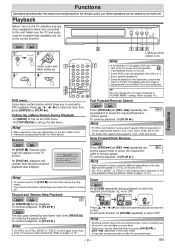
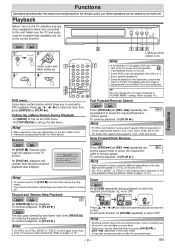
...DVDs may start playback from title 2 or 3 due to this section are mainly based on the remote...SKIP
SLOW
3
PLAY
REV
FWD
4
STOP
SETUP TOP MENU
MENU
Hint
• A ...connected to specific programs.
...Set "STILL MODE" to "FIELD" in the Display menu if pictures in "PLAYER MENU" setting. (Refer to page 14.)
DVD...manual accompanying the disc for more time during playback. Refer to customize DVD...
Owner's Manual - Page 10
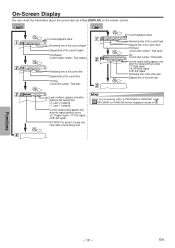
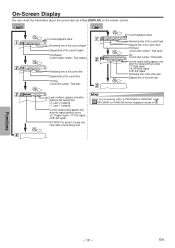
...setting is playing
• When you are playing a disc in PROGRAM or RANDOM mode, PROGRAM (or RANDOM) will be displayed instead of audio and video data currently being read
DISPLAY
4
Functions
- 10 -
On-Screen Display
You can check the information about the current disc by hitting [DISPLAY] on the remote control. EN
DVD... repeat setting appears only
when the repeat setting is active...
Owner's Manual - Page 11


...manual accompanying the disc.
EN Using [SKIP H , G] 1
PLAY
Current Chapter
SKIP
(CH)
CH 1 CH 2 CH 3 CH 4
SKIP
SKIP
Hint
• Depending on a disc to be cleared at step [2]. Refer to enter a number, "0" appears automatically.
To set .
Hit twice for the chapter search.
Marker Setup
DVD...the specific point which you to assign a specific
point on the disc being played,...
Owner's Manual - Page 13


...Angles
DVD-V Some DVD discs may not have that has three-letter-language code, the code will not appear. (Refer to pages 14-16.)
1
PLAY
1 / 8
ANGLE
Black Level Setting
DVD-V Adjust the Black Level Setting to ..., some discs allow audio language or subtitle language setting on the disc menu. (Operation varies depending on the disc, so refer to the manual along with the disc.)
• When "NOT...
Owner's Manual - Page 14


...
DRC DOWN SAMPLING DOLBY DIGITAL
ON ON BITSTREAM
PARENTAL menu
SETUP
PARENTAL
PASSWORD Please enter a 4-digit password. PLAYER MENU: QUICK (Default: ENGLISH) Sets the language for Audio and Subtitle are on page 13.
ENTER
or
LANGUAGE menu
SETUP
LANGUAGE
AUDIO SUBTITLE DISC MENU PLAYER MENU
ORIGINAL OFF ENGLISH ENGLISH
5 Select the desired language. Then hit [AUDIO] and...
Owner's Manual - Page 15


... "4:3 LETTER BOX", so
that black bars may appear on digital outputting of DVD discs.
Functions
- 15 -
DRC
ON
OFF
DOWN SAMPLING ON
ON
DOLBY DIGITAL BITSTREAM ENTER BITSTREAM
DOWN SAMPLING: (Default: ON) Set to the right. EN
or
DISPLAY menu
SETUP
DISPLAY
TV ASPECT STILL MODE
4:3 LETTER BOX AUTO
5
TV ASPECT: QUICK (Default...
Owner's Manual - Page 16
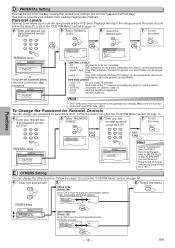
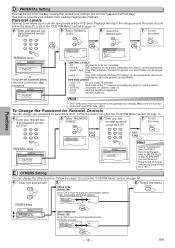
... are cancelled.
• Level 8:
DVD softwares of your DVD-Video discs.
PARENTAL LEVEL ALL PASSWORD CHANGE
7
8
9
0
SETUP
PARENTAL
PASSWORD Please enter a 4-digit password. CONTROL LEVELS
• ALL:
All parental locks are available during DVD playback.
ANGLE ICON ON
ON
AUTO POWER OFF ON
OFF
ENTER
- 16 - Functions
D PARENTAL Setting
Parental Control limits the disc...
Owner's Manual - Page 17


... instructed in the remote control. -Re-insert the batteries with a soft cloth wiping from the AC outlet for DVDs which do not work or the unit stops responding The unit does not respond to some cases multiple angles are only recorded for specific scenes. -Check the "PARENTAL" setting. -Enter the default password "4737", then your forgotten password...
Owner's Manual - Page 18


... PARTS, DEMO OR FLOOR MODELS. To locate your nearest MAGNAVOX Authorized Service Center or for a period of ninety (90) days from the date of original retail purchase.
If you choose any other languages, '---' will be displayed instead. (3 letter language code is void and of no effect if any serial numbers on page 13. will repair...
Owner's Manual - Page 20


... label facing up the Top Menu on a disc.
• To magnify part of a picture. (x2/x4)
Printed in China
1VMN20372 / E6161UD 55555
Quick Use Guide
✄
1 Connections
4 Playback
If your Unit" on the front page of the Owner's Manual.
2 Installing the Batteries for the Remote Control
1
2
3
Before: ¡Turn on the TV, amplifier and any...
Symphonic RSMWD200F Reviews
Do you have an experience with the Symphonic RSMWD200F that you would like to share?
Earn 750 points for your review!
We have not received any reviews for Symphonic yet.
Earn 750 points for your review!
