Symphonic SWD71V5SK Support and Manuals
Get Help and Manuals for this Symphonic item
This item is in your list!

View All Support Options Below
Free Symphonic SWD71V5SK manuals!
Problems with Symphonic SWD71V5SK?
Ask a Question
Free Symphonic SWD71V5SK manuals!
Problems with Symphonic SWD71V5SK?
Ask a Question
Popular Symphonic SWD71V5SK Manual Pages
Owner's Manual - Page 1
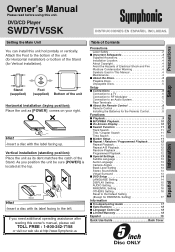
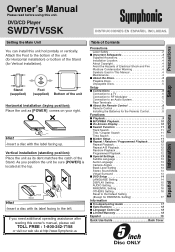
... label facing up. Precautions
Setup
Information Functions
Setting the Main Unit
You can install this owner's manual, please call
TOLL FREE : 1-800-242-7158
or visit our web site at the top.
Attach the Foot to the bottom of the unit (for PARENTAL Setting 17
Information
■ Troubleshooting Guide 17 ■ Specifications 18 ■ Language Code List 18 ■...
Owner's Manual - Page 2
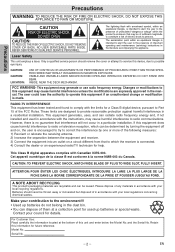
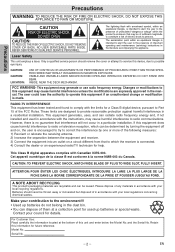
...SERVICEABLE PARTS INSIDE. INSIDE, NEAR THE DECK MECHANISM. These limits are designed to Part 15 of in the dust bin. • You can radiate radio frequency energy and, if not installed...Contact your local recycling regulations. Model No Serial No
-2-
Please dispose of important operating and maintenance (servicing) instructions in the manual.
A NOTE ABOUT RECYCLING
This ...
Owner's Manual - Page 4
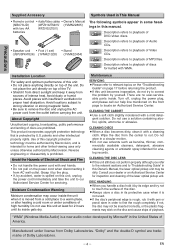
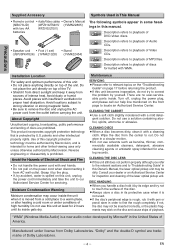
...top of discs WMA formatted with insufficient ventilation for servicing. MP3 : Description refers to playback of MP3 files.
: Description refers to "Troubleshooting Guide" in a circular motion. ¡Do not use a solution containing alcohol, spirits, ammonia or abrasive. Installation Location
For safety and optimum performance of this Owner's Manual, the laser optical pickup unit may occur...
Owner's Manual - Page 5
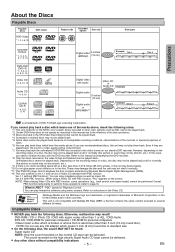
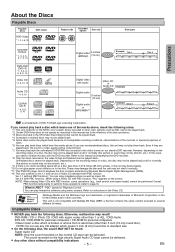
...mm) across), it correctly. *11: This DVD/CD player cannot playback the disc contents protected by Windows ...*1: This unit conforms to the manual accompanying the DVD recorder. *8: Only the discs ...Playable Discs
Playable discs
Mark (logo)
DVD-Video * 1, 2, 4, 6, 10
Region code
Recorded signals
Disc size
or
Disc types
DVD-RW DVD-R * 1, 3, 4, 5, 6, 7, 9, 10
DVD+RW DVD+R * 1, 3, 4, 5, 6,...
Owner's Manual - Page 6
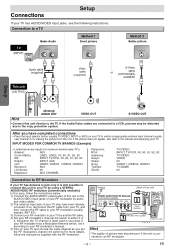
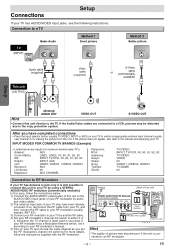
...jack only, it according to your RF modulator's manual. 5) Turn on your TV and choose the ...case, follow the instructions supplied with the RF modulator. If your RF modulator has a Modulator/Antenna switch, set the RF modulator...This unit (OUTPUT)
Video cable (supplied)
S-Video
or
cable (commercially
available)
Setup
S-VIDEO OUT
VIDEO OUT
AUDIO OUT L
R
L DIGITAL AUDIO OUT COAXIAL
AUDIO...
Owner's Manual - Page 8
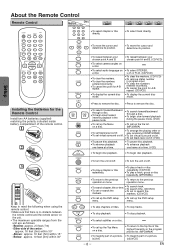
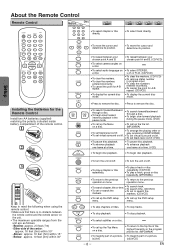
... REPEAT
1 4 7 CLEAR
A-B
PAUSE
2
3
5
6
8
9
0
+10
SKIP
SLOW PLAY
REV STOP
SETUP TOP MENU
FWD MENU
MODE
ENTER
ZOOM
RETURN
Installing the Batteries for A-B
repeat. (CD/VCD)
• To display the current disc • To display the current disc
mode. Either side of the remote control.
1
2
3
POWER STOP C PLAY B EJECT A
Keep in the program and...
Owner's Manual - Page 9
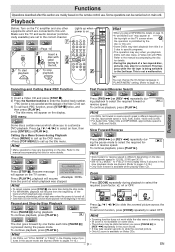
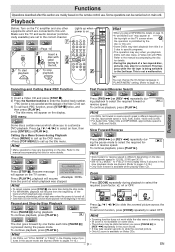
... remote... in "PLAYER MENU" setting. (Refer...4
SLOW PLAY
REV STOP
SETUP TOP MENU
FWD MENU
the left.
POWER
EJECT
4
STOP C
SEARCH
DVD-V
CD
VCD
1
DISPLAY MODE...set "STILL MODE" to specific programs. • The operation may be kept even when the power is turned off. • Some Video CDs with label facing to the manual accompanying the disc for -
1
ward or reverse speed. DVD...
Owner's Manual - Page 10
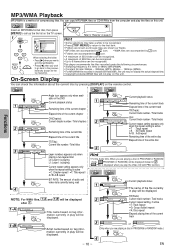
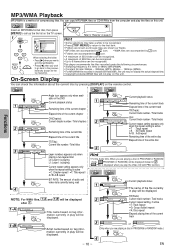
...
TR(Track): T Current track number / Total tracks
Current repeat setting, if active T: Track repeat G: Group (folder) repeat A: ...A B: A-B repeat
BIT RATE: The amount of compressing files.
Functions
DVD-V
DISPLAY
1
11/16 0:00:00 - 0:03:30
DISPLAY
2...icon.
• Folders are known as Groups; This player recommends the files recorded under the following circumstances: &#...remote control.
Owner's Manual - Page 11
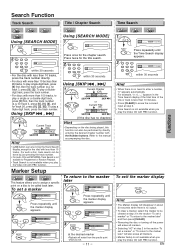
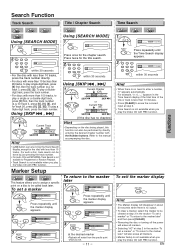
... will erase all markers.
• Marker Setup is not available when you set a marker
1
PLAY
SEARCH MODE
2
Press repeatedly until the marker display appears. Press once for track 26, press [0], [2], [6]). Refer to enter a number, "0" appears automatically. Marker Setup
DVD-V
CD
VCD
This feature allows you to assign a specific
point on the disc being played, this...
Owner's Manual - Page 13
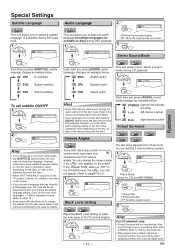
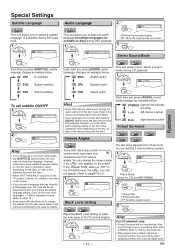
...
Press twice. (once for details.
If the "ANGLE ICON" setting is active)
Virtual Surround
DVD-V
CD
VCD
MP3
WMA
You can change the subtitle language setting. Refer to the manual accompanying the discs for CD and MP3/WMA)
2 ENTER
1
ANGLE
Black Level Setting
DVD-V
VCD
Adjust the Black Level Setting to select a subtitle language (if available) during...
Owner's Manual - Page 14
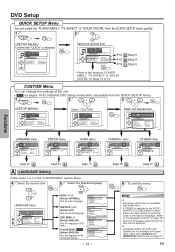
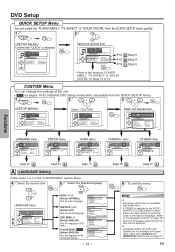
..., press four-digit number to enter the code for the desired language. (Refer to the language code list on page 18.) • Only the languages supported by the disc can be selected. ∗2 • Language setting for the On-Screen Display.
Then press [AUDIO] and [SUBTITLE]. ENTER
QUICK SETUP
PLAYER MENU TV ASPECT DOLBY DIGITAL
ENGLISH...
Owner's Manual - Page 16
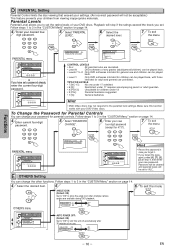
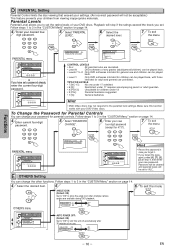
... cancelled.
• Level 8:
DVD softwares of your desired four-
digit password.
5 Select "PARENTAL
LEVEL".
6 Select the
desired level.
7 To exit
the menu
1
2
3
SETUP
4
5
6
7
8
9
ENTER
or
or
ENTER
ENTER
0
PARENTAL menu
PARENTAL LEVEL ALL PASSWORD CHANGE
PARENTAL LEVEL
ALL 8 7 [NC-17] 6 [R]
PASSWORD
ENTER
or If you set to the parental lock settings. TIPS FOR LEVELS...
Owner's Manual - Page 17
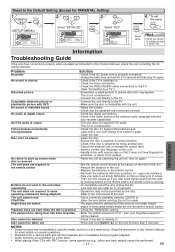
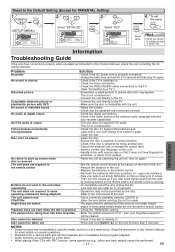
...
Troubleshooting Guide
If the unit does not perform properly when operated as indicated. -Tune your radio to an empty AM station so that the speakers are connected correctly.
-Check the digital connections. -Check if the audio format of picture distortion may not be performed.
- 17 - signs) as instructed in specific modes, but this Owner's Manual...
Owner's Manual - Page 18
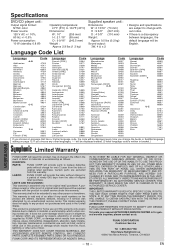
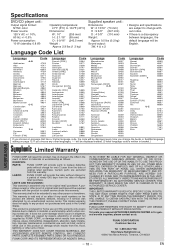
... COVER PACKING MATERIALS, ANY ACCESSORIES (EXCEPT REMOTE CONTROL), ANY COSMETIC PARTS, COMPLETE ASSEMBLY PARTS, DEMO OR FLOOR MODELS. IMPORTANT: THIS LIMITED WARRANTY GIVES YOU SPECIFIC LEGAL RIGHTS. YOU MAY HAVE OTHER RIGHTS THAT VARY FROM STATE TO STATE.
Certain parts are caused by repairs, alterations or product not supplied by an unauthorized service center. LABOR:
FUNAI CORP. This...
Owner's Manual - Page 20
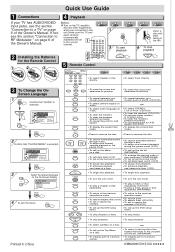
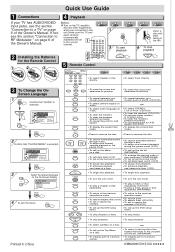
... a disc.
• To magnify part of a picture. (x2/x4)
• To return to this
1
unit. If not, see the section "Connection to a TV" on page 6 of the Owner's Manual.
2 Installing the Batteries for the Remote Control
1
2
3
Before: ¡Turn on the TV, amplifier
DVD-V
and any other equipments
which are set black level on/off. (VCD...
Symphonic SWD71V5SK Reviews
Do you have an experience with the Symphonic SWD71V5SK that you would like to share?
Earn 750 points for your review!
We have not received any reviews for Symphonic yet.
Earn 750 points for your review!
