Symphonic RSMWD200E Support and Manuals
Get Help and Manuals for this Symphonic item
This item is in your list!

View All Support Options Below
Free Symphonic RSMWD200E manuals!
Problems with Symphonic RSMWD200E?
Ask a Question
Free Symphonic RSMWD200E manuals!
Problems with Symphonic RSMWD200E?
Ask a Question
Popular Symphonic RSMWD200E Manual Pages
Owner's Manual - Page 1


... Remote Control 8 Remote Control 8 Installing the Batteries for PARENTAL Setting 16
Information
■ Troubleshooting Guide 17 ■ Specifications 18 ■ Language List 18 ■ Limited Warranty 18
Español 19
Quick Use Guide 20
Español For more details, follow the instructions below. 1) Connect the AUDIO/VIDEO output jacks of
this DVD player to the Default Setting...
Owner's Manual - Page 2


... batteries do not belong in the instruction manual.
A NOTE ABOUT RECYCLING
This product... point for used in a particular installation.
The lightning flash with the limits....
Make your council for future reference.
Model No Serial No
-2- Precautions
Precautions
WARNING... Part 15 of important operating and maintenance (servicing) instructions in accordance with the instructions,...
Owner's Manual - Page 4


... Guide" in
a horizontal and stable position. DVD-V
: Description refers to playback of the unit.
Manufactured under conditions of DVD-Video discs. Do not use a solution containing alcohol, spirits, ammonia or abrasive. CD
: Description refers to playback of high humidity. Wipe the disc from Dolby Laboratories.
There are no user-serviceable parts inside the unit when...
Owner's Manual - Page 5
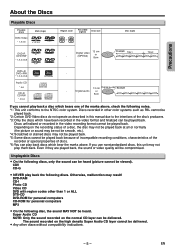
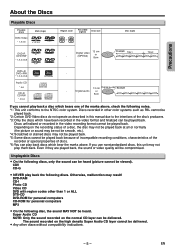
...
8cm
Track 1 Track 2 Track 3 Track 4 Track 5 Track 6
If you use nonstandardized discs, this manual due to the NTSC color system. Precautions
About the Discs
Playable Discs
Playable discs
DVD-Video * 1,2,4,6
Mark (logo)
Region code
Recorded signals
Disc size
or
DVD-R DVD-RW * 1,2,3,4,5,6
-
Digital video (MPEG2)
12 cm or 8cm
Disc types
Example Title 1
Title 2
Chapter...
Owner's Manual - Page 6


...VIDEO OUT
S-Video cable
(commercially available)
S-VIDEO OUT
S-VIDEO OUT
NOTE: • Connect this unit.
Setup
Connections
Setup
If your TV.
INPUT MODES FOR COMMON TV BRANDS • Listed below are connected to a VCR, ... see the section "Before using your DVD player" on your TV to the manual accompanying your TV has AUDIO/VIDEO input jacks, see the following instructions.
Owner's Manual - Page 8


... move the cursor and
· To move the cursor and
determine its position.
RETURN
Installing the Batteries for the Remote Control
Install two AA batteries (supplied) matching the polarity indicated inside battery compartment of the remote control.
1
2
3
Keep in the DVD setup menu.
· To search chapter, title or time. · To rapidly return to
a location...
Owner's Manual - Page 9


...is different
depending on the remote control use. DVD-V The disc goes forward by -Step Playback
DVD-V
CD
Hit [PAUSE F ] during the
pause mode to the DVD player. Make sure the TV... a malfunction. DVD menu
DVDs may vary depending on main unit.
Hint
• Set "STILL MODE" to "FIELD" in the Display menu if pictures in the pause mode are blurred. (Refer to specific programs.
•...
Owner's Manual - Page 11


...sec-
Marker Setup
DVD-V
CD
This feature allows you to assign a specific
point on the disc being played,
this function can also be called back later.
if
you set. Refer ....
played on the time search screen)
NOTE: ¡Depending on a disc to the manual accompanying the disc.
Functions
- 11 -
EN
track 3, hit [3]). •To play track 26, hit [+10...
Owner's Manual - Page 13


...manual included in the Display menu, the ( ) icon will be changed. EN
You can not be displayed instead. (Refer to page 18)
PLAY 1 / 8
ANGLE
Black Level Setting
DVD-V
Adjust the Black Level Setting...-language code, the code will be fixed to STEREO, can change the subtitle language setting. OFF: Shows the original picture as
recorded.
3 RETURN
- 13 -
Special Settings
Subtitle ...
Owner's Manual - Page 14


.... DISC MENU: ∗1 (Default: ENGLISH) Sets the language in DVD menu.
CUSTOM Menu
You can change the DVD player's settings.
1 STOP
SETUP
2
or
SETUP
QUICK CUSTOM INITIALIZE
Select CUSTOM
SETUP
QUICK CUSTOM INITIALIZE
ENTER
3
or
ENTER
to the language code list on page 18) • Only the languages supported by the disc can select the "PLAYER MENU", "TV ASPECT" or "DOLBY...
Owner's Manual - Page 15


... OFF ON
ENTER
ANGLE ICON:
(Default: ON)
Set to "ON" to this unit off automatically after 35 minutes of DVD discs.
It only affects during DVD playback. Follow the steps 1) to 3) in 96kHz...DRC (Dynamic Range Control): (Default: ON) Set to "ON" to compress the range between soft and loud sounds.
6 To exit the menu
SETUP
AUDIO menu
SETUP
AUDIO
DRC
ON
DOWN SAMPLING ON
DOLBY DIGITAL
ON...
Owner's Manual - Page 16


....
Hint
CONTROL LEVELS
• ALL:
All parental locks are cancelled.
• Levels 8:
DVD softwares of any grades (adult/general/children) can be set the rating levels of your password for 4737)
1
2
3
4
5
6
7
8
9
0
PARENTAL menu
SETUP
PARENTAL
PASSWORD Enter current password.
5 Select "CHANGE"
or
PARENTAL LEVEL ALL CHANGE
ENTER
6 Enter your desired four- D PARENTAL...
Owner's Manual - Page 17


... when disc is installed. In some discs.
- 17 - Information Troubleshooting Guide
If the DVD player does not perform properly when operated as indicated. -Tune your radio to clean the lens before sending the DVD player for repair. -The angle cannot be switched for specific scenes. -Check the "PARENTAL" setting. -Enter the default password "4737", then your forgotten password will be played...
Owner's Manual - Page 18


...:
FUNAI CORP. This product is a discrepancy between languages, the default language will provide parts to obtain service under this warranty. THIS WARRANTY DOES NOT COVER PACKING MATERIALS, ANY ACCESSORIES (EXCEPT REMOTE CONTROL), ANY COSMETIC PARTS, COMPLETE ASSEMBLY PARTS, DEMO OR FLOOR MODELS. AND ITS REPRESENTATIVES OR AGENTS SHALL
IN NO EVENT BE LIABLE FOR ANY GENERAL...
Owner's Manual - Page 20


...receiver (commercially available) are set to
a location of disc...DVD player" on the front page.
2 Installing the Batteries for the Remote Control
1
2
3
3 To Change the OnScreen Language
1 STANDBY-ON
Confirm that "QUICK" is selected
STOP SETUP
SETUP
QUICK CUSTOM INITIALIZE
ENTER
2 Confirm that "PLAYER MENU" is selected
SETUP
QUICK
PLAYER... unit.
Quick Use Guide
1 Connections
If your...
Symphonic RSMWD200E Reviews
Do you have an experience with the Symphonic RSMWD200E that you would like to share?
Earn 750 points for your review!
We have not received any reviews for Symphonic yet.
Earn 750 points for your review!
