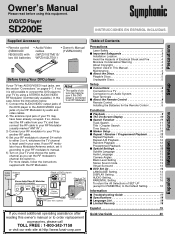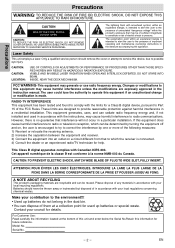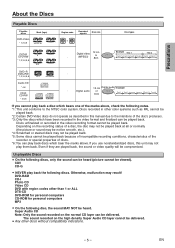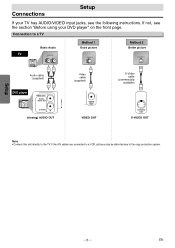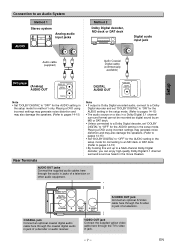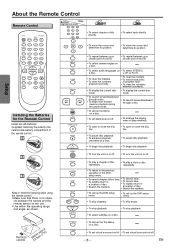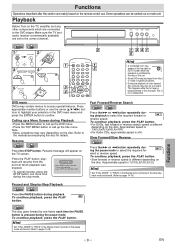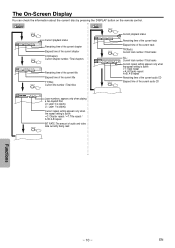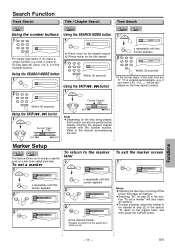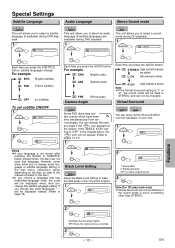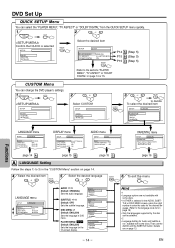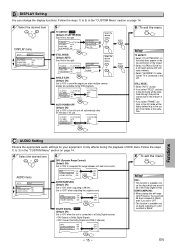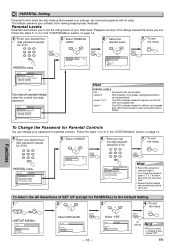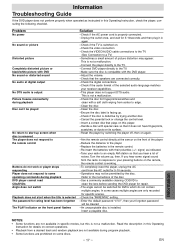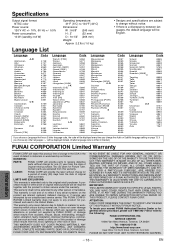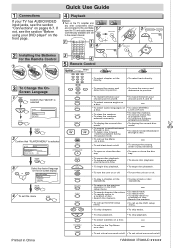Symphonic SD200E Support Question
Find answers below for this question about Symphonic SD200E.Need a Symphonic SD200E manual? We have 1 online manual for this item!
Question posted by triz8951 on October 29th, 2012
Reset Password
Can't remember my parental control password and want to reset it please help
Current Answers
Related Symphonic SD200E Manual Pages
Similar Questions
What Stores Sell Compatiable Recordable Dvd Discs For Symphonic Dvd Player?
I cannot find compatable recordable DVD-R R 4.7 and DVD-RW discs for Symphonic SR90VE DVD Recorder &...
I cannot find compatable recordable DVD-R R 4.7 and DVD-RW discs for Symphonic SR90VE DVD Recorder &...
(Posted by mcnairrandy 8 years ago)
Panasonic Dvd/cd Player Wf104
Player has stopped operating and screen message is: RECOVER. How to "RECOVER"?
Player has stopped operating and screen message is: RECOVER. How to "RECOVER"?
(Posted by granpalon 10 years ago)
Symphonic #wf2703
I have everything connected right but my movie won't play. This a brand new DVD player
I have everything connected right but my movie won't play. This a brand new DVD player
(Posted by areese916 10 years ago)
I Have A Sd200e It Will Not Work With My New Sony Nsx-32gt1 I Feel Its My Fault
(Posted by dublinluck13 12 years ago)
Need Help
i have a symphonic dvd player with model number wf104 can i play region 2 movies on this
i have a symphonic dvd player with model number wf104 can i play region 2 movies on this
(Posted by tazzybaby2005 12 years ago)