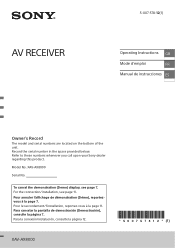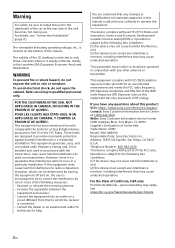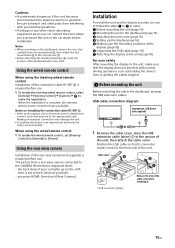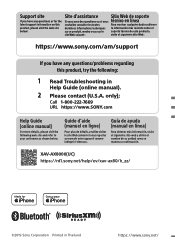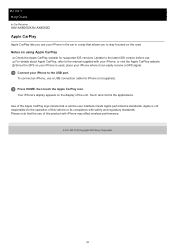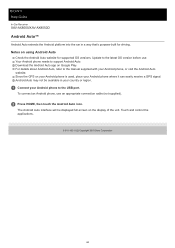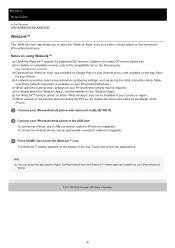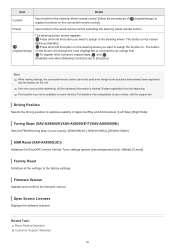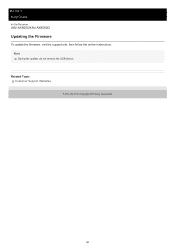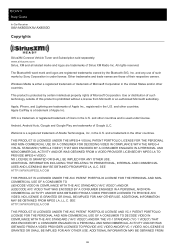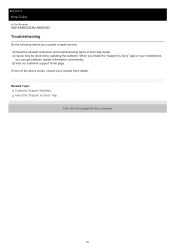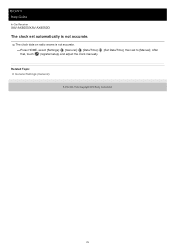Sony XAV-AX8000 Support and Manuals
Get Help and Manuals for this Sony item

View All Support Options Below
Free Sony XAV-AX8000 manuals!
Problems with Sony XAV-AX8000?
Ask a Question
Free Sony XAV-AX8000 manuals!
Problems with Sony XAV-AX8000?
Ask a Question
Most Recent Sony XAV-AX8000 Questions
No Sound From Bluetooth Or Android Auto. Please Help.
My Sony XAV - AX8000 is not able to produce any sound when connected with Android Auto or playing th...
My Sony XAV - AX8000 is not able to produce any sound when connected with Android Auto or playing th...
(Posted by sach077 2 years ago)
I Can't Get It To Play Sound And Everything Is Hooked Up Correctly
(Posted by Blakbutee 2 years ago)
Sony XAV-AX8000 Videos
Popular Sony XAV-AX8000 Manual Pages
Sony XAV-AX8000 Reviews
We have not received any reviews for Sony yet.