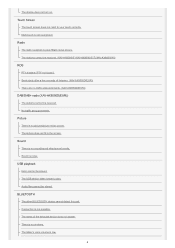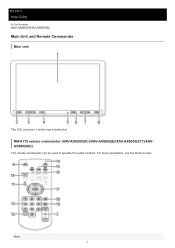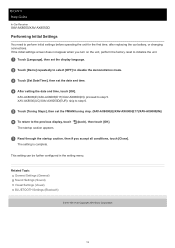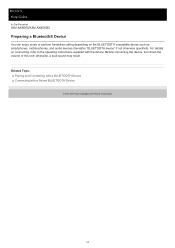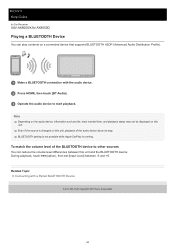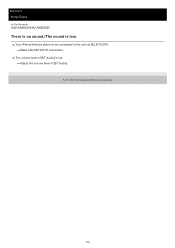Sony XAV-AX8000 Support Question
Find answers below for this question about Sony XAV-AX8000.Need a Sony XAV-AX8000 manual? We have 2 online manuals for this item!
Question posted by Blakbutee on October 11th, 2021
I Can't Get It To Play Sound And Everything Is Hooked Up Correctly
The person who posted this question about this Sony product did not include a detailed explanation. Please use the "Request More Information" button to the right if more details would help you to answer this question.
Current Answers
Answer #1: Posted by SonuKumar on October 11th, 2021 1:16 AM
Press and hold HOME for more than 10 seconds to restart the unit. For your safety, do not restart the unit while you are driving.
Please respond to my effort to provide you with the best possible solution by using the "Acceptable Solution" and/or the "Helpful" buttons when the answer has proven to be helpful.
Regards,
Sonu
Your search handyman for all e-support needs!!
Related Sony XAV-AX8000 Manual Pages
Similar Questions
Poor Sound After Install
I've just installed this stereo in my 2000 Jeep Wrangler. There is very little sound coming out of m...
I've just installed this stereo in my 2000 Jeep Wrangler. There is very little sound coming out of m...
(Posted by Jeremy97879 1 year ago)
No Sound From Bluetooth Or Android Auto. Please Help.
My Sony XAV - AX8000 is not able to produce any sound when connected with Android Auto or playing th...
My Sony XAV - AX8000 is not able to produce any sound when connected with Android Auto or playing th...
(Posted by sach077 2 years ago)
No Sound Through Speaker
No sound through the speakers for the XAV-AX100 car stereo. I think the loose connection the real pr...
No sound through the speakers for the XAV-AX100 car stereo. I think the loose connection the real pr...
(Posted by Putisaqrr 2 years ago)