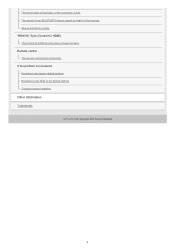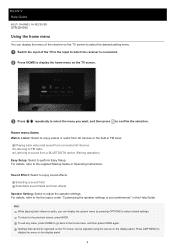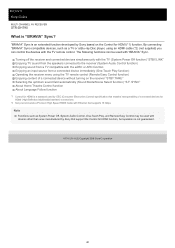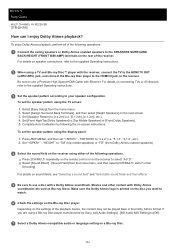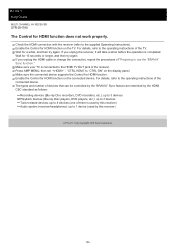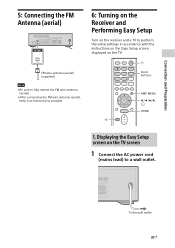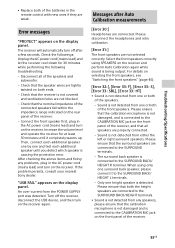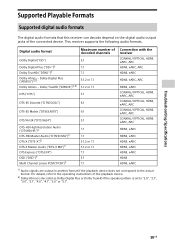Sony STR-DH790 Support and Manuals
Get Help and Manuals for this Sony item

View All Support Options Below
Free Sony STR-DH790 manuals!
Problems with Sony STR-DH790?
Ask a Question
Free Sony STR-DH790 manuals!
Problems with Sony STR-DH790?
Ask a Question
Most Recent Sony STR-DH790 Questions
Keeps Blowing Fuses And Making Clicking Sound
(Posted by Anonymous-171016 2 years ago)
Sony STR-DH790 Videos
Popular Sony STR-DH790 Manual Pages
Sony STR-DH790 Reviews
We have not received any reviews for Sony yet.