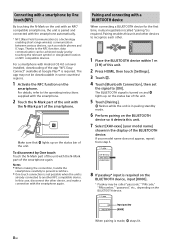Sony XAV-V630BT Support Question
Find answers below for this question about Sony XAV-V630BT.Need a Sony XAV-V630BT manual? We have 1 online manual for this item!
Question posted by vinodpal3380 on March 29th, 2022
Video Play Format
Current Answers
Answer #1: Posted by SonuKumar on March 29th, 2022 7:53 AM
visit the support site on the back cover.
:320; Playback of the following files is not supported.
MP3/WMA/AAC/FLAC:
:317; copyright-protected files
:317; DRM (Digital Rights Management) files
:317; Multi-channel audio files
MP3/WMA/AAC:
:317; lossless compression files
WAV:
:317; Multi-channel audio files
12gb page
https://www.sony.com/electronics/support/res/manuals/4577/45776961M.pdf
Please respond to my effort to provide you with the best possible solution by using the "Acceptable Solution" and/or the "Helpful" buttons when the answer has proven to be helpful.
Regards,
Sonu
Your search handyman for all e-support needs!!
Answer #2: Posted by Technoprince123 on March 29th, 2022 9:14 AM
Please response if this answer is acceptable and solw your problem thanks
Related Sony XAV-V630BT Manual Pages
Similar Questions
why video song format not support in xav-w651bt