Sony VGN-CS290JDB - VAIO CS Series Support and Manuals
Get Help and Manuals for this Sony item
This item is in your list!

View All Support Options Below
Free Sony VGN-CS290JDB manuals!
Problems with Sony VGN-CS290JDB?
Ask a Question
Free Sony VGN-CS290JDB manuals!
Problems with Sony VGN-CS290JDB?
Ask a Question
Popular Sony VGN-CS290JDB Manual Pages
User Guide - Page 9


To access this on-screen guide: 1 Click Start and Help and Support. 2 Click Use my VAIO. 3 Click VAIO Recovery Center User Guide. Provides information about restoring individual software programs, hardware drivers, and drive partition(s) or your entire hard disk drive to the original factory settings. n9 N Before Use
❑ VAIO Recovery Center User Guide -
User Guide - Page 45


Check your specifications for the type of media your model. Use the table below to see which types of optical disc drive installed on the model you purchased. n 45 N Using Your VAIO Computer
Reading and Writing Optical Discs
Your computer plays and records CDs, DVDs, and Blu-ray Disc™ media, depending on your optical disc drive supports.
User Guide - Page 49


... function is different from the label, you may find out about the supported disc media. ❑ Depending on system environment, you cannot play the disc. If the region code indicates "all," you can play such contents normally, download and install the latest updates for your residence area is available on your computer. To play...
User Guide - Page 52


....
The Blu-ray Disc playback function is available on selected models only.
See the online specifications to find out the type of your optical disc drive, and then Reading and Writing Optical Discs (page 45) to find out about the supported disc media. For instructions on how to use the software, see the help...
User Guide - Page 61
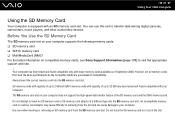
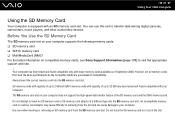
...the same specifications as of...VAIO Computer
Using the SD Memory Card
Your computer is equipped with your computer supports the following memory cards: ❑ SD memory card ❑ SDHC memory card ❑ MultiMediaCard (MMC) For the latest information on compatible memory cards, see Sony Support... data among digital cameras, camcorders, music players, and other audio/video devices.
The ...
User Guide - Page 160
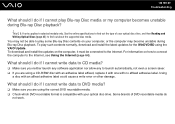
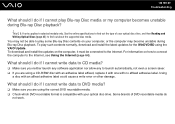
... n 160 N Troubleshooting
What should I...install the latest updates for the WinDVD BD using the VAIO Update. See the online specifications to find out about the supported disc media. Some brands of your optical disc drive. Using
a disc with an affixed adhesive label could cause a write error or other damage. To download and install the updates on how to connect the computer to selected models...
User Guide - Page 161


...;RW/±R DL/RAM drive does not support it. ❑ BD-R Disc media are not rewritable. See the online specifications to find out about the supported disc media. ❑ Make sure your optical... of your optical disc drive supports the Blu-ray Disc writing function. This Q & A entry applies to Blu-ray Disc media?
! n 161 N Troubleshooting
Why can't I write data to selected models only.
User Guide - Page 166


...manual that came with your printer
for more information. ❑ If your printer is compatible with your printer, disabling the functions on your computer. ❑ You may
enable printing. n 166 N Troubleshooting... functions are provided with the Windows operating system installed on your computer may need to cancel the Enable bidirectional support check box. 6 Click OK. Follow these ...
User Guide - Page 176
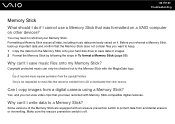
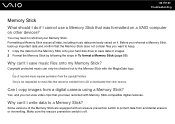
... your hard disk drive to keep. 1 Copy the data from a digital camera using a Memory Stick?
Why can 't I write data to protect data from the copyright holders. n 176 N Troubleshooting
Memory Stick
What should I do if I cannot use a Memory Stick that was formatted on a VAIO computer on it. Copyright protected music can view video clips that...
User Guide - Page 177
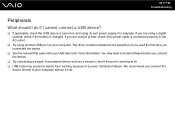
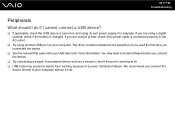
... device is turned on your computer. The driver could be installed to your computer without a hub. For example, if you connect the device.
❑ Try connecting a simple, low-powered device such as a mouse to the AC outlet.
❑ Try using another USB port on and using a digital camera, check if the battery is working...
User Guide - Page 178
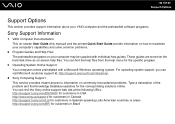
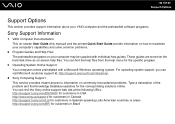
... User Guide (this manual) and the printed Quick Start Guide provide information on how to information on commonly encountered problems. Type a description of the problem and the Knowledge Database searches for the corresponding solutions online. You can visit Microsoft customer support at the following URLs: http://esupport.sony.com/EN/VAIO/ for customers in USA http://www.sony.ca/support/ for...
Safety Information - Page 2


... your Sony VAIO® computer. For customers in USA and Canada
Pour les utilisateurs aux Etats-Unis et au Canada
Owner's Record
The model number and serial number are subject to change without notice and may not necessarily be identical to current retail versions.
2 This manual and the software described herein, in whole or in part...
Safety Information - Page 8


... the party responsible for help. Operation is subject to the Sony Customer Information Service Center at : http://esupport.sony.com/EN/VAIO/ for customers in USA or http://www.sony.ca/support/ for customers in Canada. These limits are not shielded and grounded may cause harmful interference to Part 15 of the FCC Rules. All cables used in...
Safety Information - Page 9


... 33913, USA, or find Sony Customer Service on the label. FCC Part 68
This equipment complies with this equipment, for repair or warranty information, please contact the Sony Customer Information Service Center at 1-888-4-SONY-PC (1-888-476-6972), or write to the telephone line, ensure the installation of this equipment does not disable your alarm equipment. The digits represented...
Quick Start Guide - Page 1


... is ready for the first few times to factory-installed settings in case of your limited warranty rights.
Click Start, Help and Support, Use my VAIO, and VAIO Recovery Center User Guide. Otherwise, you may damage your computer when using the preinstalled software applications, such as Windows Update and VAIO Update, so that your computer can restore your computer...
Sony VGN-CS290JDB Reviews
Do you have an experience with the Sony VGN-CS290JDB that you would like to share?
Earn 750 points for your review!
We have not received any reviews for Sony yet.
Earn 750 points for your review!
