Sony VGN-CS390DHB - VAIO CS Series Support and Manuals
Get Help and Manuals for this Sony item
This item is in your list!

View All Support Options Below
Free Sony VGN-CS390DHB manuals!
Problems with Sony VGN-CS390DHB?
Ask a Question
Free Sony VGN-CS390DHB manuals!
Problems with Sony VGN-CS390DHB?
Ask a Question
Most Recent Sony VGN-CS390DHB Questions
Screen Flickering
hi i have a vgn cs390dhb sony vaio and recently the screen has started flickering and i have been to...
hi i have a vgn cs390dhb sony vaio and recently the screen has started flickering and i have been to...
(Posted by sonideeksha 11 years ago)
Popular Sony VGN-CS390DHB Manual Pages
User Guide - Page 4
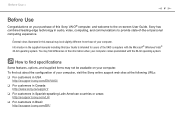
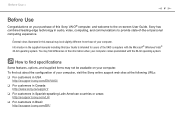
Information in this Sony VAIO® computer, and welcome to the on-screen User Guide. External views illustrated in the supplied manuals including this User Guide is intended for users of this manual may not be available on your computer.
How to provide state-of your computer, visit the Sony online support web sites at the following URLs:
❑...
User Guide - Page 5
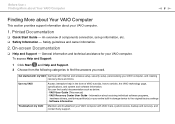
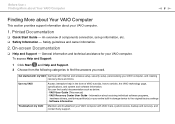
... the original factory settings - Safety guidelines and owner information.
2.
Information about your VAIO computer. To access Help and Support:
1 Click Start and Help and Support. 2 Choose from the following categories to articles, the VAIO technology page, specifications, and system and software information. VAIO User Guide (This manual) - An overview of VAIO tutorials, how...
User Guide - Page 7
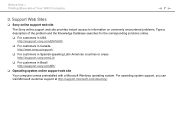
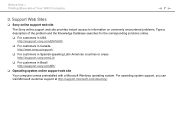
...More about Your VAIO Computer
n7 N
3. Support Web Sites
❑ Sony online support web site
The Sony online support web site provides instant access to information on commonly encountered problems. Type a description of the problem and the Knowledge Database searches for the corresponding solutions online.
❑ For customers in USA http://esupport.sony.com/EN/VAIO/
❑ For customers...
User Guide - Page 8
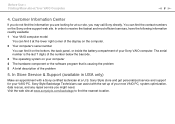
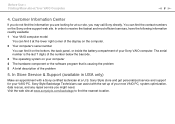
... Store Service & Support (available in USA only)
Make an appointment with the set up of the problem
5. In order to find the contact numbers on the bottom, the back panel, or inside the battery compartment of your computer 4 The hardware component or the software program that is causing the problem 5 A brief description of your VAIO PC. Sony Style...
User Guide - Page 25


... charge capacity is low, replace the battery pack with a new genuine Sony battery pack. Using the Battery Life Conserving Wallpaper
You can customize the current battery charging method using the Battery Charge Functions. Getting Started > Using the Battery Pack
n 25 N
Using the Battery Charge Functions
You can conserve your battery life just by setting the specific wallpaper as your desktop...
User Guide - Page 42
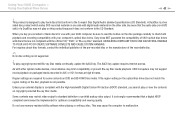
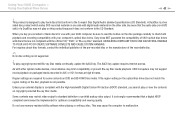
... CONFLICTS AND CAUSE SYSTEM HANGING.
Some contents may not support movie playback on this product because it does not conform to the Compact Disc Digital Audio standard specifications (CD Standard). VAIO computers may restrict video output to play copyright protected Blu-ray Disc media continually, update the AACS key.
For inquiries about disc formats...
User Guide - Page 58


... Internet, you need to sign up with an Internet Service Provider (ISP) and set up devices required for connecting your computer to the Internet, be available from your ISP: ❑ Fiber to set up For detailed information on connection setups and modem configuration, see the manual that came with a built-in modem, you need to...
User Guide - Page 62


... this on-screen guide: 1 Click Start, All Programs, and SmartWi Connection Utility. 2 Click SmartWi Connection Utility Help. ❑ On models without the SmartWi Connection Utility Search for more information. The IEEE 802.11a standard, using the 5 GHz band, and the IEEE 802.11n draft standard, using Windows Help and Support to set up the...
User Guide - Page 85


... colors or a lower resolution for each display. ❑ On models with Multiple Monitors settings.
Make sure that your software may not support the Multiple Monitors function. At the confirmation prompt, click Yes.
✍
Additionally, you can set different colors on -screen instructions to Normal mode. Using Peripheral Devices > Using the Multiple Monitors Function
n 85 N
To...
User Guide - Page 92


... the standard users to allow for service to protect your computer. For more information, see Using Fingerprint Authentication (page 70). To set the password. Once you cannot start your computer without entering the password. Be sure not to set the user password, you will be prompted to enter the password after the VAIO logo appears to reset it...
User Guide - Page 107
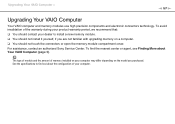
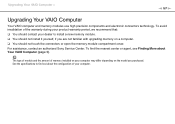
... computer. See the specifications to find the nearest center or agent, see Finding More about the configuration of memory installed on your dealer to install a new memory module. ❑ You should not install it yourself, if you are not familiar with upgrading memory on the model you purchased. To find out about Your VAIO Computer (page 5). To...
User Guide - Page 118


...computer is brought directly from the set.
❑ Use only specified peripheral equipment and interface cables. If any problems occur, unplug the computer and contact an authorized Sony Service Center. Precautions > Handling Your ... agent, see Finding More about Your VAIO Computer (page 5).
❑ Make sure you disconnect the AC adapter and remove the battery pack before turning on your lap....
User Guide - Page 132
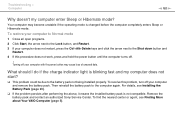
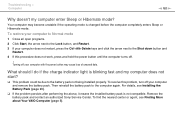
... my computer does not start?
❑ This problem could be due to the battery pack not being installed properly. What should I do if the charge indicator light is not compatible. For details, see Finding More about Your VAIO Computer (page 5). Remove the battery pack and contact an authorized Sony Service Center.
Troubleshooting > Computer
n 132 N
Why doesn't my computer...
User Guide - Page 134


... to select Exit, select Exit Setup, and then press the Enter key. At the confirmation prompt, press the Enter key.
Troubleshooting > Computer
n 134 N
What should I do if my game software does not work or it . You can I do if I cannot remember the power-on password, contact an authorized Sony Service Center to reset it keeps...
User Guide - Page 158
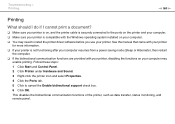
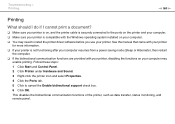
...and select Properties. 4 Click the Ports tab. 5 Click to install the printer driver software before you use your computer may
enable printing. Troubleshooting > Printing
n 158 N
Printing
What should I do if I...bidirectional communication functions are provided with the Windows operating system installed on your printer. See the manual that came with your printer
for more information. ❑...
Sony VGN-CS390DHB Reviews
Do you have an experience with the Sony VGN-CS390DHB that you would like to share?
Earn 750 points for your review!
We have not received any reviews for Sony yet.
Earn 750 points for your review!
