Sony VGN-CS390JCQ - VAIO CS Series Support and Manuals
Get Help and Manuals for this Sony item
This item is in your list!

View All Support Options Below
Free Sony VGN-CS390JCQ manuals!
Problems with Sony VGN-CS390JCQ?
Ask a Question
Free Sony VGN-CS390JCQ manuals!
Problems with Sony VGN-CS390JCQ?
Ask a Question
Most Recent Sony VGN-CS390JCQ Questions
Popular Sony VGN-CS390JCQ Manual Pages
User Guide - Page 5
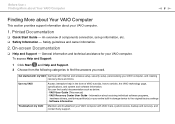
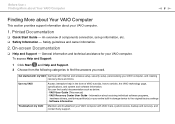
...factory settings -
VAIO Recovery Center User Guide - Software Information
Troubleshoot my VAIO Maintain and troubleshoot your VAIO computer with Internet and wireless setup, security setup, personalizing your VAIO computer, and creating recovery discs and more. Safety guidelines and owner information.
2. On-screen Documentation
❑ Help and Support - VAIO User Guide (This manual) - You...
User Guide - Page 8
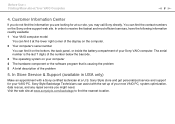
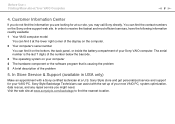
... on the bottom, the back panel, or inside the battery compartment of your computer 4 The hardware component or the software program that is the last 7 digits of your VAIO PC. Sony Style store and get personalized service and support for at the lower right corner of the problem
5. Visit the web site at a U.S. Customer Information Center
If...
User Guide - Page 42
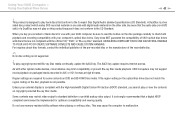
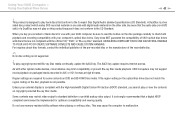
... not support movie...VAIO PC OR CREATE SOFTWARE CONFLICTS AND CAUSE SYSTEM HANGING. VAIO computers may cause the computer to standard definition or prohibit analog video output. Region settings...update the AACS key. To play back discs that a digital HDCP compliant environment be sure to read the notices on the disc package carefully to the Compact Disc Digital Audio standard specifications...
User Guide - Page 58


...Cable modem ❑ Satellite ❑ Dial-up For detailed information on connection setups and modem configuration, see the manual that came with your computer to the Internet. If your computer is not ...Your VAIO Computer > Using the Internet
n 58 N
Using the Internet
Before using the wireless LAN function, you need to set up the wireless LAN network. For the detailed instructions on...
User Guide - Page 62


...5 GHz band, and the IEEE 802.11n draft standard, using Windows Help and Support to set up the wireless LAN function.
! To access this on the WIRELESS switch before...-screen guide: 1 Click Start, All Programs, and SmartWi Connection Utility. 2 Click SmartWi Connection Utility Help. ❑ On models without the SmartWi Connection Utility Search for more information. Using Your VAIO Computer ...
User Guide - Page 65


... before starting the Bluetooth function. ❑ On models with the SmartWi Connection Utility Use the SmartWi Connection Utility to set up the Bluetooth function. Using Your VAIO Computer > Using the Bluetooth Function
n 65 N
Using the Bluetooth Function
You can transfer data between your computer. See the specifications to find out about the configuration of...
User Guide - Page 83


... and Control Panel. 2 Click Additional Options. 3 Click NVIDIA Control Panel. 4 Select the display setup option under Display. 5 Follow the on-screen instructions to change the settings. Turn on the external display before turning on -screen instructions to change the settings. ❑ On models with the ATI video controller When the computer has an external display connected...
User Guide - Page 85


... On models with Multiple Monitors settings.
Set fewer colors or a lower resolution for each display, do not expand a single window across two displays.
Otherwise, the computer may not support the ...not enter Sleep or Hibernate mode while you can set different colors on -screen instructions to Normal mode. Make sure that your software may not be compatible with the Intel Graphics ...
User Guide - Page 92


... authentication for changing some of the BIOS setup options, as well as to start the computer.
The machine password is equipped with a fingerprint sensor and you to protect your computer without entering the password. Be sure not to forget the password. Customizing Your VAIO Computer > Setting the Password
n 92 N
Setting the Password
Use one of the BIOS functions to...
User Guide - Page 107
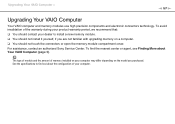
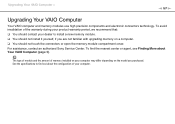
... contact an authorized Sony Service Center. The type of module and the amount of your computer. To find out about Your VAIO Computer (page 5). See the specifications to install a new memory module. ❑ You should not touch the connectors or open the memory module compartment cover.
Upgrading Your VAIO Computer >
n 107 N
Upgrading Your VAIO Computer
Your VAIO computer and memory...
User Guide - Page 118


...set.
❑ Use only specified peripheral equipment and interface cables. To find the nearest center or agent, see Finding More about Your VAIO Computer (page 5).
❑ Make sure you disconnect the AC adapter and remove the battery... computer. If any problems occur, unplug the computer and contact an authorized Sony Service Center. Otherwise, problems may condense inside the computer.
User Guide - Page 134


If you have installed the latest video driver software. ❑ On some VAIO models, the graphics memory is
not guaranteed. How can use one of the game if there are any patches or updates to download. ❑ Make sure you want to change. 5 Press the F5 or F6 key to change the boot device order. 6 Press the...
User Guide - Page 136
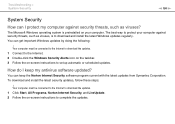
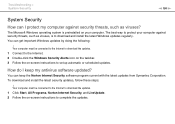
You can keep my antivirus software updated? Your computer must be connected to the Internet to download the updates. 1 Click Start, All Programs, Norton Internet Security, and LiveUpdate. 2 Follow the on-screen instructions to protect your computer. The best way to complete the updates. Troubleshooting > System Security
n 136 N
System Security
How can I keep the Norton Internet ...
User Guide - Page 158
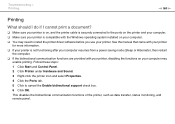
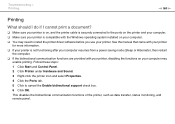
Troubleshooting > Printing
n 158 N
Printing
What should I do if I cannot print a document?
❑ Make sure your ... and select Properties. 4 Click the Ports tab. 5 Click to install the printer driver software before you use your computer may need to cancel the Enable bidirectional support check box. 6 Click OK. See the manual that came with your printer
for more information. ❑ If your...
User Guide - Page 167


... may prevent a device from working because of a power distribution failure. The driver software could be installed to the specific port you used the first time you connect the device.
❑ Try ...to install software before you connected the device.
❑ See the manual that came with your computer without a hub. For example, if you are using a digital camera, check if the battery is...
Sony VGN-CS390JCQ Reviews
Do you have an experience with the Sony VGN-CS390JCQ that you would like to share?
Earn 750 points for your review!
We have not received any reviews for Sony yet.
Earn 750 points for your review!
