Sony VGN-CS385J - VAIO CS Series Support and Manuals
Get Help and Manuals for this Sony item
This item is in your list!
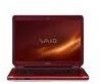
View All Support Options Below
Free Sony VGN-CS385J manuals!
Problems with Sony VGN-CS385J?
Ask a Question
Free Sony VGN-CS385J manuals!
Problems with Sony VGN-CS385J?
Ask a Question
Popular Sony VGN-CS385J Manual Pages
User Guide - Page 5
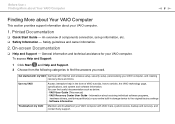
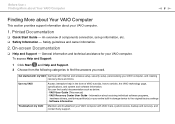
...useful documentation such as below: - Use my VAIO
Access interactive help with VAIO Care, system restore, backup and recovery, and contact Sony support. VAIO Recovery Center User Guide - Information about your VAIO computer.
1. Software Information
Troubleshoot my VAIO Maintain and troubleshoot your entire built-in the form of components connection, set-up information, etc. ❑ Safety...
User Guide - Page 8
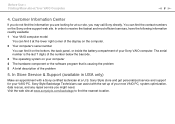
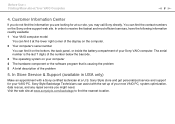
... inside the battery compartment of your Sony VAIO computer. In Store Service & Support (available in USA only)
Make an appointment with the set up of your new VAIO PC, system optimization, data rescue, and any repair service you may call Sony directly. In order to find it at the lower right corner of the problem
5. The serial number is the...
User Guide - Page 58


... Line (DSL) ❑ Cable modem ❑ Satellite ❑ Dial-up For detailed information on connection setups and modem configuration, see the manual that came with your computer to set up the wireless LAN network. For the detailed instructions on devices required for the Internet and how to connect your computer to the Internet, ask...
User Guide - Page 62


....11n draft standard, using Windows Help and Support to set up the wireless LAN function.
! To access this on-screen guide: 1 Click Start, All Programs, and SmartWi Connection Utility. 2 Click SmartWi Connection Utility Help. ❑ On models without the SmartWi Connection Utility Search for more information.
Using Your VAIO Computer > Using the Wireless LAN
n 62...
User Guide - Page 65


... before starting the Bluetooth function. ❑ On models with the SmartWi Connection Utility Use the SmartWi Connection Utility to set up the Bluetooth function.
! Using Your VAIO Computer > Using the Bluetooth Function
n 65 N
Using the Bluetooth Function
You can transfer data between your computer.
See the specifications to 33 feet (10 meters) in this...
User Guide - Page 107
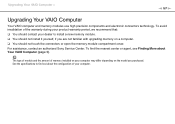
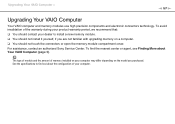
The type of module and the amount of memory installed on the model you purchased. To avoid invalidation of your computer. For assistance, contact an authorized Sony Service Center. See the specifications to install a new memory module. ❑ You should not install it yourself, if you are not familiar with upgrading memory on a computer. ❑ You should contact your...
User Guide - Page 122


... is shorter in writing. ❑ For your VAIO computer. ❑ The disassembly, alteration of, or tampering with this user guide or as designated by Sony in a cold environment. Information about compatible models can be sure to 30°C). If either of these items needs to be replaced during the life of the product, be found...
User Guide - Page 158
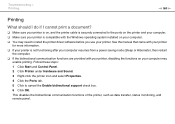
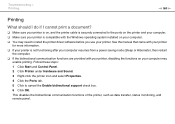
...such as data transfer, status monitoring, and remote panel. Troubleshooting > Printing
n 158 N
Printing
What should I do ...communication functions are provided with the Windows operating system installed on your printer. See the manual that came with your printer
for more information.... install the printer driver software before you use your computer may need to cancel the Enable ...
System Reference Manual - Page 2
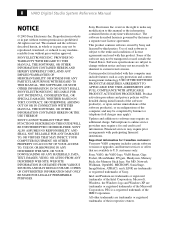
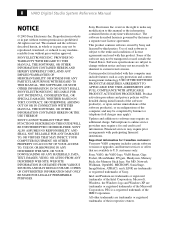
... ON TORT, CONTRACT, OR OTHERWISE, ARISING OUT OF OR IN CONNECTION WITH THIS MANUAL, THE SOFTWARE, OR OTHER INFORMATION CONTAINED HEREIN OR THE USE THEREOF. SONY CANNOT WARRANT THAT THE FUNCTIONS DESCRIBED IN THIS GUIDE WILL BE UNINTERRUPTED OR ERROR-FREE. SONY ALSO ASSUMES NO RESPONSIBILITY, AND SHALL NOT BE LIABLE FOR ANY DAMAGES TO...
System Reference Manual - Page 4
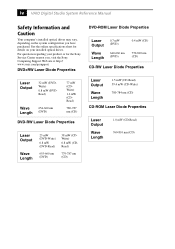
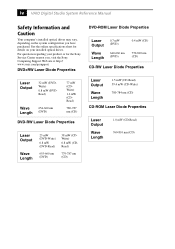
See the online specifications sheet for the Sony Service Center nearest you have purchased. iv VAIO Digital Studio System Reference Manual
Safety Information and Caution
Your computer's installed optical drives may vary, depending on your product or for details on the system configuration you , visit the Sony Computing Support Web site at http:// www.sony.com/pcsupport.
For questions ...
System Reference Manual - Page 8


...sony.com/ pcsupport.
But if advance notice is part of this equipment to the premises wiring and telephone network must be connected to the telephone company.
Connection to Party Line Service is sent and an identification of the business, other number for information. viii VAIO Digital Studio System Reference Manual
FCC Part...Also, you , call . Repair of the product identifier that...
System Reference Manual - Page 50
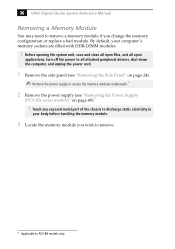
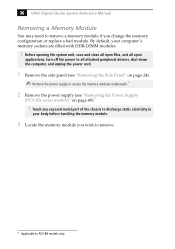
... memory module.
3 Locate the memory module you change the memory configuration or replace a bad module. Before opening the system unit, save and close all open... series models)" on page 49).*
! Touch any exposed metal part of the chassis to discharge static electricity in
your computer's memory sockets are filled with DDR-DIMM modules.
! 36 VAIO Digital Studio System Reference Manual
Removing ...
System Reference Manual - Page 93


...
Audio
Sound chip Wave synthesis Sound effects Audio sampling rate Rear panel connectors
See online specifications sheet for details. Your phone service, online service, or Internet Service
Provider may not support this speed. Giga Pocket I/O*
Rear Front
Audio L/R In jack Video/S-Video In jack Video/S-Video Out jack Audio L/R Out jack VHF/UHF port
Video...
System Reference Manual - Page 94


... online specifications sheet for details.)
One slot for speaker power cable.
Floppy Disk Drive and Controller
Drive Floppy disk controller Floppy disk drive
Description 82077-compatible (supports up to 2.88 MB) 3.5-inch, 1.44 MB. One high-speed bi-directional Centronics-compatible port with ECP and EPP modes.
80 VAIO Digital Studio System Reference Manual...
System Reference Manual - Page 98


... 36 specifications 78
messages error 69 status and error 70
microprocessor - See system memory rear view 7
I /O address map and
memory map memory - See graphics See I /O connectors 10 icons 8 removing memory module 36 panel 24 slot cover 42 replacing 26 panel 26 replacing lithium battery 33 resolution - See communications monitor - 84 VAIO Digital Studio System Reference Manual
I i.LINK...
Sony VGN-CS385J Reviews
Do you have an experience with the Sony VGN-CS385J that you would like to share?
Earn 750 points for your review!
We have not received any reviews for Sony yet.
Earn 750 points for your review!
