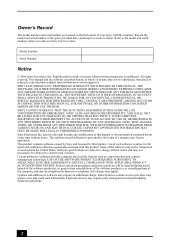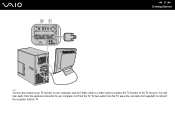Sony VGC-RC310G - Vaio Desktop Computer Support and Manuals
Get Help and Manuals for this Sony item

View All Support Options Below
Free Sony VGC-RC310G manuals!
Problems with Sony VGC-RC310G?
Ask a Question
Free Sony VGC-RC310G manuals!
Problems with Sony VGC-RC310G?
Ask a Question
Most Recent Sony VGC-RC310G Questions
No Sound On Desktop Tower Vaio Vgc Rc 310g
I Have Connected The Speaker's (one) Cable Directto The Back Of The Tower To The Green Terminal. wh...
I Have Connected The Speaker's (one) Cable Directto The Back Of The Tower To The Green Terminal. wh...
(Posted by haveapleasanttime 10 years ago)
Popular Sony VGC-RC310G Manual Pages
Sony VGC-RC310G Reviews
We have not received any reviews for Sony yet.