Sony VGC-RC110GX - Vaio Desktop Computer Support and Manuals
Get Help and Manuals for this Sony item
This item is in your list!

View All Support Options Below
Free Sony VGC-RC110GX manuals!
Problems with Sony VGC-RC110GX?
Ask a Question
Free Sony VGC-RC110GX manuals!
Problems with Sony VGC-RC110GX?
Ask a Question
Popular Sony VGC-RC110GX Manual Pages
Safety Information - Page 2
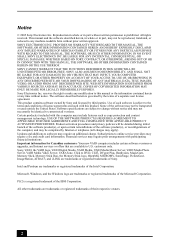
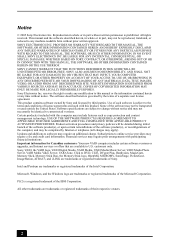
...specifications are available to the terms and conditions of the Intel Corporation. Important information for Canadian customers: Your new VAIO computer includes certain software versions or upgrades, and Internet services...software may apply). Some of Sony. SONY CANNOT WARRANT THAT THE FUNCTIONS DESCRIBED IN THIS GUIDE WILL BE UNINTERRUPTED OR ERROR-FREE. Product activation procedures ...
Safety Information - Page 3
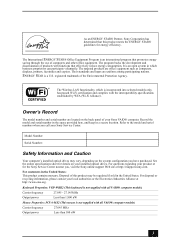
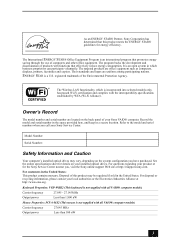
... program that effectively reduce energy consumption.
Owner's Record
The model number and serial number are located on the system configuration you call your installed optical drives. Refer to the model and serial numbers when you have purchased. See the online specifications sheet for details on your Sony Service Center. For disposal or recycling information, please contact...
Safety Information - Page 6
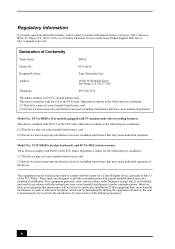
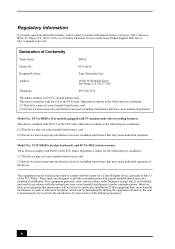
... interference will not occur in a residential installation. Model No.: PCVA-IMB5A (For models equipped with TV and personal video recording features) This device complies with Part15 of the FCC Rules.
This equipment generates, uses, and can be determined by turning the equipment off and on the Sony Online Support Web site at 12451 Gateway Blvd...
Safety Information - Page 7


... this manual could ...installer. The digits represented by a Sony Service Center or Sony...SONY-PC (1-888-476-6972), or visit the Sony Online Support Web site at 1-888-4-SONY...trouble is experienced with Part 68 of the RENs should be made only by ## are not shielded and grounded, may be provided to this equipment, for you to make changes in the format US:AAAEQ##TXXXX. FCC Part...
User Guide - Page 7
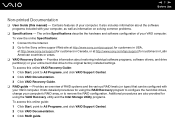
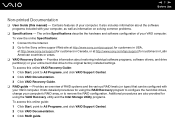
...Go to All Programs, and click VAIO Support Central. 2 Click VAIO Documentation. 3 Click VAIO Recovery Guide.
❑ RAID guide - Provides an overview of your computer, as well as information on solving common problems.
❑ Specifications - It lists detailed procedures for using the RAID Recovery program to the original factory installed settings. It also includes information about...
User Guide - Page 44
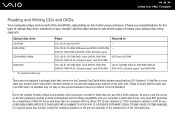
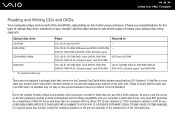
...CD" format standard (or "DVD" standard in relation to the Compact Disc Digital Audio standard specifications (CD Standard).
Please be sure to read the notices on the disc packaging carefully to ... for the type of optical disc drive installed on the model you purchased. Due to the multiple formats of media your optical disc drive supports. Sony does NOT guarantee the compatibility of VAIO ...
User Guide - Page 48
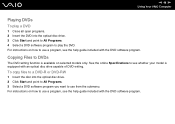
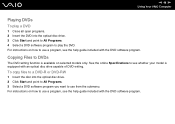
... model is available on selected models only.
To copy files to a DVD-R or DVD-RW
1 Insert the disc into the optical disc drive. 3 Click Start and point to All Programs. 4 Select a DVD software program to see the help guide included with the DVD software program. See the online Specifications to play the DVD. For instructions...
User Guide - Page 92
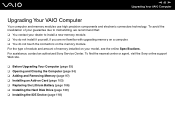
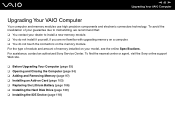
... yourself, if you are not familiar with upgrading memory on a computer. ❑ You do not touch the connectors on your model, see the online Specifications. To avoid the invalidation of memory installed on the memory module. To find the nearest center or agent, visit the Sony online support Web site.
❑ Before Upgrading Your Computer (page 93) ❑ Opening and...
User Guide - Page 107
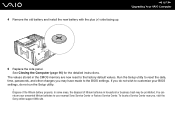
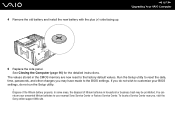
..., time, passwords, and other changes you do not wish to the BIOS settings. To locate a Service Center near you, visit the Sony online support Web site. In some areas, the disposal of the lithium battery properly. 4 Remove the old battery and install the new battery with the plus (+) side facing up.
n 107 N Upgrading Your VAIO Computer
5 Replace the...
User Guide - Page 109
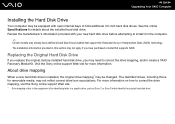
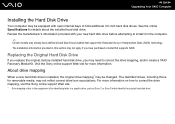
... drive. See the online Specifications for removable media, may not reflect correct drive/icon associations. The installation information provided in the computer.
✍
Certain models may already have purchased a model that support the Redundant Array of an identifying letter to correct the drive mapping, and/or create a VAIO Recovery Media Kit.
Replacing the Original Hard Disk...
User Guide - Page 144
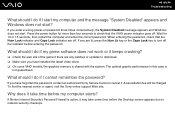
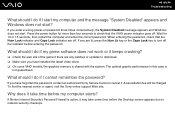
... the Sony online support Web site. If Norton Internet Security's Personal Firewall is active, it take some VAIO models, the graphics memory is
not guaranteed. If you have forgotten the password, contact an authorized Sony Service Center to network security checkups.
If any patches or updates to turn off . A cancellation fee will be charged. n 144 N Troubleshooting
What should...
User Guide - Page 152
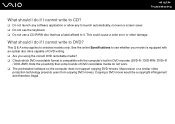
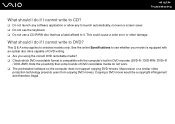
... does not support copying DVD movies. This Q & A entry applies to see whether your model is equipped with an optical disc drive capable of DVD recordable media do if I cannot write to DVD? See the online Specifications to selected models only. n 152 N Troubleshooting
What should ... built-in DVD recorder (DVD-R / DVD-RW / DVD+R
/ DVD+RW). This could cause a write error or other damage.
User Guide - Page 154
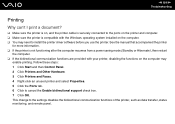
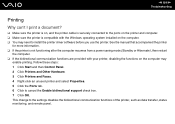
... or Hibernate), then restart
the computer. ❑ If the bidirectional communication functions are provided with the Windows operating system installed on the computer may need to install the printer driver software before you use the printer. See the manual that accompanied the printer
for more information. ❑ If the printer is compatible with your printer...
User Guide - Page 159
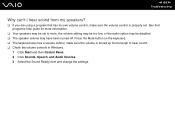
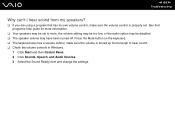
n 159 N Troubleshooting
Why can't I hear sound from my speakers?
❑ If you are using a program that program's help guide for more information.
❑ Your speakers may be disabled. ❑ The speaker volume may be set . See that has its own volume control, make sure the volume is properly set to hear sound. ❑ Check the volume controls...
Marketing Specifications (VGCRC110G) - Page 1


...Windows® XP Media Center Edition 2005 enhanced by Sony's Giga Pocket® engine.
Plus, the VAIO RC Desktop is the ultimate in multimedia computing, delivering screaming-fast computing performance in a whisper-quiet environment, while incorporating design ingenuity that Sony's original Sound...just like a pro. VGC-RC110G
VAIO® RC Digital Studio™ Desktop PC
Premier performance. ...
Sony VGC-RC110GX Reviews
Do you have an experience with the Sony VGC-RC110GX that you would like to share?
Earn 750 points for your review!
We have not received any reviews for Sony yet.
Earn 750 points for your review!
