Sony VGC-RB43 - Vaio Desktop Computer Support and Manuals
Get Help and Manuals for this Sony item
This item is in your list!

View All Support Options Below
Free Sony VGC-RB43 manuals!
Problems with Sony VGC-RB43?
Ask a Question
Free Sony VGC-RB43 manuals!
Problems with Sony VGC-RB43?
Ask a Question
Most Recent Sony VGC-RB43 Questions
Popular Sony VGC-RB43 Manual Pages
2006 VAIO Accessories Guide - Page 2


.../Docking Station
VGP-PRS1 and VGP-PRS2: 100-Base T Ethernet, 3 USB 2.0, parallel, VGA out and DVI-D ports.
Sony® VAIO® Accessories Guide Summer 2006
FE AX AR
FS
FJ
Memory Card
Adapter
Wireless Keyboard & Mouse
Privacy Filter
Mouse Talk™ VoIP
Phone
USB Optical Mouse
Model # VGP-MCA10
VGP-WKB1
VGP-FLXX
VN-C1X
VGP-UMS50...
VAIO Accessories Guide Spring 2006 - Page 2


... out, DVI-D, S Video out, Video out (NTSC/PAL, pin jack), audio in connectors (pin jack), audio out connectors (pin jack) optical audio out and DC in . VGP-PFS10V: 4 USB 2.0, Ethernet, VGA out, TV and S-Video ports. VGP-PRTX1: VGA out, 3 USB 2.0, Ethernet and DC in . Accessible capacity may not communicate with Hard Drive not include.
©2006 Sony Electronics Inc. VGP...
Safety Information - Page 2


... SITE, OR YOUR DOWNLOADING OF ANY MATERIALS, DATA, TEXT, IMAGES, VIDEO, OR AUDIO FROM ANY DESCRIBED WEB SITE. Sony Electronics Inc. This manual and the software described herein, in whole or in part without notice and may not be identical to DVD, CLIÉ, DVgate Plus, Handycam, MagicGate, Memory Stick, Memory Stick Duo, the Memory Stick logo, OpenMG...
Safety Information - Page 6


... models equipped with TV and personal video recording features) This device complies with Part 15 of the FCC rules. Address:
16450 W. This device complies with Part 15 of the FCC Rules. Declaration of the following two conditions: (1) This device may cause harmful interference to radio communications.
Myers, FL 33913, USA, or visit Sony Customer Service on...
VAIO User Guide (Large File - 12.11 MB) - Page 86


... 86
The slide show begins to select Play slide show pictures. The My Pictures window appears.
2. If you have pictures that you wish to manually advance the slide show . Playing Pictures in My Pictures. You can also use the... folder listed in a Slide Show
1. If you do not select a specific folder for your slide show . Press the My Pictures button on the remote control to play .
VAIO User Guide (Large File - 12.11 MB) - Page 139


...hard disk drive.
1 For firs t-time us e, you may need to register with the CDDB service.
If you record an audio CD using your computer's optical drive. Insert an audio CD into your optical drive...the Audio CD window appears, click Cancel.
Your computer requires Internet access to use of the Record window. Recording music (from a CD)
You can play this service. For more ...
VAIO User Guide (Large File - 12.11 MB) - Page 168


... connection, TV signal, speaker configuration, TV or monitor configuration, automatic updates, or run the entire setup wizard again.
1. Follow the on-screen instructions.
Settings: Parental Controls
Parental Controls - Page 168 Media Center Setup - Return to the set up options that keeps your setting choices for your family's TV, DVD, and movie viewing.
VAIO User Guide (Large File - 12.11 MB) - Page 178


.... 5. Restart the client computer after you have installed the VM31Inst.exe file to access this computer.
5. This option only allows registered computers access to the client computers. A file download message box appears. 4.
The VAIO Media Console window appears.
3. The Enjoying Music, Photos, and Video on -screen instructions to enable the registration of each client computer...
VAIO User Guide (Large File - 12.11 MB) - Page 227


... a disk with the appropriate Windows XP Printer driver: 1. Refer to print a test page and complete printer installation. If the printer is not included in the Windows taskbar, then click Control Panel. 2. Some printers do I install a printer? Connect your USB or IEEE 1284 printer to the appropriate port on -screen instructions to the user manual or guide supplied with...
VAIO User Guide (Large File - 12.11 MB) - Page 228


... port, usually LPT1 if using the parallel port, and then click Next. 6. Choose Have Disk. 2.
Some printers do I install a printer? Connect your USB or IEEE 1284 printer to the appropriate port on -screen instructions to the user manual or guide supplied with Plug and Play capability. 5. Select Local Printer, then click Next. Enter the appropriate...
VAIO User Guide (Large File - 12.11 MB) - Page 238


Your computer is only s upplied with c ertain V A I D-ready. Go to use the software and locate troubleshooting support, should problems occur. This feature provides specific information on preinstalled software on RAID configuration.
VAIO® Recovery Options Guide - Click Software Information.
1 C ertain V A I O ® c omputers are not s upplied with the Q uic k Start ...
VAIO User Guide (Large File - 12.11 MB) - Page 243


...For VAIO® computers purchased in the U.S. The Sony online support Web site provides: Information about your specific computer model, such as purchase online. access the Sony Solutions Knowledge Base, a database that enable you to: quickly find the nearest Sony service center locations. arrange for repairs or check repair status. review warranty...
Limited Warranty Statement (for refurbished products) - Page 1
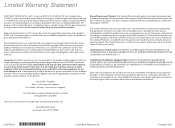
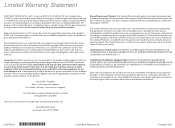
... service for U.S. For specific instructions on your unit. Instructions: To obtain warranty service, you may not apply to this product against defects in material or workmanship for any repair, replacement part or replacement product for the remainder of a defect, these are your exclusive remedies. Limited Warranty Statement
SONY ELECTRONICS INC. (for your product, product support...
Marketing Specifications - Page 1


...;RW drive, creating high-quality DVDs is loaded with the tools you can simply transfer your photos from your growing multimedia entertainment demands and everyday essential computing needs. Empowering. READY FOR YOUR CREATIVITY. With Click to 4 hours of multimedia cards. Ready for your home or office. Display not included VGC-RB43
VAIO® RB Series Desktop PC...
Marketing Specifications - Page 2


.... Does not support the SD Memory Card media copyright protection function. 7. Some pre-installed software titles may vary. Please visit the Dealer Network for details. When available, Sony will provide Onsite Service in U.S.A. 4/05. For certain third party software applications, Sony provides first level Phone Support. VGC-RB43
VAIO® RB Series Desktop PC
Hardware
Processor...
Sony VGC-RB43 Reviews
Do you have an experience with the Sony VGC-RB43 that you would like to share?
Earn 750 points for your review!
We have not received any reviews for Sony yet.
Earn 750 points for your review!
