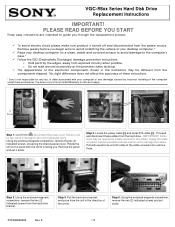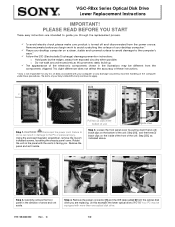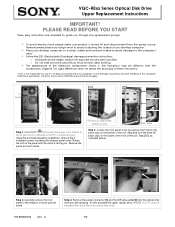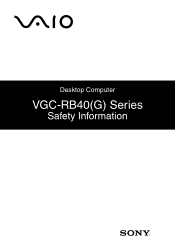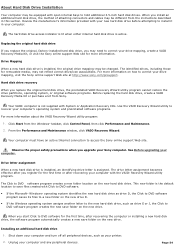Sony VGC-RB43 Support Question
Find answers below for this question about Sony VGC-RB43 - Vaio Desktop Computer.Need a Sony VGC-RB43 manual? We have 10 online manuals for this item!
Question posted by mallen81191 on November 29th, 2011
Need Drivers
cant connect the computer the internet without them
Current Answers
Answer #1: Posted by kcmjr on December 1st, 2011 12:19 AM
All available software and drivers may be downloaded here:
http://esupport.sony.com/US/perl/model-home.pl?XID=M:products:crmportal&LOC=3&mdl=VGCRB43
Licenses & Certifications: Microsoft, Cisco, VMware, Novell, FCC RF & Amateur Radio licensed.
Related Sony VGC-RB43 Manual Pages
Similar Questions
How To Enter Desktop Sony Computer Vaio Rb Vgc-rb40 Bios.
My Sony desktop computer is stuck in power save mode, and reads press any key on keyboard or move mo...
My Sony desktop computer is stuck in power save mode, and reads press any key on keyboard or move mo...
(Posted by Claudell141 8 years ago)
Video Card For Sony Vgc-ls37e Vaio All-in-one Desktop Computer?
Do you have video card for Sony VGC-LS37E Vaio All-in-one Desktop Computer? or I can exchange comput...
Do you have video card for Sony VGC-LS37E Vaio All-in-one Desktop Computer? or I can exchange comput...
(Posted by brazin 8 years ago)
Need To Order Both Fans For The Vgc-js160j Vaio All-in-one Desktop Computer.
I need to order both fans part number UDQF2RH53DF0 and part number UDQF2PH54DF0. Where can I order t...
I need to order both fans part number UDQF2RH53DF0 and part number UDQF2PH54DF0. Where can I order t...
(Posted by stewartea10 9 years ago)
What Kind Of Battery Do I Need For A Sony Vgc-lt35e Desktop
(Posted by hadlano 9 years ago)
No Sound On Desktop Tower Vaio Vgc Rc 310g
I Have Connected The Speaker's (one) Cable Directto The Back Of The Tower To The Green Terminal. wh...
I Have Connected The Speaker's (one) Cable Directto The Back Of The Tower To The Green Terminal. wh...
(Posted by haveapleasanttime 10 years ago)