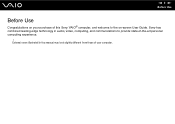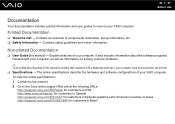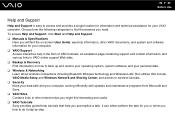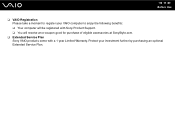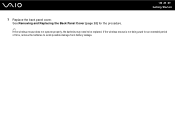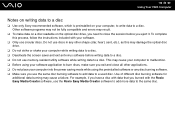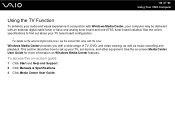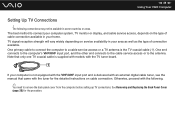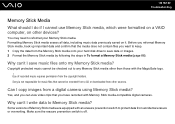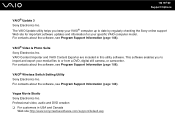Sony VGC-LT35E Support Question
Find answers below for this question about Sony VGC-LT35E - VAIO LT Series PC/TV All-In-One.Need a Sony VGC-LT35E manual? We have 1 online manual for this item!
Question posted by hadlano on August 7th, 2014
What Kind Of Battery Do I Need For A Sony Vgc-lt35e Desktop
The person who posted this question about this Sony product did not include a detailed explanation. Please use the "Request More Information" button to the right if more details would help you to answer this question.
Current Answers
Related Sony VGC-LT35E Manual Pages
Similar Questions
Vaio Vgc-lt35e How To Change Video Card?
(Posted by lewblal 9 years ago)
Video Card Does Not Work In A Sony Vaio Vgc-lt35e.could Be Replaced ?
video card doesn't work in a sony vaio vgc-lt35e could it be replaced?
video card doesn't work in a sony vaio vgc-lt35e could it be replaced?
(Posted by khalidhawa 11 years ago)
How Do I Retrive The Icon From The Sony Vgc-lt35e In My Computer
(Posted by jblew74 11 years ago)
Replacing The Fans On My Vgc-lt35e
I have not cracked the desktop open yet but thoughti would ask the question prior to it. When replac...
I have not cracked the desktop open yet but thoughti would ask the question prior to it. When replac...
(Posted by jklug23 12 years ago)
How To Connect A Printer To Vgc-lv140j Pc/tv
(Posted by rktfun 12 years ago)