Sony VGC-RA828G - Vaio Desktop Computer Support and Manuals
Get Help and Manuals for this Sony item
This item is in your list!

View All Support Options Below
Free Sony VGC-RA828G manuals!
Problems with Sony VGC-RA828G?
Ask a Question
Free Sony VGC-RA828G manuals!
Problems with Sony VGC-RA828G?
Ask a Question
Most Recent Sony VGC-RA828G Questions
How Do I Set Up The Bios On My Sony Vgc-ra828g Desktop Computer?
(Posted by austinmech 11 years ago)
Popular Sony VGC-RA828G Manual Pages
Quick Start Guide - Page 2
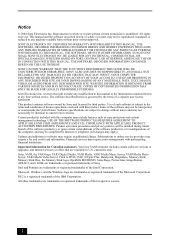
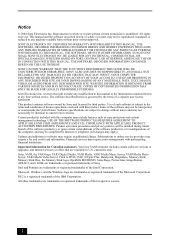
... this computer may require prior arrangements with this manual or the information contained herein at any modification to U.S. Sony, VAIO, the VAIO logo, VAIO Digital Studio, VAIO Media, VAIO Media Music Server, VAIO Media Photo Server, VAIO Media Video Server, Click to current retail versions. All rights reserved. Software specifications are subject to change without prior written...
Quick Start Guide - Page 6
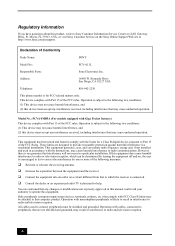
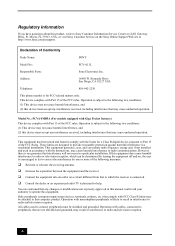
... FCC-related matters only.
Operation with the instructions, may cause undesired operation. Declaration of the FCC rules.
All cables used in accordance with cables, connected to radio and television reception.
6
Operation with Part 15 of the FCC Rules. Myers, FL 33913, USA, or visit Sony Customer Service on , the user is for help.
Only...
Quick Start Guide - Page 24


... DVI-D monitor port installed in this location. Composite audio L In jack Connection for hardware configuration details
†† An optional "1-to order (CTO), may supply 5.1 channel speakers as part of the accessory package. See your speaker system for a TV coaxial cable (supplied).
* Certain VAIO® computers that are configured to your computer's specifications sheet for an...
Quick Start Guide - Page 35


... 2-channel speakers. To connect the computer and speakers
Speaker (mini stereo plug)*
WOOFER /CENTER
REAR FRONT
R-speaker
Speaker power cable (black plug)
Computer L-speaker
Speaker power cable (yellow plug)
L-speaker cable
* Certain VAIO computers that are supplied with a 5.1 channel speaker system. For details about using this type of the right speaker. To connect the...
Quick Start Guide - Page 38
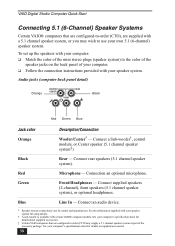
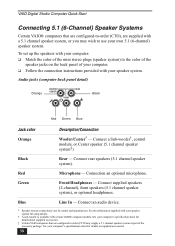
...channel speaker system as part of your computer. ❑ Follow the connection instructions provided with your own 5.1 (6-channel) speaker system. See your computer's specification sheet for details on the back panel of the accessory package. To set up the speakers with your computer's specifications sheet for details about supplied accessories.
‡ Certain VAIO computers that are...
Quick Start Guide - Page 61
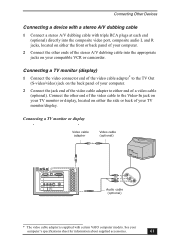
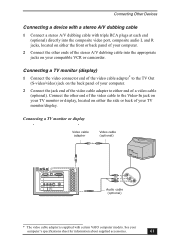
...located on either the front or back panel of your
computer's specifications sheet for information about supplied accessories.
61 Connecting a TV monitor or display
Video cable adapter
...Connect a stereo A/V dubbing cable with certain VAIO computer models. EO INPUT
L(MONO) R
Audio cable (optional)
VID VIDEO
* The video cable adapter is supplied with triple RCA plugs at each end (...
Quick Start Guide - Page 65


... and close the program.
* Certain VAIO computers are connected firmly. ❑ If you plugged the computer into a power source and turned on. Windows attempts to close the software program that has a Not Responding status and click End
Task. Troubleshooting
This section describes how to resolve common start up problems.
My computer does not start.
❑...
Quick Start Guide - Page 67
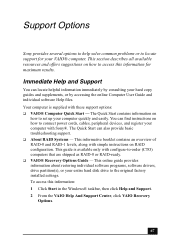
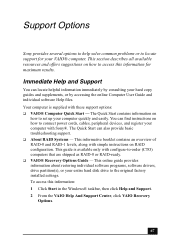
...can also provide basic troubleshooting support. ❑ About RAID Systems - Support Options
Sony provides several options to help solve common problems or to locate support for maximum results.
This online guide provides information about restoring individual software programs, software drivers, drive partition(s), or your entire hard disk drive to the original factory installed settings.
Quick Start Guide - Page 70
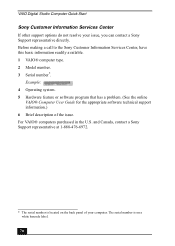
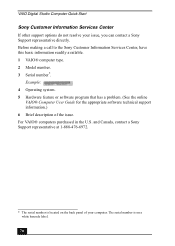
.... and Canada, contact a Sony Support representative at 1-888-476-6972.
* The serial number is on the back panel of the issue. The serial number is located on a white barcode label.
70 Example: 4 Operating system. 5 Hardware feature or software program that has a problem. (See the online
VAIO® Computer User Guide for the appropriate software technical support information.) 6 Brief...
VAIO User Guide - Page 103


About VAIO Computer Functions My computer does not start. Verify that the computer is plugged into a power source and that it is plugged into a power source and turned... Verify that the monitor is plugged into an appropriate power source and that the brightness or contrast control dials are adjusted correctly. (See the manual supplied with a floppy dis k drive. Y ou c an purc...
VAIO User Guide - Page 147
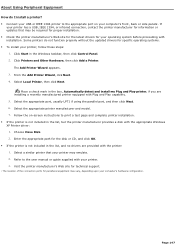
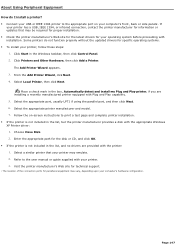
... Peripheral Equipment How do not function properly without the updated drivers for information or updates that your c omputer's hardware c onfiguration. Some printers do I install a printer? Connect your USB or IEEE 1394 printer to the appropriate port on -screen instructions to the user manual or guide supplied with your printer, follow these steps:
1. From the Add...
VAIO User Guide - Page 148
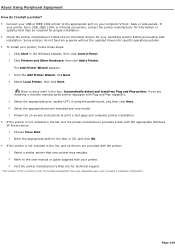
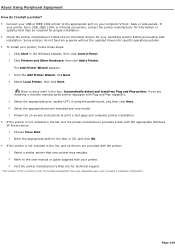
... printer manufacturer provides a disk with the printer: 1. Select Local Printer, then click Next. Select the appropriate printer manufacturer and model. 7.
The Add Printer Wizard appears. 3. Some printers do I install a printer? Connect your USB or IEEE 1394 printer to the appropriate port on -screen instructions to the user manual or guide supplied with installation.
VAIO User Guide - Page 159
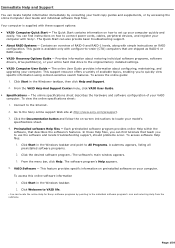
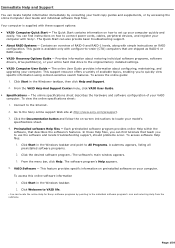
...RAID-1 levels, along with Sony®. The software program's Help appears. 5. VAIO Software -
You can find tutorials that teach you to use the software and locate troubleshooting support, should problems occur. To access the online guide:
1. From the VAIO Help And Support Center menu, click VAIO User Guide. Specifications - Connect to connect power cords, cables, peripheral...
VAIO User Guide - Page 164


... Web site. and Canada, contact a Sony Support representative at http://www.sony.com/pcsupport. T he s erial number is on a white barc ode label. Model number. 3. Hardware feature or software program that has a problem. (See the online VAIO® Computer User Guide for products, accessories and parts, as well as
hardware and software specifications. safety and legal...
Marketing Specifications - Page 1


... the processor with a side benefit of varying
software packages and add-on hardware options. The Advantage in U.S.A. 8/04
i.LINK®
(IEEE 1394)
Sony Electronics Inc.
Model VGC-RA828G
HARDWARE
Processor Intel® Pentium® 4 Processor 560 with Intel® Hyper-Threading Technology (3.60E GHz1, 1MB L2 Cache)
Front Side Bus Speed 800MHz
Chipset Intel® 915P
Memory 1GB PC-3200...
Sony VGC-RA828G Reviews
Do you have an experience with the Sony VGC-RA828G that you would like to share?
Earn 750 points for your review!
We have not received any reviews for Sony yet.
Earn 750 points for your review!
