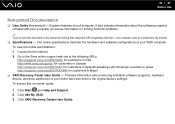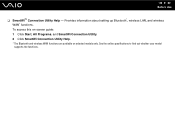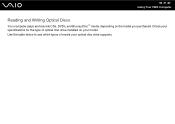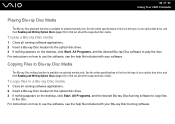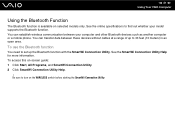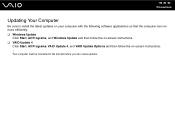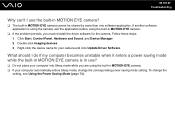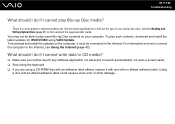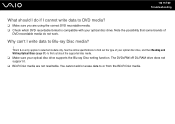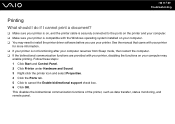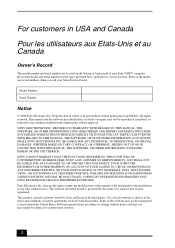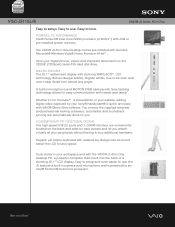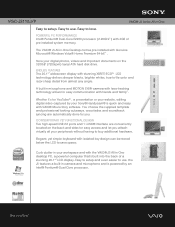Sony VGC-JS110J - Vaio All-in-one Desktop Computer Support and Manuals
Get Help and Manuals for this Sony item

View All Support Options Below
Free Sony VGC-JS110J manuals!
Problems with Sony VGC-JS110J?
Ask a Question
Free Sony VGC-JS110J manuals!
Problems with Sony VGC-JS110J?
Ask a Question
Most Recent Sony VGC-JS110J Questions
Pc Glass Broken
The front glass PV (SNY ALL IN ONE 20") got broken i would like it to be replaced.
The front glass PV (SNY ALL IN ONE 20") got broken i would like it to be replaced.
(Posted by tchamambemichel 9 years ago)
Need To Restore Tofactory Settings?????? No Disc
I bought a used sony Vga-JS110J, and have no way to set it back to faCTORY SETTINGS, AS GOT NO DISCS...
I bought a used sony Vga-JS110J, and have no way to set it back to faCTORY SETTINGS, AS GOT NO DISCS...
(Posted by mainelighthouses 11 years ago)
Sony VGC-JS110J Videos
Popular Sony VGC-JS110J Manual Pages
Sony VGC-JS110J Reviews
We have not received any reviews for Sony yet.