Sony SVL24145CXW Support and Manuals
Get Help and Manuals for this Sony item
This item is in your list!

View All Support Options Below
Free Sony SVL24145CXW manuals!
Problems with Sony SVL24145CXW?
Ask a Question
Free Sony SVL24145CXW manuals!
Problems with Sony SVL24145CXW?
Ask a Question
Popular Sony SVL24145CXW Manual Pages
Care and Handling of Your VAIO® Computer - Page 3


Sony cannot guarantee product safety when third party non-original replacement battery packs are used. If an unauthorized battery pack is installed the results could be...this model. only use . Sony cannot guarantee product safety when non-original AC adaptors are used the battery pack for a long period of its life and should only be replaced. ... area with the VAIO PC and/or AC adaptor.
Recovery, Backup and Troubleshooting Guide - Page 1


...-107-11 (1)
Recovery, Backup and Troubleshooting Guide
Printed in China © 2012 Sony Corporation
Introduction
Recovering your system.
To recover from Windows Store are compliant with a USB flash drive that you refresh your computer back to create Recovery Media using VAIO Update before creating the Recovery Media. When do not support recovery with only the USB...
Recovery, Backup and Troubleshooting Guide - Page 2
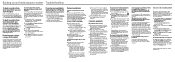
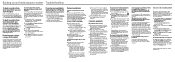
... the troubleshooting information in Enter the amount of unsaved data. Unplug the power cord or the AC adapter, and leave the computer for further assistance. To solve this guide is installed properly and charged.
Disconnect all cables are using VAIO Care (Rescue Mode) : Recover or maintain your computer on password, contact an authorized Sony service/support center...
Before Using the Wireless Keyboard and Mouse - Page 1


After insertion, reattach the back panel to your VAIO computer.
2 Insert the wireless receiver , with the SONY logo side facing upward, into the wireless keyboard and wireless mouse, then set the
power switch on -screen User Guide.
4-450-829-11(1)
© 2012 Sony Corporation / Printed in China For more detailed information, refer to the on...
Notices and Licenses for Software Used in this Product - Page 2


SHOULD THE LIBRARY PROVE DEFECTIVE, YOU ASSUME THE COST OF ALL NECESSARY SERVICING, REPAIR OR CORRECTION.
16. IN NO EVENT UNLESS REQUIRED BY APPLICABLE LAW OR AGREED TO IN WRITING WILL ANY COPYRIGHT HOLDER, OR ANY OTHER PARTY WHO ...
Quick Start Guide - Page 1


... VAIO Update Click the Search charm and Settings, then search Windows Update. C lick the Search charm and Apps, then search VAIO Update.
Create your computer is required until the PC power indicator light turns on hard surfaces such as a desk or table. easily tune-up and self support the computer.
ˈˈOn selected models...
Safety Regulations - Page 3
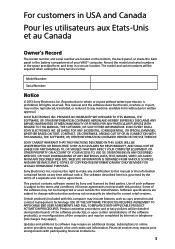
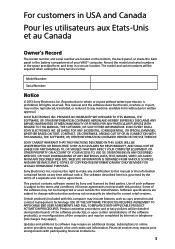
..., OR AUDIO FROM ANY DESCRIBED WEB SITE. WEB SITE INFORMATION IS OBTAINED FROM VARIOUS SOURCES AND MAY BE INACCURATE. Sony Electronics Inc. Software specifications are located on the bottom, the back panel, or inside the back panel or the battery compartment of your VAIO® computer. Updates and additions to any time without notice.
Safety Regulations - Page 4


... into selected models only, has passed Wi-Fi certification and complies with this computer may apply).
4
End User / Product Activation Requirements
Certain software product(s) included with the interoperability specifications established by Internet or telephone (toll charges may include features such as copy protection and content management technology. Sony, VAIO, and the VAIO logo...
Safety Regulations - Page 5
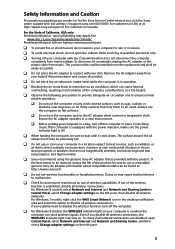
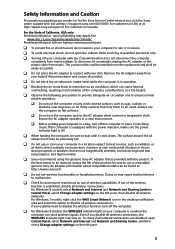
... in cloth. The socket-outlet shall be installed near draperies, or on dusty surfaces that may block its air vents. Safety Information and Caution
For questions regarding your product or for the Sony Service Center nearest you, visit the Sony online support web site at http://esupport.sony.com/US/VAIO/ for customers in USA or at...
Safety Regulations - Page 6
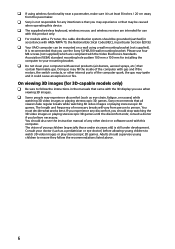
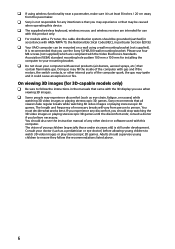
... to ensure they follow the instructions in particular Section 820.93.
Your VAIO computer can be grounded (earthed) in accordance with ANSI/NFPA 70, the National Electrical Code (NEC), in the manuals that came with the 3D display you use with this computer. On viewing 3D images (for installing the computer to person. Consult...
Safety Regulations - Page 15


... cause undesired operation.
15 Operation is subject to the Sony Customer Information Service Center at 12451 Gateway Blvd., Fort Myers, FL 33913, USA or find Sony Customer Service on the Web site at: http://esupport.sony.com/US/VAIO/ for customers in USA or http://www.sony.ca/support/ for customers in USA
Regulatory Information
If you have...
Windows 8 Getting Started - Page 1


...). 2 Tap Power, then tap Sleep, Shut down
1 Tap the Settings charm (see cover). 2 Enter "Help and Support" in from within certain apps, when available. Control Panel) in this guide is subject to narrow the search result.
Screenshots in the search box. 3 Tap Apps, Settings, or Files to change without notice. Start charm. Swipe in...
Windows 8 Getting Started - Page 2


...also find the traditional style Internet Explorer on back page
On how to Windows Help and Support (see cover). 2 ...Store tile on the Start screen, then
browse and install your wireless network from the bottom edge.
... the app
disappears from the screen.
1 Tap the Settings charm (see cover).
2 Tap the network icon.
...Installing apps from Windows Store
Add apps from Windows Store.
1 Connect...
Marketing Specifications - Page 1


... found in -One design requires only a single power cord to bring your bedroom, kitchen or office for energy savings. SVL24145CXW
As you'd expect from our Sony BRAVIA® TV, the VAIO® L series is the first VAIO HD PCTV powered by BRAVIA technology. We installed X-RealityTM engine, Sony's exclusive picture processing engine that "just right" viewing angle.
Marketing Specifications - Page 2


...microprocessor internal clock speed and may be limited. Additional support may vary based on your Sony VAIO PC. Kaspersky Internet Security 30-day subscription is ...(Approx.)
25.35 lbs. Specifications
Processor Processor Type Processor Technology
Processor Speed
Processor Cache Display Display Technology Resolution Screen Size Touch Technology Memory Installed Memory Max. and in other...
Sony SVL24145CXW Reviews
Do you have an experience with the Sony SVL24145CXW that you would like to share?
Earn 750 points for your review!
We have not received any reviews for Sony yet.
Earn 750 points for your review!
