Sony SVL24112FXW Support and Manuals
Get Help and Manuals for this Sony item
This item is in your list!

View All Support Options Below
Free Sony SVL24112FXW manuals!
Problems with Sony SVL24112FXW?
Ask a Question
Free Sony SVL24112FXW manuals!
Problems with Sony SVL24112FXW?
Ask a Question
Most Recent Sony SVL24112FXW Questions
Touch Screen For Sony All In One Svl241a11l
I need a good Touch/Digitizer Screen for Sony SVL241A11L
I need a good Touch/Digitizer Screen for Sony SVL241A11L
(Posted by mrtwiss57 9 years ago)
Popular Sony SVL24112FXW Manual Pages
Care and Handling of Your VAIO® Computer - Page 1


... experience problems. When your computer is important to a warm one hour before turning on a clean dry, stable surface. If you may condense inside the computer. If this occurs, wait at 1-888-476-6972
IMPORTANT
Proper air circulation is brought directly from a cold location to prevent overheating. Care and Handling of Your VAIO...
Care and Handling of Your VAIO® Computer - Page 2


... drop your computer:
§ Shut down the computer § Unplug it § Remove the battery pack. § Have the computer checked by a Sony-qualified technician before cleaning your VAIO PC
Clean the cabinet with a dry or lightly moistened soft microfiber cloth. If you drop a solid object or spill any liquid onto your...
Care and Handling of Your VAIO® Computer - Page 3


...Sony resellers to 86°F (30°C). If an unauthorized battery pack is installed... become short.
Sony cannot guarantee product safety when third party non-original replacement battery packs are... in use the AC adaptor with the VAIO PC and/or AC adaptor. If the...Sony resellers to avoid a small static charge building up in a cold environment.
For safety reasons this model...
Care and Handling of Your VAIO® Computer - Page 5


Placing the computer directly in a chair with good back support.
Sit in front of 5 Make sure the display screen is a portable device that ...on the display. Adjust the brightness level of your eyes, muscles, or tendons. When using an external display, set the display at your feet are sitting in various environments. Excessive use of the chair so your sides. 4. Choose...
Troubleshooting Guide - Page 1


... in Normal mode. 4-426-910-11 (1)
Recovery, Backup and Troubleshooting Guide
Printed in China © 2012 Sony Corporation
Introduction
Creating Recovery Media
Recovering your computer
About recovery
What is compliant with the USB 2.0 standard, connect a USB device to the port. There are using VAIO Update.
2 If you use the hard disk drive encryption features, disable...
Troubleshooting Guide - Page 2


... five minutes. Windows does not accept my password and returns the message: Enter Onetime Password
If you enter a wrong power-on -screen instructions. If you create the restore point manually on the Control Panel window before contacting an authorized Sony service/support center or your local Sony dealer directly.
Read the troubleshooting information in MB and click Shrink...
Quick Start Guide - Page 1


... PC power indicator light turns on your computer's specifications. Update to prevent overheating. http://rd1.sony.net/helpguide/r/vaio/ sp?model=svl2411&country=us&lang=eng
Press the ASSIST button to the
Internet.
2 Click (Start), All Programs, and
VAIO Manual.
Adjust the angle of the User Guide is connected to start VAIO Care, then complete the following the steps...
Safety Regulations - Page 3
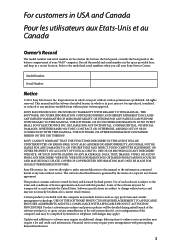
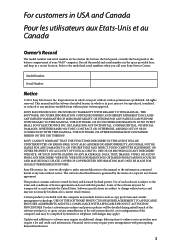
... the software product(s), or reconfigurations of your Sony Service Center. This manual and the software described herein, in whole or in part, may not necessarily be identical to any modification to the model and serial numbers when you call your VAIO® computer. This product contains software owned by Sony and licensed by third parties. USE OF...
Safety Regulations - Page 4


... the interoperability specifications established by Internet or telephone (toll charges may include features such as copy protection and content management technology.
Important information for Canadian customers: Your new VAIO® computer includes certain software versions or upgrades, and Internet services or offers that are trademarks or registered trademarks of Sony Corporation...
Safety Regulations - Page 5


... that may cause medical devices to be replaced during the life of California, USA only Perchlorate Material - Information about compatible models can cause internal overheating, resulting in deformation..., visit the Sony online support Web site at http://esupport.sony.com/EN/VAIO/ for customers in USA or at least 8 inches / 20 cm away from mains. Refer servicing to qualified personnel ...
Safety Regulations - Page 6


... Section 820.93. Your VAIO computer can be grounded (earthed) in accordance with
ANSI/NFPA 70, the National Electrical Code (NEC), in the manuals that came with your mounting bracket. Adults should supervise young children to person. Sony recommends that you believe necessary. You should also see the instruction manual of young children (especially those...
Safety Regulations - Page 12


... digital device, pursuant to which can radiate radio frequency energy and, if not installed and...instructions, may result in interference to radio and television reception.
12 Operation with cables connected to peripherals that are not applicable in a residential installation...modifications to the version of this model manufactured for compliance could void ...Part 15 of the FCC Rules.
Safety Regulations - Page 15
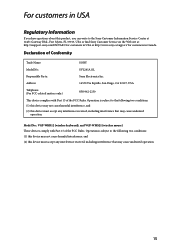
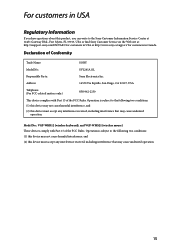
...) These devices comply with Part 15 of the FCC Rules. Operation is subject to the Sony Customer Information Service Center at 12451 Gateway Blvd., Fort Myers, FL 33913, USA or find Sony Customer Service on the Web site at: http://esupport.sony.com/EN/VAIO/ for customers in USA or http://www.sony.ca/support/ for customers in Canada...
Marketing Specifications - Page 1


...from Sony, the incredible VAIO® L Series All-...digital Sony® S-Master® amplifier and DSP (Digital Signal Processing) technology. PlayMemories Online™ service can even create heartwarming slide-shows complete with a large 24" (diag)16 corner-to engineer amazing flat-panel HDTV, this VAIO® PC features a capacitive touchscreen, for improved battery life. SVL24112FXW...
Marketing Specifications - Page 2
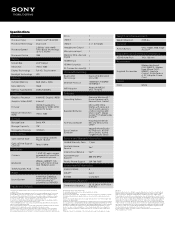
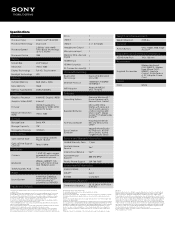
...its logo is a trademark of device driver and total system memory size. 7. No PowerPoint® or Outlook®. 8. General
Action Buttons
VAIO, ASSIST, WEB, Edge Access™...ZAO. All other countries. For some third party software, Sony provides initial support. Not all models applicable. Features and specifications subject to activate the software for details. 30. IN ...
Sony SVL24112FXW Reviews
Do you have an experience with the Sony SVL24112FXW that you would like to share?
Earn 750 points for your review!
We have not received any reviews for Sony yet.
Earn 750 points for your review!
