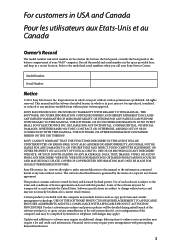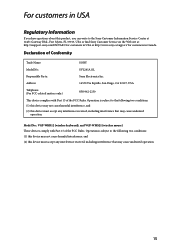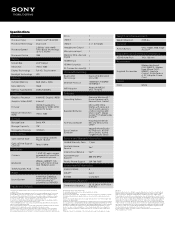Sony SVL24112FXW Support Question
Find answers below for this question about Sony SVL24112FXW.Need a Sony SVL24112FXW manual? We have 5 online manuals for this item!
Question posted by mrtwiss57 on March 31st, 2015
Touch Screen For Sony All In One Svl241a11l
Current Answers
Answer #1: Posted by BusterDoogen on March 31st, 2015 12:10 PM
I hope this is helpful to you!
Please respond to my effort to provide you with the best possible solution by using the "Acceptable Solution" and/or the "Helpful" buttons when the answer has proven to be helpful. Please feel free to submit further info for your question, if a solution was not provided. I appreciate the opportunity to serve you!
Related Sony SVL24112FXW Manual Pages
Similar Questions
I would like to replace the hard drive in my Sony VPCL2390X. How to I open the PC without breaking a...