Sony VPCL218FX Support and Manuals
Get Help and Manuals for this Sony item
This item is in your list!

View All Support Options Below
Free Sony VPCL218FX manuals!
Problems with Sony VPCL218FX?
Ask a Question
Free Sony VPCL218FX manuals!
Problems with Sony VPCL218FX?
Ask a Question
Most Recent Sony VPCL218FX Questions
Popular Sony VPCL218FX Manual Pages
Safety Information - Page 2


... reduced to the terms and conditions of your Sony Service Center. SONY CANNOT WARRANT THAT THE FUNCTIONS DESCRIBED IN THIS GUIDE WILL BE UNINTERRUPTED OR ERROR-FREE. Reproduction in whole or in part, may not be identical to the model and serial numbers when you call your Sony VAIO® computer. Sony Electronics Inc. Some of a separate user license agreement...
Safety Information - Page 4
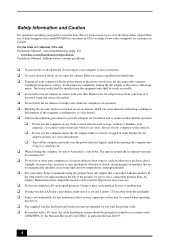
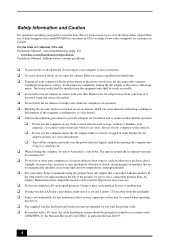
.../support/ for use a compatible genuine Sony AC adapter. and high humidity.
❑ For your safety, Sony recommends using wireless LAN near
draperies, or on hospital premises. Information about compatible models can cause internal overheating, resulting in contact with this device.
❑ The supplied wireless keyboard and wireless mouse are not magnetically shielded; Refer servicing...
Safety Information - Page 12


...) These devices comply with Part 15 of the FCC Rules. Operation is subject to the Sony Customer Information Service Center at 12451 Gateway Blvd., Fort Myers, FL 33913, USA or find Sony Customer Service on the Web site at: http://esupport.sony.com/EN/VAIO/ for customers in USA or http://www.sony.ca/support/ for customers in USA...
User Guide - Page 4


... manual may not be available on -screen User Guide. To find specifications
Some features, options, and supplied items may look slightly different from those of your computer, visit the Sony online support web site at the following URLs:
❑ For customers in USA http://esupport.sony.com/EN/VAIO/
❑ For customers in Canada http://www.sony.ca/support...
User Guide - Page 5


... - An overview of components connection, set-up information, etc. ❑ Recovery, Backup and Troubleshooting Guide ❑ Safety Information - Safety guidelines and owner information.
✍
Before activating the wireless functions such as the wireless LAN and BLUETOOTH technology, read the Safety Information carefully. Before Use > Finding More about Your VAIO Computer
n5 N
Finding More...
User Guide - Page 7


... instant access to information on commonly encountered problems. Type a description of the problem and the Knowledge Database searches for the corresponding solutions online.
❑ For customers in USA http://esupport.sony.com/EN/VAIO/
❑ For customers in Canada http://www.sony.ca/support/ (English) http://www.fr.sony.ca/support (French)
❑ For customers in Spanish-speaking...
User Guide - Page 8


.../backstage to receive the fastest and most efficient services, have the following information readily available: 1 Your VAIO computer model
You can find it on the Sony online support web site. You can find the nearest location. In Store Service & Support (available in USA only)
Make an appointment with the setup of your computer 4 The hardware component or the...
User Guide - Page 125


... the specifications to find the nearest center or agent, see Finding More about the configuration of the warranty during your product warranty period, we recommend that: ❑ You should not install it yourself, if you are not familiar with upgrading memory on the model you purchased. Upgrading Your VAIO Computer >
n 125 N
Upgrading Your VAIO Computer
Your VAIO computer and...
User Guide - Page 171
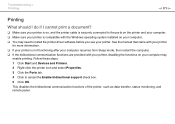
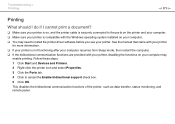
Troubleshooting > Printing
n 171 N
Printing
What should I do if I cannot print a document?
❑ Make sure your...; If the bidirectional communication functions are provided with the Windows operating system installed on your computer may need to cancel the Enable bidirectional support check box. 5 Click OK. See the manual that came with your printer
for more information. ❑ If your ...
VPCL2 Series Hard Disk Drive Replacement Instructions - Page 1
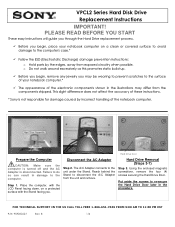
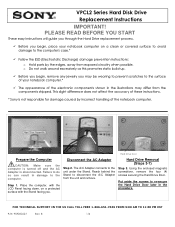
...instructions: o Hold parts by incorrect handling of the notebook computer. FOR TECHNICAL SUPPORT IN THE US CALL TOLL FREE 1-866-651-7669 FROM 9:00 AM TO 11:00 PM EST
P/N 989202623
Rev. Disconnect the AC Adapter
Step 2. The A/C Adapter connects to re-secure the Hard Drive... Hard Drive Door. PLEASE READ BEFORE YOU START
These easy instructions will guide you through the Hard Drive replacement ...
VPCL2 Series Hard Disk Drive Replacement Instructions - Page 4


...-tighten the four (4) Hard Drive screws holding the Hard Drive assembly in place.
Power on your computer and continue with the recovery process by following the instructions described on the Top of the Hard Drive Door with the unit.
Align the Tabs on the back of the Hard Drive Bay. Reconnect the AC Adaptor. Re-install the four (4) Hard Drive Door Screws to...
VPCL2 Series Optical Disk Drive Replacement Instructions - Page 1
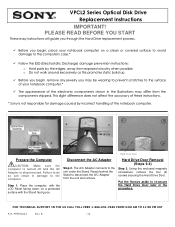
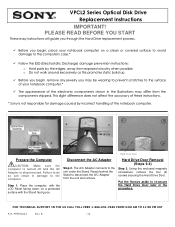
... shipped. PLEASE READ BEFORE YOU START
These easy instructions will guide you through the Hard Drive replacement process.
Before you begin , remove any jewelry you may differ from the unit and remove. o Do not walk around excessively as this promotes static build-up.
Before you . Failure to do so can result in damage to...
VPCL2 Series Optical Disk Drive Replacement Instructions - Page 3
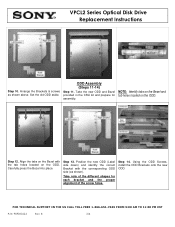
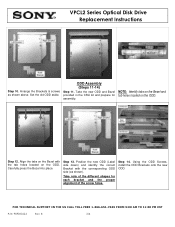
... Disk Drive Replacement Instructions
Old Hard Drive
DriveDrive
Step 10. Step 12.
Arrange the Brackets & screws as shown).
Carefully press the Bezel into place. Set the old ODD aside. NOTE: Identify tabs on the Bezel and tab holes located on the ODD. Using the ODD Screws, install the ODD Brackets onto the new ODD.
FOR TECHNICAL SUPPORT IN...
VPCL2 Series Optical Disk Drive Replacement Instructions - Page 4
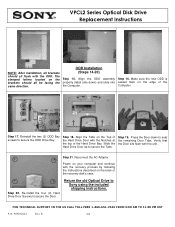
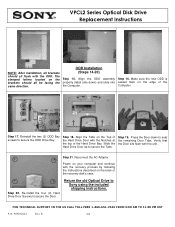
... TECHNICAL SUPPORT IN THE US CALL TOLL FREE 1-866-651-7669 FROM 9:00 AM TO 11:00 PM EST
P/N 989202624
Rev.
Step 17. Align the Tabs on the back of the recovery disk's case.
Step 21. Re-install the four (4) Hard Drive Door Screws to secure the Tabs. VPCL2 Series Optical Disk Drive Replacement Instructions
NOTE: After installation, all...
Quick Start Guide - Page 2
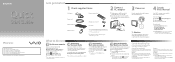
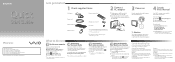
...-installed settings in this sheet) Recovery, Backup and
Troubleshooting Guide Safety Information
Help and Support is easy to access, and provides important documents and helpful support resources such as a desk or table. AC Adapter Do not put stress on or shutting down. VPCL2 Series
VAIO Support Homepage http://esupport.sony.com/EN/VAIO/ (USA) http://www.sony.ca/support...
Sony VPCL218FX Reviews
Do you have an experience with the Sony VPCL218FX that you would like to share?
Earn 750 points for your review!
We have not received any reviews for Sony yet.
Earn 750 points for your review!
