Sony VPCJ11CFX Support and Manuals
Get Help and Manuals for this Sony item
This item is in your list!

View All Support Options Below
Free Sony VPCJ11CFX manuals!
Problems with Sony VPCJ11CFX?
Ask a Question
Free Sony VPCJ11CFX manuals!
Problems with Sony VPCJ11CFX?
Ask a Question
Most Recent Sony VPCJ11CFX Questions
Popular Sony VPCJ11CFX Manual Pages
Quick Start Guide - Page 2


..., and functionality. Click Start , All Programs, Windows Update or VAIO Update.
Press the power button until the setup window appears.
4 Locate VAIO Manual
Your VAIO computer comes with the SmartWi Connection Utility for the first startup. Recovery Media are subject to VAIO General User Guide or VAIO Care Rescue User Guide under Use my VAIO in hard disk drive, avoid moving your...
Safety Information - Page 2


... OR THE USE THEREOF. The software described herein is subject to the model and serial numbers when you call your Sony VAIO® computer. This product contains software owned by Sony and licensed by the terms of license agreements enclosed with this manual or the information contained herein at any time without written permission is...
Safety Information - Page 3
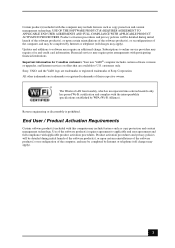
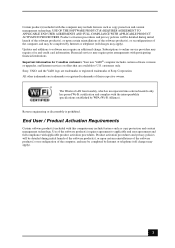
Sony, VAIO, and the VAIO logo are trademarks or registered trademarks of the software product(s) requires agreement to online service providers may require an additional charge. Reverse engineering or disassembly is incorporated into selected models only, has passed Wi-Fi certification and complies with this computer may apply).
3 End User / Product Activation Requirements
Certain ...
Safety Information - Page 4


... , visit the Sony online support Web site at http://esupport.sony.com/EN/VAIO/ for customers in USA or at http://www.sony.com/vaio.
❑ Do not use wireless LAN on hospital premises. Information about compatible models can be easily accessible. ❑ Do not place the AC adapter in contact with your skin. Refer servicing to rain...
Safety Information - Page 12


...to the Sony Customer Information Service Center at 12451 Gateway Blvd., Fort Myers, FL 33913, USA or find Sony Customer Service on the Web site at: http://esupport.sony.com/EN/VAIO/ for customers in USA or http://www.sony.ca/support/ for ...: (For FCC-related matters only.)
858-942-2230
This device complies with Part 15 of Conformity
Trade Name:
SONY
Model No.:
PCG-11211L
Responsible Party...
User Guide - Page 4
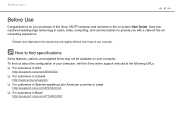
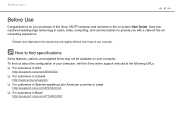
... User Guide. How to find out about the configuration of your computer. To find specifications
Some features, options, and supplied items may not be available on your purchase of this manual may look slightly different from those of -the-art computing experience.
! Sony has combined leading-edge technology in Brazil http://esupport.sony.com/PT/VAIO...
User Guide - Page 5
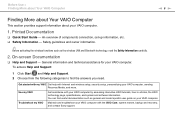
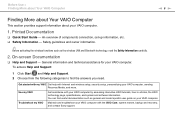
...
❑ Help and Support - Troubleshoot my VAIO Maintain and troubleshoot your VAIO computer with Internet and wireless setup, security setup, personalizing your VAIO computer, creating Recovery Media, and more. Safety guidelines and owner information.
✍
Before activating the wireless functions such as general and model specific user guide on your VAIO computer by accessing...
User Guide - Page 8


... appointment with the setup of your new VAIO computer, system optimization, data rescue, and any repair service you are looking for your computer 4 The hardware component or the software program that is the last 7 digits of your Sony VAIO computer. Before Use > Finding More about Your VAIO Computer
n8 N
4. Sony Style store and get personalized service and support for at a U.S. Customer...
User Guide - Page 51


... Duo-size "Memory stick", and does not support standard-size "Memory Stick". Before You Use "Memory Stick"
The "Memory Stick Duo" slot on your computer can be used for exchanging and sharing digital data with compatible products, such as digital cameras, mobile phones, and other devices. Because it is a compact, portable, and versatile IC...
User Guide - Page 58
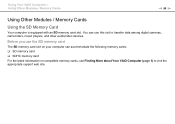
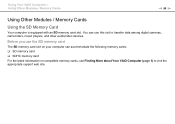
Using Your VAIO Computer > Using Other Modules / Memory Cards
n 58 N
Using Other Modules / Memory Cards
... memory card For the latest information on compatible memory cards, see Finding More about Your VAIO Computer (page 5) to transfer data among digital cameras, camcorders, music players, and other audio/video devices. Before you use this slot to visit the appropriate support web site.
User Guide - Page 70
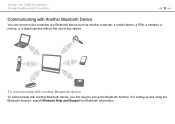
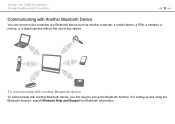
... a digital camera without the use of any cables. To communicate with another Bluetooth device
To communicate with Another Bluetooth Device
You can connect your computer to a Bluetooth device such as another Bluetooth device, you first need to set up and using the Bluetooth function, search Windows Help and Support for Bluetooth information.
For setting up...
User Guide - Page 90
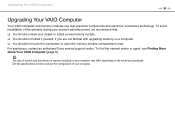
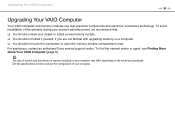
... You should contact your computer. See the specifications to install a new memory module. ❑ You ...install it yourself, if you are not familiar with upgrading memory on the model you purchased. To find out about Your VAIO Computer (page 5).
For assistance, contact an authorized Sony service/support center. Upgrading Your VAIO Computer >
n 90 N
Upgrading Your VAIO Computer
Your VAIO...
User Guide - Page 127
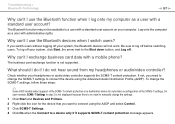
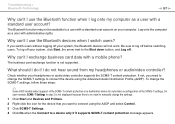
... for the device that you need to a user with a mobile phone? The Bluetooth function may not be available to manually change the SCMS-T settings, follow these steps:
✍
Some VAIO models detect support of the SCMS-T settings. Check whether your system, the Bluetooth devices will not work. If you switch users without logging off your computer...
User Guide - Page 135
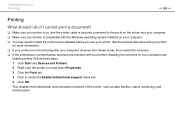
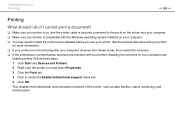
... monitoring, and remote panel. See the manual that came with your printer
for more information... Click the Ports tab. 4 Click to install the printer driver software before you use your computer. ❑ You may
enable printing. Troubleshooting > Printing
n 135 N
Printing
What should...installed on your computer may need to cancel the Enable bidirectional support check box. 5 Click OK.
User Guide - Page 147


... from unintentional erasure or overwriting. Yes, and you want to keep. 1 Copy the data from a digital camera using "Memory Stick"? Troubleshooting > "Memory Stick"
n 147 N
"Memory Stick"
What should I do if I cannot use "Memory Stick" that was formatted on a VAIO computer on it.
You may need to save data or images. 2 Format "Memory Stick" by...
Sony VPCJ11CFX Reviews
Do you have an experience with the Sony VPCJ11CFX that you would like to share?
Earn 750 points for your review!
We have not received any reviews for Sony yet.
Earn 750 points for your review!
