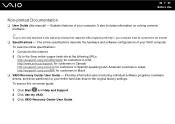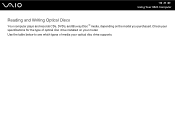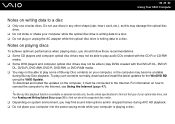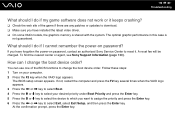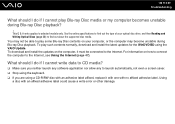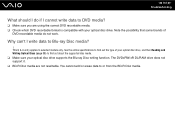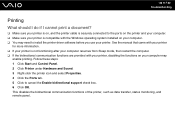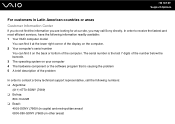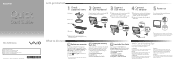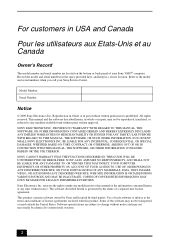Sony VGC-JS240J/Q - Vaio All-in-one Desktop Computer Support and Manuals
Get Help and Manuals for this Sony item

View All Support Options Below
Free Sony VGC-JS240J/Q manuals!
Problems with Sony VGC-JS240J/Q?
Ask a Question
Free Sony VGC-JS240J/Q manuals!
Problems with Sony VGC-JS240J/Q?
Ask a Question
Most Recent Sony VGC-JS240J/Q Questions
Something Wrong With My Comp?
I try pressing the power button to turn it on ad I hear a fan of some sort come on and the DVd playe...
I try pressing the power button to turn it on ad I hear a fan of some sort come on and the DVd playe...
(Posted by Austinritter 12 years ago)
Intermittent (mostly) Dark Screen
upon re-booting the computer, the screen appears to work normally, but very quickly, the screen goes...
upon re-booting the computer, the screen appears to work normally, but very quickly, the screen goes...
(Posted by kerbymiller 12 years ago)
Popular Sony VGC-JS240J/Q Manual Pages
Sony VGC-JS240J/Q Reviews
We have not received any reviews for Sony yet.