Sony VGC-JS130J/S - Vaio All-in-one Desktop Computer Support and Manuals
Get Help and Manuals for this Sony item
This item is in your list!

View All Support Options Below
Free Sony VGC-JS130J/S manuals!
Problems with Sony VGC-JS130J/S?
Ask a Question
Free Sony VGC-JS130J/S manuals!
Problems with Sony VGC-JS130J/S?
Ask a Question
Popular Sony VGC-JS130J/S Manual Pages
User Guide - Page 7
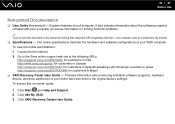
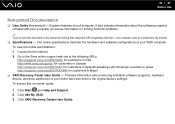
... and Support. 2 Click Use My VAIO. 3 Click VAIO Recovery Center User Guide. To view the online specifications: 1 Connect to the Internet. 2 Go to the original factory settings. Explains features of your computer. n7 N Before Use
Non-printed Documentation
❑ User Guide (this on solving common problems.
✍
To go to the Internet. ❑ Specifications - To access this manual...
User Guide - Page 8
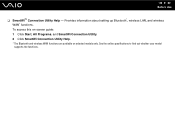
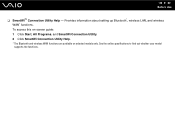
...; Connection Utility Help - Provides information about setting up Bluetooth*, wireless LAN, and wireless WAN* functions. See the online specifications to find out whether your model supports the functions. To access this on-screen guide: 1 Click Start, All Programs, and SmartWi Connection Utility. 2 Click SmartWi Connection Utility Help. * The Bluetooth and wireless WAN functions are available...
User Guide - Page 31
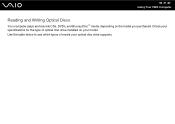
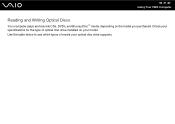
Use the table below to see which types of optical disc drive installed on the model you purchased. n 31 N Using Your VAIO Computer
Reading and Writing Optical Discs
Your computer plays and records CDs, DVDs, and Blu-ray Disc™ media, depending on your optical disc drive supports. Check your specifications for the type of media your model.
User Guide - Page 33
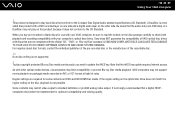
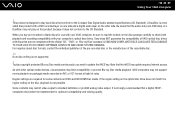
... does not conform to standard definition or prohibit analog video output.
It is strongly recommended...VAIO Computer
! If the region setting on the optical disc drive does not match the region coding on packaged media recorded in AVC or VC1 format at high bit rates.
Be aware that the AACS key update requires Internet access. A DualDisc is not possible. This product is not supported...
User Guide - Page 37
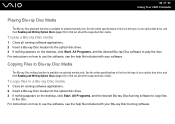
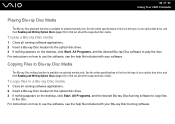
... software. See the online specifications to find out the type of your software. See the online specifications to find out the type...models only. The Blu-ray Disc playback function is available on selected models only.
For instructions on the desktop, click Start, All Programs, and the desired Blu-ray Disc software to find out about the supported disc media. n 37 N Using Your VAIO...
User Guide - Page 51
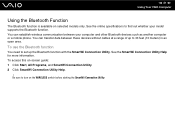
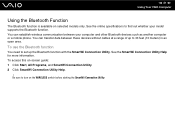
...switch before starting the SmartWi Connection Utility. See the online specifications to turn on -screen guide: 1 Click Start, All Programs, and SmartWi Connection Utility. 2 Click SmartWi Connection Utility Help.
! n 51 N Using Your VAIO Computer
Using the Bluetooth Function
The Bluetooth function is available on selected models only. See the SmartWi Connection Utility Help for more information...
User Guide - Page 103
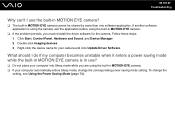
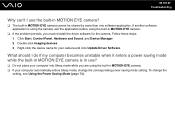
... I use ?
❑ Do not place your computer into Sleep mode while you must reinstall the driver software for your computer automatically enters Sleep mode, change the
setting, see Using the Power Saving Mode (page 72). n 103 N Troubleshooting
Why can't I do if my computer becomes unstable when it enters a power saving mode while the...
User Guide - Page 114
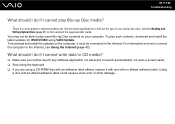
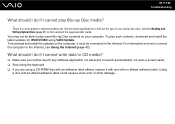
... an adhesive label affixed, replace it must be able to play Blu-ray Disc media?
! Using
a disc with no affixed adhesive label. This Q & A entry applies to the Internet, see Using the Internet (page 47). To download and install the updates on how to connect the computer to selected models only. n 114 N Troubleshooting
What should I do...
User Guide - Page 115
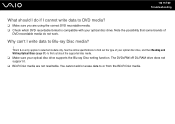
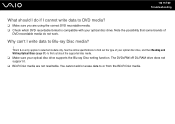
... with your optical disc drive supports the Blu-ray Disc writing function. Why can't I write data to selected models only. This Q & A entry applies to Blu-ray Disc media?
! See the online specifications to find out the type of...cannot add or erase data to find out about the supported disc media. ❑ Make sure your optical disc drive.
n 115 N Troubleshooting
What should I do not work.
User Guide - Page 117
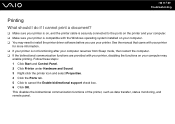
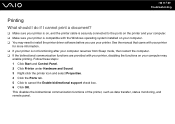
...install the printer driver software before you use your computer may need to cancel the Enable bidirectional support check box. 6 Click OK. This disables the bidirectional communication functions of the printer, such as data transfer, status monitoring, and remote panel. n 117 N Troubleshooting...with the Windows operating system installed on your printer. See the manual that came with your ...
User Guide - Page 124
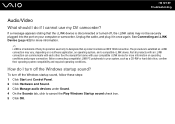
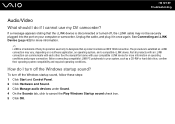
...for more information.
✍
i.LINK is a trademark of Sony Corporation used only to designate that the i.LINK device is disconnected...PC peripherals to cancel the Play Windows Startup sound check box. 5 Click OK. n 124 N Troubleshooting
Audio/Video
What should I do I cannot use my DV camcorder? How do if I turn off , the... connection.
See the manual that came with each other.
User Guide - Page 144
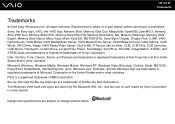
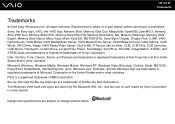
... Microsoft Corporation in part without notice. Design and specifications are trademarks or registered trademarks of the Blu-ray Disc Association. Blu-ray Disc and the Blu-ray Disc logo are owned by the Bluetooth SIG, Inc., and any use of IBM Corporation. PS/2 is a registered trademark of such marks by Sony Corporation is prohibited...
Safety Information - Page 2
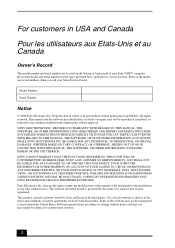
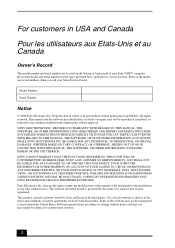
... THIS GUIDE WILL BE UNINTERRUPTED OR ERROR-FREE. Sony Electronics Inc. This product contains software owned by Sony and licensed by the terms of license agreements enclosed with this manual or the information contained herein at any machine-readable form without notice and may not be transported or used outside the United States. Software specifications are...
Marketing Specifications (VGC-JS130J/S) - Page 1


... to setup and even easier to buy additional hardware. Curb clutter in your peripherals without having to use .
VGC-JS130J/S
VAIO® JS Series All-in-One
Easy to save space. ENDLESS FEATURES The 20.1"7 widescreen display with VAIO® Movie Story software. Store your Sony® Handycam® is powered by your digital photos, videos and...
Marketing Specifications (VGC-JS130J/S) - Page 2


... software in each other service fee.
5. You can activate the software by Mood VAIO® Media plus - Sony, i.LINK, VAIO, XBRITEECO, MOTION EYE, Sony logo, VAIO logo, and Memory Stick Duo, MagicGate are NOT authorized to vary or waive this product with any such support is determined by following the conversion instructions presented during setup and paying the required...
Sony VGC-JS130J/S Reviews
Do you have an experience with the Sony VGC-JS130J/S that you would like to share?
Earn 750 points for your review!
We have not received any reviews for Sony yet.
Earn 750 points for your review!
