Sony SVJ20235CYB Support and Manuals
Get Help and Manuals for this Sony item
This item is in your list!

View All Support Options Below
Free Sony SVJ20235CYB manuals!
Problems with Sony SVJ20235CYB?
Ask a Question
Free Sony SVJ20235CYB manuals!
Problems with Sony SVJ20235CYB?
Ask a Question
Popular Sony SVJ20235CYB Manual Pages
Care and Handling of Your VAIO® Computer - Page 1


... computer directly on your computer on the computer. Care and Handling of Your VAIO® Computer
Proper Handling
Use your lap. The temperature of the bottom of...equipment and interface cables or you experience problems:
§ Unplug the computer § Remove the battery pack § Contact eSupport at least one , moisture may experience problems. When your notebook computer, by placing ...
Care and Handling of Your VAIO® Computer - Page 2


... the computer § Unplug it § Remove the battery pack. § Have the computer checked by a Sony-qualified technician before cleaning your computer or place any type of abrasive pad, scouring powder, or solvent such as alcohol...your computer, as these may cause the computer to malfunction. Cleaning your VAIO PC
Clean the cabinet with a dry or lightly moistened soft microfiber cloth.
Care and Handling of Your VAIO® Computer - Page 3


...Sony cannot guarantee product safety when third party non-original replacement battery packs are used . Using the AC adaptor
Make sure that was delivered with a 3 pin power cable, use or being fully charged, it on the notebook casing. If the AC adaptor was delivered with the VAIO... Sony battery packs. However, this model.
You can purchase AC Adaptors directly from official Sony ...
Care and Handling of Your VAIO® Computer - Page 4


...moisture with water, wring it out well, and use of the disc and may result in an irreparable problem.
4 of a disc may cause damage to its edges and central hole, as benzine, thinner, ...alcohol, commercially available cleaners, or anti-static spray) which may cause read errors. Fingerprints and dust on the surface of 5 Handling the CD / DVD / Blu-ray Disc™...
Care and Handling of Your VAIO® Computer - Page 5


...muscles, or tendons. Furniture and posture - Use indirect lighting to your wrists in a chair with good back support. When using the keyboard, touch pad, or external mouse. 3. Whenever possible, consider the following ergonomic factors ... in a neutral, comfortable position while using an external display, set the display at your feet are sitting in front of the display as well.
Quick Start Guide - Page 1


... the Search charm and Settings, then search Windows Update. C lick the Search charm and Apps, then search VAIO Update.
Create your computer on , or is important to prevent overheating.
Refer to the supplied Recovery, Backup and Troubleshooting Guide before creating the Recovery Media.
Register your computer is available on -screen instructions. Parts and Controls...
Safety Regulations - Page 3
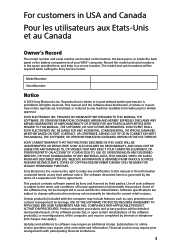
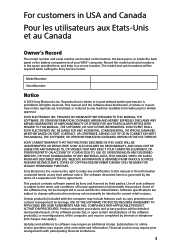
... card information. This manual and the software described herein, in whole or in part, may not be required when calling the Sony Service Center.
The software described herein is prohibited. Subscriptions to any time without notice. Reproduction in whole or in part without prior written approval. IN NO EVENT SHALL SONY ELECTRONICS INC.
Updates and additions to...
Safety Regulations - Page 4


... the interoperability specifications established by Internet or telephone (toll charges may include features such as copy protection and content management technology. customers only. Sony, VAIO, and the VAIO logo are trademarks or registered trademarks of the software product(s) requires agreement to U.S. Reverse engineering or disassembly is incorporated into selected models only...
Safety Regulations - Page 5
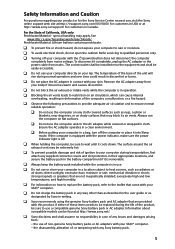
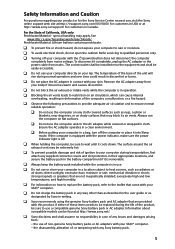
... Caution
For questions regarding your product or for the Sony Service Center nearest you, visit the Sony online support web site at http://esupport.sony.com/US/VAIO/ for customers in Canada. Refer servicing to heat sources, such as radiators or air ducts; direct sunlight; Information about compatible models can cause internal overheating, resulting in deformation of California...
Safety Regulations - Page 6
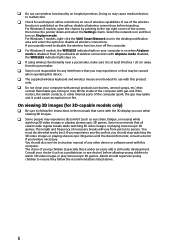
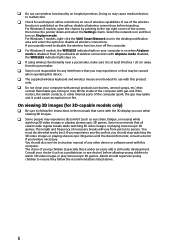
...models, the WIRELESS indicator light on your computer is on when Airplane mode is disabled. For Windows 7 models, right-click the VAIO Smart Network icon in the manuals...mode. Sony recommends that all wireless connections. Adults should also see the instruction manual of any other internal parts of ... then move the pointer down and select the Settings charm. Doing so may fill the inside of...
Safety Regulations - Page 11
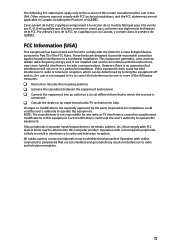
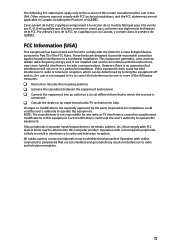
...the user's authority to this model manufactured for any radio or TV... is no guarantee that to Part 15 of QUEBEC. If this... protection against harmful interference in a particular installation. The following measures: Reorient ... not occur in a residential installation. Such modifications could void the... frequency energy and, if not installed and used to radio and television...
Safety Regulations - Page 15
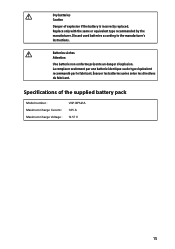
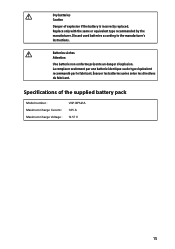
Dry batteries Caution
Danger of the supplied battery pack
Model number : Maximum Charge Current : Maximum Charge Voltage :
VGP-BPS21A 1.65...fabricant. Évacuer les batteries usées selon les directives du fabricant. Specifications of explosion if the battery is incorrectly replaced. Replace only with the same or equivalent type recommended by the manufacturer.
Discard used ...
Safety Regulations - Page 16
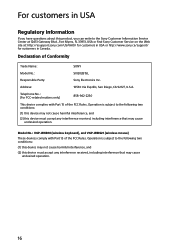
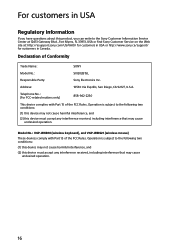
..., San Diego, CA 92127, U.S.A. Operation is subject to the Sony Customer Information Service Center at 12451 Gateway Blvd., Fort Myers, FL 33913, USA or find Sony Customer Service on the Web site at: http://esupport.sony.com/US/VAIO/ for customers in USA or http://www.sony.ca/support/ for customers in USA
Regulatory Information
If you have...
Sony SVJ20235CYB Reviews
Do you have an experience with the Sony SVJ20235CYB that you would like to share?
Earn 750 points for your review!
We have not received any reviews for Sony yet.
Earn 750 points for your review!

