Sony PEG-TJ37 - Personal Entertainment Organizer Support and Manuals
Get Help and Manuals for this Sony item
This item is in your list!

View All Support Options Below
Free Sony PEG-TJ37 manuals!
Problems with Sony PEG-TJ37?
Ask a Question
Free Sony PEG-TJ37 manuals!
Problems with Sony PEG-TJ37?
Ask a Question
Sony PEG-TJ37 Videos
Popular Sony PEG-TJ37 Manual Pages
CLIE Handbook - Page 3


... CLIÉ handheld. Differences between PEG-TJ37 and PEG-TJ27 are specified in solving common problems that you set up your computer using your CLIÉ handheld.
* You can read on your computer" in the "Read
This First (Operating Instructions)". The following manuals are included with your CLIÉ handheld.
• This manual supports PEG-TJ37 and PEG-TJ27. - For safe use...
CLIE Handbook - Page 6


...2 79 Creating Graffiti® 2 ShortCuts . . . . 80 Viewing the battery information and media information, and changing the volume level 81 Adjusting the Digitizer 82 Setting the Network preferences for a wireless LAN (for PEG-TJ37 only 83
Setting a wireless LAN access point manually 83 Searching and setting a wireless LAN access point manually . . . . 85 Connecting your CLIÉ handheld to...
CLIE Handbook - Page 72


...cannot perform the HotSync® operation Refer to the "Troubleshooting Q&A" (PDF format). In this point onwards, where Windows...window when the HotSync® operation starts.
* From this manual, it is written as Windows XP.
**In Windows XP, ...Notification area". Otherwise, Palm™ Desktop for Windows XP*) - [Sony Handheld], and click [HotSync Manager]. The message is being performed....
Intellisync Lite Quick Start Guide - Page 7


...Additional documentation
The Intellisync software includes additional documentation in each system contains the same up -to the Intellisync Quick Start Guide. It then makes...manuals (Adobe Acrobat .pdf format), online Help files, and Readme files. View the Intellisync User Guide from the Intellisync group on accessing online Help and user guides. This guide is available for installation...
Limited Warranty Statement - Page 4


... Statement
Technical Support: Although technical support is prohibited. For Product information, service assistance, resolution of a service problem, or technical assistance, call , please have available the model and serial number for your Product, date of purchase, a list of all options installed in part without written permission is not provided free of Sony Corporation.
Reproduction...
AeroPlayer User Guide - Page 2


....
2.There is to use CLIE Files. Setup
Transferring Music Files
There are two methods of transferring music to your card to delete music tracks. See your CLIE Application Manual for instructions. The recommended way to the /Palm/Programs/MSAudio directory on using CLIE Files.
You can also install MP3 files with the following specifications:
Format: File extension: Sampling...
Read This First Operating Instructions - Page 7


... handheld
Installation CD-ROM (1)
Strap (1)
Refer to the illustration below to avoid dropping your CLIÉ handheld was purchased in Europe, the manual is not in printed format, but is missing, contact the Sony Customer Information Service Center or a Sony dealer. Operating Instructions (1, this manual)* Safety & Regulations Guide (1) Internet Connection Guide (1, for PEG-TJ37 only) Software...
Read This First Operating Instructions - Page 9


... initial settings. Follow the on-screen instructions to complete the initial setup and to become familiar with operations of the LCD display switches on both sides as illustrated.
Your CLIÉ handheld turns on, and the Setup screen... on your CLIÉ handheld will be lost. Setting up your CLIÉ™ handheld
Note If the battery of your CLIÉ handheld is displayed.
Read This First Operating Instructions - Page 41


...É handheld, without using the HotSync® operation.
CLIE Update Wizard
You can install applications or copying data from the Installation CD-ROM, and make sure you install the updates for PEG-TJ37 only)
You can exchange data (copy, move, delete) between your CLIÉ handheld to the Internet beforehand. • Only supported areas. Data Import / Data Export
You can...
Read This First Operating Instructions - Page 44


... read . b For details on how to install and use manuals in HTML format: Double-click [EN]-[Manuals]-[PEG-TJ37] or [PEG-TJ27]-[Manual Portal][index_portal.html] and click [CLIÉ Application Manual].
44 The Installation CD-ROM window is not installed on the Windows desktop. If it . "Read This First": ReadThisFirst.pdf "Handbook": Handbook.pdf "Troubleshooting Q&A": FAQ.pdf Reading "CLIÉ...
Read This First Operating Instructions - Page 56
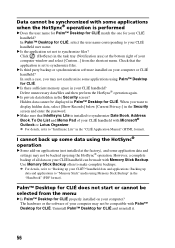
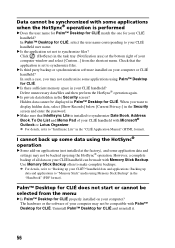
... complete backups. Use Memory Stick Backup often to "Intellisync Lite" in the "CLIÉ Application Manual" (HTML format).
B Is private data hidden in your CLIÉ handheld user name. b ... is set not to display hidden data, select [Show Records] below [Current Privacy:] in the Security screen and enter the password. B Is third party backup or synchronization software installed on ...
Read This First Operating Instructions - Page 58


... an error occurs
B Remove the "Memory Stick" media and try inserting it on file formats supported by selecting [Settings...] from [Options] in the menu of AeroPlayer for CLIE"
in the "CLIÉ Application Manual" ... media may not be displayed. To play music (for PEG-TJ37 only)
MP3 files cannot be displayed by your CLIÉ handheld, refer to the manual of the "Memory Stick" media is dirty...
Read This First Operating Instructions - Page 63


... file (for the first time or restart it. Troubleshooting
Specifications
OS Palm OS® 5(Ver.5.2)
CPU i.MXL Application Processor
Memory 32 MB (RAM) User memory range:approx. 23 MB
External input/output Interface connector IrDA (1.2) "Memory Stick" slot Wireless LAN (IEEE802.11b) (for PEG-TJ37 only)
Display TFT color display with backlight 320 ×...
Troubleshooting Q&A - Page 2


..." in the supplied "Read This First (Operating Instructions)". Sony does not support third party applications. Other Troubleshooting Steps
If you are having problems with a third party application, please contact the ...or respond even after the battery is recommended that you make note of any messages or alerts that application.
2 If you cannot solve the problem after performing a soft reset...
Marketing Specifications - Page 2
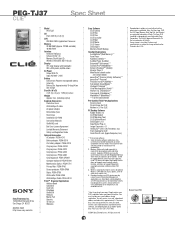
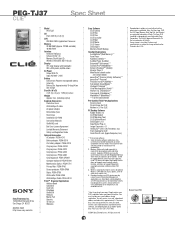
... copy: Simply register your CLIE handheld at www.sony.com/clie/register. Actual battery life varies depending on one charge
Size (H x W x D) 4 1/2 (h) x 3 (w) x 17/32 (d) inches
Weight Approx. 5 oz. (including stylus)
Supplied Accessories Protective Cover
USB HotSync® cable
AC power adapter
Retractable stylus
Hand strap
Installation CD-ROM
Instruction Manuals
Graffiti®2 card
End User...
Sony PEG-TJ37 Reviews
Do you have an experience with the Sony PEG-TJ37 that you would like to share?
Earn 750 points for your review!
We have not received any reviews for Sony yet.
Earn 750 points for your review!

