Sony PEG-NR70 - Personal Entertainment Organizer Support and Manuals
Get Help and Manuals for this Sony item
This item is in your list!

View All Support Options Below
Free Sony PEG-NR70 manuals!
Problems with Sony PEG-NR70?
Ask a Question
Free Sony PEG-NR70 manuals!
Problems with Sony PEG-NR70?
Ask a Question
Popular Sony PEG-NR70 Manual Pages
Intellisync Lite Quick Start Guide - Page 7


... data. Intellisync enables you install Intellisync, as well as on your handheld as complete your Palm OS® handheld with your PC. This is Intellisync? View the Intellisync User Guide from the Intellisync group on accessing online Help and user guides. This guide is available for installation on using Intellisync with a variety of manuals (Adobe Acrobat .pdf format...
Limited Warranty Statement - Page 4


... extent that free technical support for your Product, date of purchase, a list of all options installed in your Product and a detailed description of your call 1-877-760-SONY (7669) .
For Product information, service assistance, resolution of a service problem, or technical assistance, call , please have available the model and serial number for a limited period is provided in part without...
Add-on Application Guide - Page 15
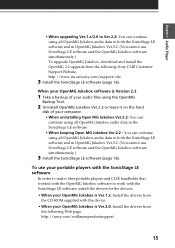
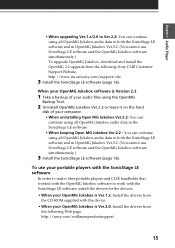
... data in both the SonicStage LE software and in OpenMG Jukebox Ver.2.2. (You cannot use SonicStage LE software and the OpenMG Jukebox software simultaneously.) To upgrade OpenMG Jukebox, download and install the OpenMG 2.2 upgrade from the following Web page.
http://sony.com/walkmanproductsupport
15 http://www.ita.sel.sony.com/support/clie
3 Install the SonicStage LE software (page 16).
Add-on Application Guide - Page 195
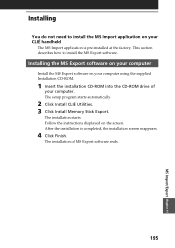
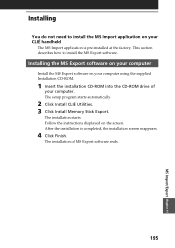
... on the screen. The setup program starts automatically.
2 Click Install CLIÉ Utilities. 3 Click Install Memory Stick Export.
The installation of
your CLIÉ handheld
The MS Import application is completed, the installation screen reappears.
4 Click Finish. This section describes how to install the MS Import application on your computer. Installing the MS Export software on your...
Add-on Application Guide - Page 197


Note You cannot copy applications by dragging them to the Memory Stick Drive window of the MS Export software. Confirming the contents of the Memory Stick media after copying the application Restart the MS Export software, then click the Memory Stick Drive tab of the MS Export software.
197
MS Import/Export Chapter 11
Operating Instructions (primary manual) - Page 149


.... To copy all . The contents of memory space, move the data from the drop-down list.
Note
When low battery error message is copied to the default folder ("/PALM/ PROGRAMS/MSFILES") in the upper right corner to Memory Stick media, data copying or moving again.
Moving your CLIÉ handheld data to select the destination folder.
Operating Instructions (primary manual) - Page 190


... data files • Preferences data files • Network Setup information • Applications files that have been installed using the MS Backup application)
With the Memory Stick Backup (MS Backup) application, you have more space free on a Memory Stick media, the data size of your CLIÉ data on the Memory Stick media than the total data size displayed in...
Operating Instructions (primary manual) - Page 198


... Palm Desktop for CLIÉ software supplied with the HotSync operation, perform the following. • Check the Windows task tray to make sure that CLIÉ handheld (PEG-N760C, PEG-T615C, PEG-T415) and the Palm Desktop for CLIÉ software
If you have any trouble with this CLIÉ handheld (PEG-NR70V/ U or PEG-NR70/U) does not support Expense. Chapter6 Additional information
198...
Operating Instructions (primary manual) - Page 215
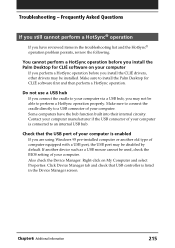
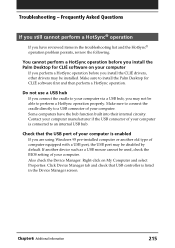
... Manager screen. Also check the Device Manager. Contact your computer manufacturer if the USB connector of your computer is listed in the troubleshooting list and the HotSync® operation problem persists, review the following. Troubleshooting - Frequently Asked Questions
If you still cannot perform a HotSync® operation
If you install the CLIÉ drivers, other drivers may...
Operating Instructions (primary manual) - Page 220
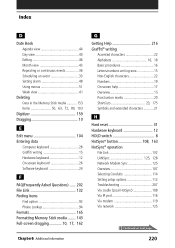
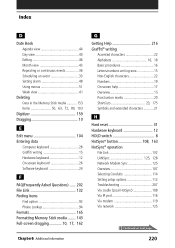
... 104 Entering data
Computer keyboard 28 Graffiti writing 15 Hardware keyboard 12 On-screen keyboard 26 Software keyboard 24
F
FAQ(Frequently Asked Questions) ...... 202 File Link 132 Finding items
Find option 92 Phone Lookup 94 Formats 165 Formatting Memory Stick media ........ 143 Full-screen dragging 10, 17, 162
Chapter6 Additional information
G
Getting Help 216 Graffiti®...
Read This First Operating Instructions - Page 2


... following measures:
- Refer servicing to comply with the instructions, may cause undesired operation. Model No Serial No
The socket-outlet shall be installed near the equipment and shall... installed and used with the equipment in accordance with the limits for a digital device pursuant to Part 15 of Conformity
Trade Name: SONY
Model No.: PEG-NR70V/U
PEG-NR70/U
Responsible Party: Sony ...
Read This First Operating Instructions - Page 35


... 4: Installing the Palm™ Desktop for CLIÉ software on your computer's hard disk. For details, see "Upgrading the existing Palm Desktop software" on page 38. • The Palm Desktop for CLIÉ software supplied with this software to back up your computer. You must use the HotSync® Manager feature of this CLIÉ handheld (PEG-NR70V/U, PEG-NR70/U) does...
Read This First Operating Instructions - Page 48


... the following : • Playback ATRAC3 and MP3 audio files stored in the Memory Stick® media inserted in five different sizes (side-long: 320x240 or 160x120, Address book size: 88x88, vertically long: 240x320, 120x160). • Capture images with this CLIE handheld (PEG-NR70V/U or PEGNR70/U) are adjustable as well. • Jump to the PictureGear Pocket application to...
Read This First Operating Instructions - Page 49


... on an inserted Memory Stick media. • Select full-screen images to DCF format...Sony CLIÉ Handheld - PhotoStand
The PhotoStand application allows you to display PictureGear Pocket images one by one. • Display the time with the picture so that you can also draw from the original image or its thumbnail image. Placed on your CLIÉ handheld (in PGP format) or a Memory Stick...
Marketing Specifications - Page 1
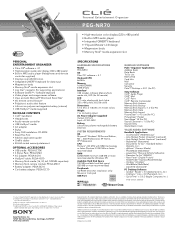
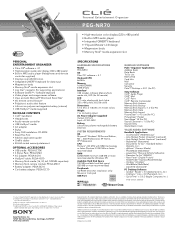
... Car battery adapter: PEGA-DC10
Personal Entertainment Organizer
PEG-NR70
• High-resolution color display (320 x 480 pixels)1 • Built-in MP3 audio player • Integrated QWERTY keyboard • 'Flip-and-Rotate' LCD design • Magnesium body • Memory Stick® media expansion slot
SPECIFICATIONS
HARDWARE SPECIFICATIONS Model PEG-NR70
OS Palm OS® software v. 4.1
On...
Sony PEG-NR70 Reviews
Do you have an experience with the Sony PEG-NR70 that you would like to share?
Earn 750 points for your review!
We have not received any reviews for Sony yet.
Earn 750 points for your review!
