Sony PEG-T415 - Personal Entertainment Organizer Support and Manuals
Get Help and Manuals for this Sony item
This item is in your list!

View All Support Options Below
Free Sony PEG-T415 manuals!
Problems with Sony PEG-T415?
Ask a Question
Free Sony PEG-T415 manuals!
Problems with Sony PEG-T415?
Ask a Question
Popular Sony PEG-T415 Manual Pages
Intellisync Lite Quick Start Guide - Page 7


...the Intellisync group on accessing online Help and user guides. This means that if you install Intellisync, as well as on the
7 This guide is Intellisync? Additional documentation
The Intellisync software includes additional documentation in your handheld or device to -date information. The additional documentation consists of manuals (Adobe Acrobat .pdf format), online Help files...
Limited Warranty Statement - Page 4


..., online knowledge base, frequently asked questions, and free updates via the Internet: http://www.sony.com/peg/support/. For Product information, service assistance, resolution of a service problem, or technical assistance, call , please have available the model and serial number for your Product, date of purchase, a list of all options installed in writing as a feature of your Product and...
Add-on Application Guide - Page 78


... sound data in this guide (page 55). Date book
World Alarm Clock
78
Imported sound data are automatically registered in the alarm sounds list in addition to change the alarm sound, see "Using the Date Book menus" in the Operating Instructions and "Setting the clock alarm" in your CLIÉ handheld
Setting an imported sound...
Add-on Application Guide - Page 93
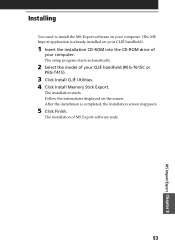
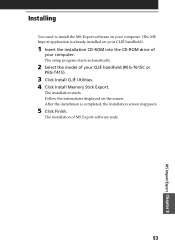
... setup program starts automatically.
2 Select the model of your computer. Follow the instructions displayed on your CLIÉ handheld).
1 Insert the installation CD-ROM into the CD-ROM drive of MS Export software ends.
93
MS Import/Export Chapter 8 The installation of
your CLIÉ handheld (PEG-T615C or
PEG-T415).
3 Click Install CLIÉ Utilities. 4 Click Install Memory Stick Export...
CLIE Paint v1.0 Operating Instructions - Page 5
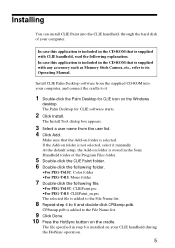
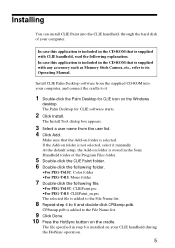
...;For PEG-T615C: CLIEPaint.prc •For PEG-T415: CLIEPaint_m.prc The selected file is installed on the Windows
desktop. At the default setup, the Add-on folder is selected.
The Palm Desktop for CLIE icon on your CLIE handheld during the HotSync operation.
5 Make sure that is included in the Sony Handheld folder of your computer. Install CLIE Palm Desktop software from...
MS Import/MS Export v1.1 Operating Instructions - Page 5
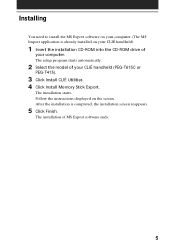
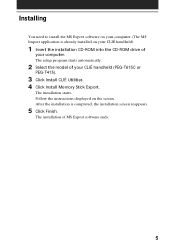
...; handheld (PEG-T615C or
PEG-T415).
3 Click Install CLIÉ Utilities. 4 Click Install Memory Stick Export. Installing
You need to install the MS Export software on your computer. (The MS Import application is completed, the installation screen reappears.
5 Click Finish.
After the installation is already installed on the screen. The setup program starts automatically.
2 Select the model...
Operating Instructions (primary manual) - Page 126


... • Text (*.txt) For information on your Palm Desktop for CLIÉ software and your CLIÉ handheld from a separate external file such as a company phone list. With File Link,...data (File Link)
The File Link feature allows you can set up File Link, see the Desktop for CLIÉ online help. Chapter3 Exchanging and updating data using a HotSync® operation
126 You can import data...
Operating Instructions (primary manual) - Page 194


... to make sure that the USB Switcher is
running (PEG-S300, PEG-N710C only).
After setting up your old CLIÉ handheld and the new Palm Desktop for CLIÉ software
If you already own a CLIÉ handheld before this model (PEG-T415), you have any trouble with the HotSync operation, perform the following. • Check the Windows task tray...
Operating Instructions (primary manual) - Page 211


...; software first and then perform a HotSync operation. Make sure to connect the cradle directly to perform a HotSync operation properly.
Right-click on your CLIÉ handheld. Check the USB driver being used a communication device that USB controller is connected to your computer is listed in the troubleshooting list and the HotSync® operation problem persists...
Operating Instructions (primary manual) - Page 217


... installed in Canada. One (1)Year Hardware Telephone Support.
Reproduction in whole or in writing as a feature of your Product and a detailed description of the problem. SONY is a registered trademark, and CLIÉ is not provided free of purchase. 2. For Product support, online knowledge base, frequently asked questions, and free updates via the Internet: http://www.sony.com/peg/support...
Operating Instructions (primary manual) - Page 219


...) ...... 198 File Link 126 Finding items
Find option 86 Phone Lookup 88 Formats 161 Formatting Memory Stick media ........ 137 Full-screen dragging 9, 13, 158
G
Getting Help 212 Graffiti® writing...126 LANSync 119, 122 Network Modem Sync 119 Overview 101 Selecting Conduit 108 Setting setup options 106 Troubleshooting 203 Via cradle (Local HotSync 102 Via IR port 110 Via modem 113...
Read This First Operating Instructions - Page 2


... conforme a la norme NMB-003 du Canada. Refer servicing to the Sony Customer Information Center at keep on a circuit different from that interference will not occur in the space provided below is subject to Part 15 of Conformity
Trade Name: SONY
Model No.: PEG-T615C
PEG-T415
Responsible Party: Sony Electronics Inc. Operation is for help.
The supplied interface...
Read This First Operating Instructions - Page 31


... to a USB connector of another Sony CLIÉ Handheld" in the Operating Instructions manual.
1 Exit all applications that automatically run at startup, such as those on page 34.
• The Palm Desktop for CLIÉ software supplied to this section to place the files in this CLIÉ handheld (PEG-T615C/T415) does not support Expense.
• Do not...
Read This First Operating Instructions - Page 51
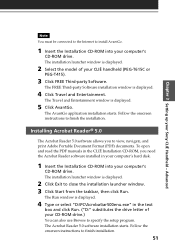
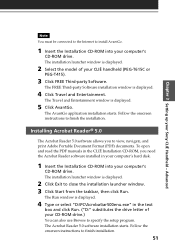
... computer's hard disk.
1 Insert the Installation CD-ROM into your computer's
CD-ROM drive.
The Acrobat Reader 5.0 software installation starts. Follow the onscreen instructions to finish installation.
51 Advanced
Note
You must be connected to the Internet to install AvantGo.
1 Insert the Installation CD-ROM into your CLIÉ handheld (PEG-T615C or
PEG-T415).
3 Click FREE Third-party...
Marketing Specifications - Page 1


... thinnest Palm-Powered™ handheld • Palm OS® Software v. 4.1 • High-resolution monochrome display (320 x 320 pixels)1 • Super-slim aluminum body • Memory Stick® media expansion slot • View and edit Microsoft® Word and Excel files4
SPECIFICATIONS
HARDWARE SPECIFICATIONS
Model PEG-T415
OS Palm OS® software v. 4.1
Memory 8 MB (DRAM) 4 MB (Flash...
Sony PEG-T415 Reviews
Do you have an experience with the Sony PEG-T415 that you would like to share?
Earn 750 points for your review!
We have not received any reviews for Sony yet.
Earn 750 points for your review!
