Sony PEG-TJ25 - Personal Entertainment Organizer Support and Manuals
Get Help and Manuals for this Sony item
This item is in your list!

View All Support Options Below
Free Sony PEG-TJ25 manuals!
Problems with Sony PEG-TJ25?
Ask a Question
Free Sony PEG-TJ25 manuals!
Problems with Sony PEG-TJ25?
Ask a Question
Popular Sony PEG-TJ25 Manual Pages
Intellisync Lite Quick Start Guide - Page 7


... same data on your handheld as complete your handheld device.
View the Intellisync User Guide from the Intellisync group on the
7 Acrobat Reader is designed to help you to -date, and "in sync." Intellisync enables you install Intellisync, as well as on your PC. Additional documentation
The Intellisync software includes additional documentation in your PC, there's an easy way...
Limited Warranty Statement - Page 4


... information, service assistance, resolution of a service problem, or technical assistance, call , please have available the model and serial number for a limited period is provided in writing as a feature of your Product. Reproduction in whole or in your call 1-877-760-SONY (7669) .
Charges may apply for technical support, unless and to the extent that free technical support for...
CLIE Handbook (primary manual) - Page 3
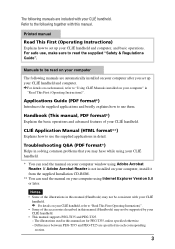
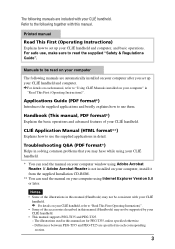
... computer, and basic operations. Troubleshooting Q&A (PDF format*)
Helps in solving common problems that you set up your CLIÉ handheld. CLIÉ Application Manual (HTML format**)
Explains how to "Read This First (Operating Instructions)".
• Some of your CLIÉ handheld.
• This manual supports PEG-TJ35 and PEG-TJ25. -
Applications Guide (PDF format*)
Introduces the...
CLIE Handbook (primary manual) - Page 4


... components 17 CLIE Launcher group 18 Using Favorite Applications (shortcuts 22 Application Manager icons 24 Displaying information about applications 25 Menu List 26
Using the Palm OS® Standard screen 28 Switching to the Palm OS® Standard screen 28 Starting an application 30 Changing the display style of the Palm OS® Standard screen 35 Displaying applications...
CLIE Handbook (primary manual) - Page 35


...]. You can display applications in either list or small-icon format.
The Palm OS® Standard screen is displayed by default.
1 Tap (Home). List view CLIÉ™ handheld basic operations
List (Small) view
Icon (Small) view
Continued on next page
35 The menu is displayed. The Options menu is displayed.
4 Tap [Preferences...] from...
CLIE Handbook (primary manual) - Page 188


... your password 173
Preferences Buttons 91, 92 Connection 99 Date & Time 100
S
Service template 80, 84, 86 Setting up the Date & Time preferences 100 ShortCuts 17, 55, 77 Sounds 94 Stylus 10
T
Tapping 11 Time 98 Transferring data 183
U
User name 103, 116 Using Favorite Applications (shortcuts)
Creating 22 Deleting 24 Using the Palm OS®...
Read This First Operating Instructions - Page 2


... use the supplied applications in solving common problems that you set up your CLIÉ handheld and computer. Troubleshooting Q&A (PDF format*)
Helps in detail. Manuals to read the manual on page 35.
If
Adobe Acrobat Reader is not installed on your computer, install it from the supplied Installation CD-ROM. ** You can read the manual on your computer using Adobe Acrobat...
Read This First Operating Instructions - Page 5
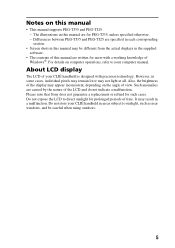
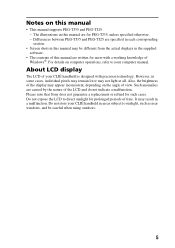
... knowledge of Windows®. Differences between PEG-TJ35 and PEG-TJ25 are specified in each corresponding section.
• Screen shots in some cases, individual pixels may remain lit or may appear inconsistent, depending on the angle of view.
However, in this manual are written for such cases. Please note that Sony does not guarantee a replacement or refund for users with...
Read This First Operating Instructions - Page 9


... POWER/HOLD switch. Step 2: Performing the initial setup after turning on your CLIÉ handheld for the first time
The first time you need to make some initial settings.
Your CLIÉ handheld turns on, and the Setup screen is completely discharged, all user data stored on your CLIÉ handheld.
1 Slide down the POWER/HOLD switch
Continued...
Read This First Operating Instructions - Page 49
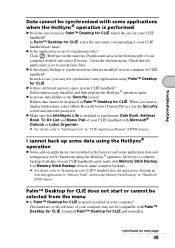
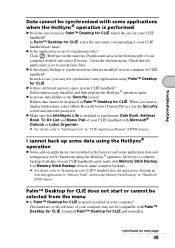
...is set not to "Memory Stick" media using the HotSync® operation. Continued on your computer may not synchronize some data using Palm™ Desktop for CLIÉ and reinstall it. Troubleshooting
Data cannot be synchronized with Palm™ Desktop for CLIÉ. B Is third party backup or synchronization software installed on your CLIÉ handheld with Memory Stick Backup...
Read This First Operating Instructions - Page 57


...201; handheld for the first time or restart it. Troubleshooting
Specifications
OS Palm OS® 5 (Ver.5.2.1)
CPU i.MXL Application Processor
Memory PEG-TJ35: 32 MB (RAM) User memory available: Approx. 23 MB PEG-TJ25: 16 MB (RAM) User memory available: Approx. 11 MB
External input/output Interface connector IrDA (1.2) "Memory Stick" slot
Display TFT color display with the backlight on*)
Battery...
Read This First Operating Instructions - Page 65


... to display the CLIE Launcher or Palm OS® Standard screen. CLIÉ™ handheld components
A Time Indicator
Displays the current time. Locating the components of the CLIE Launcher
Tip If a different screen is displayed. b For details, refer to "Customizing your CLIÉ handheld or a "Memory Stick" media.
G Battery Remain icon
Displays the remaining battery power of your...
Read This First Operating Instructions - Page 70


...21 Battery considerations 54
C
CLIE Launcher 65 CLIÉ Manuals 35 Components 59
D
Decuma Input 28
M
"Memory Stick" LED 63 "Memory Stick" Slot 63
P
Palm™ Desktop for CLI 15
R
Restarting Hard reset 33 Soft reset 32
S
Set date 12 Set time 11 Setting up 8 Specifications 57 Status Information 67 Stylus 10
E Entering text 26
H HotSync® operation 29
I Initial setup 9 IR...
Troubleshooting Q&A - Page 1
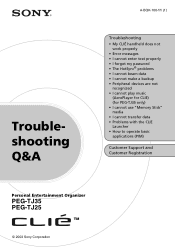
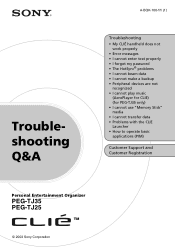
... • My CLIÉ handheld does not
work properly • Error messages • I cannot enter text properly • I forgot my password • The HotSync® problems • I cannot beam data • I cannot make a backup • Peripheral devices are not
recognized • I cannot play music
(AeroPlayer for CLIE) (for PEG-TJ35 only) • I cannot use "Memory Stick" media •...
Marketing Specifications - Page 1


...Bernardo Drive San Diego, CA 92127 Web address: www.sony.com/clie
SPECIFICATIONS
HARDWARE SPECIFICATIONS
Model PEG-TJ25
OS Palm OS® 5 (v.5.2)1
CPU i.MXL Application Processor
Memory 16 MB RAM (11 MB available) 8 MB ROM
Interface3 USB, Infrared (IrDA 1.2), Memory Stick® media slot 2
LCD TFT color display with backlights 320 x 320 pixels, 65,536 colors
Dimensions 4 3/8 (H) x 3 (W) x 15/32...
Sony PEG-TJ25 Reviews
Do you have an experience with the Sony PEG-TJ25 that you would like to share?
Earn 750 points for your review!
We have not received any reviews for Sony yet.
Earn 750 points for your review!
