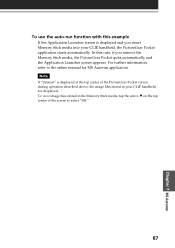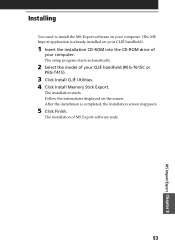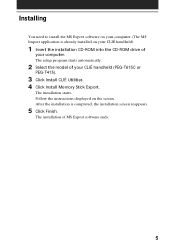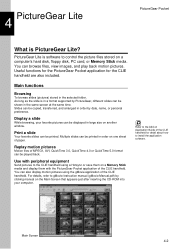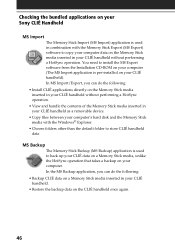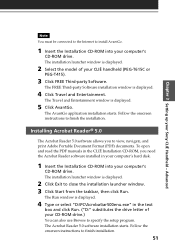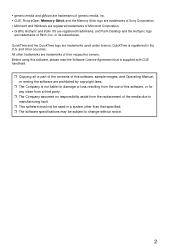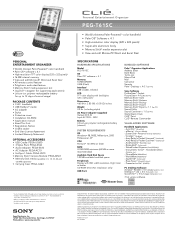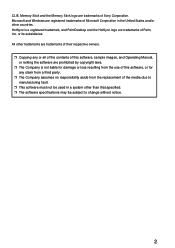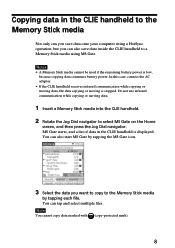Sony PEG-T615C - Personal Entertainment Organizer Support and Manuals
Get Help and Manuals for this Sony item

View All Support Options Below
Free Sony PEG-T615C manuals!
Problems with Sony PEG-T615C?
Ask a Question
Free Sony PEG-T615C manuals!
Problems with Sony PEG-T615C?
Ask a Question
Most Recent Sony PEG-T615C Questions
I Am Not Able To Connect The Sony Peg-t615c With My Lap Top Required The Drivers
I am required a driver software to download so I can able to connect the my Sony PEG-T615C with my l...
I am required a driver software to download so I can able to connect the my Sony PEG-T615C with my l...
(Posted by hrkg 12 years ago)
Popular Sony PEG-T615C Manual Pages
Sony PEG-T615C Reviews
We have not received any reviews for Sony yet.