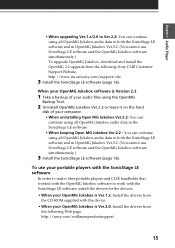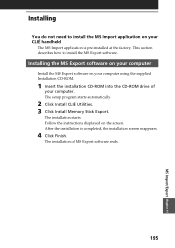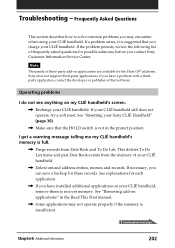Sony PEG-NR70V - Personal Entertainment Organizer Support and Manuals
Get Help and Manuals for this Sony item

View All Support Options Below
Free Sony PEG-NR70V manuals!
Problems with Sony PEG-NR70V?
Ask a Question
Free Sony PEG-NR70V manuals!
Problems with Sony PEG-NR70V?
Ask a Question
Most Recent Sony PEG-NR70V Questions
I Lost My Driver How Can I Get?
(Posted by olex20 12 years ago)
Does Not Charge
My Sony Clie does not charge up it showes that it is charging but when I take it off the cradle and ...
My Sony Clie does not charge up it showes that it is charging but when I take it off the cradle and ...
(Posted by geets 12 years ago)
Popular Sony PEG-NR70V Manual Pages
Sony PEG-NR70V Reviews
We have not received any reviews for Sony yet.