Sony PCV-RS221 - Vaio Desktop Computer Support and Manuals
Get Help and Manuals for this Sony item
This item is in your list!

View All Support Options Below
Free Sony PCV-RS221 manuals!
Problems with Sony PCV-RS221?
Ask a Question
Free Sony PCV-RS221 manuals!
Problems with Sony PCV-RS221?
Ask a Question
Popular Sony PCV-RS221 Manual Pages
PCV-RS Series Hard Disk Drive Replacement Instructions - Page 1


... READ BEFORE YOU START
These easy instructions are intended to you through the replacement process.
9 To avoid electric shock please make sure product is turned off and disconnected from the components shipped. Remove jewelry before you . The terms of the Hard Drive's connections. Grab bottom edges of the computer under these instructions.
* Sony is facing to guide you .
PCV-RS Series Hard Disk Drive Replacement Instructions - Page 2
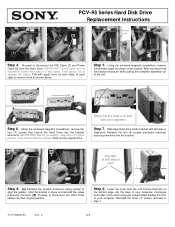
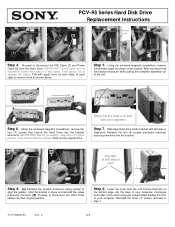
...in place and reinstall the screw previously removed. [B] Proceed to
align the guides.
Step 6. Using the enclosed magnetic screwdriver, remove the
four (4) screws that secure the Hard Drive into the base of your computer.
P/N T99860136
Rev. PCV-RS Series Hard Disk Drive Replacement Instructions
Remove screw
[2]
[1]
Step 4. With one hand hold the bracket enclosure while pulling...
VAIO User Guide - Page 3
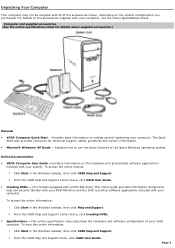
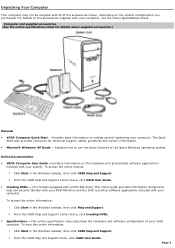
... drive and the DVD recording software applications included with your computer. From the VAIO Help and Support Center menu, click Creating DVDs.
Specifications - From the VAIO Help and Support menu, click VAIO User Guide. Click Start in the Windows taskbar, then click VAIO Help and Support.
2. To access the online manual: 1. Unpacking Your Computer
Your computer may not be supplied...
VAIO User Guide - Page 62
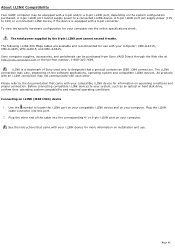
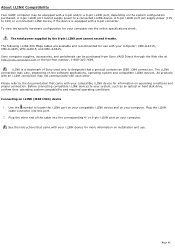
... conditions. Please refer to your computer see the online specifications sheet. Before connecting compatible i.LINK devices to the documentation that came with a 6-pin connector. Plug the other . Page 62 See the instructions that came with each other end of Sony used only to a connected i.LINK device. A 4-pin i.LINK port cannot supply power to designate that a product...
VAIO User Guide - Page 63


...VAIO Computer
In the future you may want to perform basic upgrades and maintenance on Card Installation About Installing Memory About the Lithium Battery About Hard Disk Drive Installation
Page 63 This section describes how to increase the functionality of your model's System Reference Manual. For more information on upgrading your computer, see your VAIO computer...
VAIO User Guide - Page 71
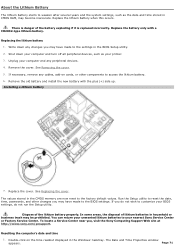
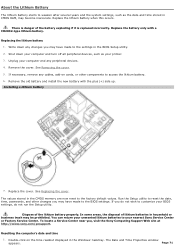
... you may have made to the settings in household or business trash may become inaccurate. Installing a lithium battery
7. In some areas, the disposal of lithium batteries in the BIOS Setup utility. 2. Replace the cover. Replacing the lithium battery 1. Unplug your nearest Sony Service Center or Factory Service Center. Remove the old battery and install the new battery with...
VAIO User Guide - Page 73
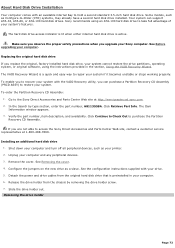
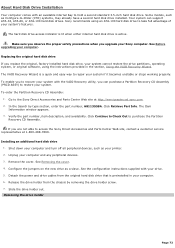
...Accessories and Parts Center Web site, contact a customer service representative at http://servicesales.sel.sony.com. 2. To enable you to recover your system with the VAIO Recovery utility, you replace the original, factory-installed hard disk drive, your system's features. Click Continue to Check Out to restore your Sony computer.
Sony recommends using the instructions provided in...
VAIO User Guide - Page 85
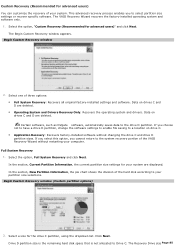
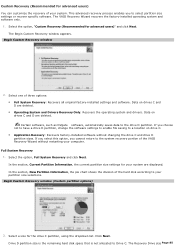
... partition size settings or recover specific software. In the section, New Partition Information, the pie chart shows the division of the hard disk according to the system recovery portion of the VAIO Recovery Wizard without changing the drive C and drive D partition sizes. Select a size for advanced users)" and click Next. The VAIO Recovery Wizard recovers the factory-installed operating...
VAIO User Guide - Page 88
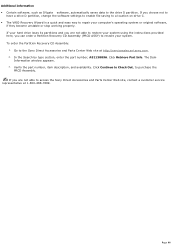
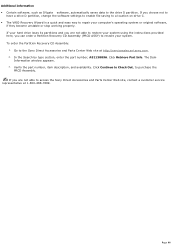
... order a Partition Recovery CD Assembly (PRCD ASSY) to repair your system. If you are not able to restore your system using the instructions provided here, you choose not to
have a drive D partition, change the software settings to enable file saving to a location on drive C. The VAIO Recovery Wizard is a quick and easy way to restore your computer's operating system...
VAIO User Guide - Page 90
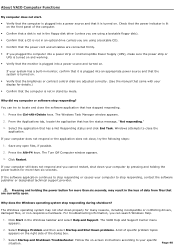
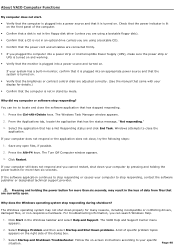
....
If your computer by pressing and holding the power button for more than six seconds. If the software application continues to stop responding, contact the software publisher or designated technical support provider.
The VAIO Help and Support Center menu appears.
2. Select Fixing a Problem and then select Startup and Shut Down problems. A list of specific problem topics appears...
VAIO User Guide - Page 91
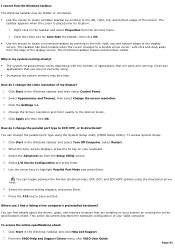
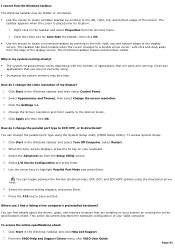
... Color quality to Save and Exit.
Where can find details about the drives, cards, and memory modules that are installed on your system by pointing to ECP, EPP, or bi-directional? You can I find the Windows taskbar.
Right-click on your VAIO computer.
Click the Settings tab. 4. Click Start in the Windows® taskbar and click Help...
VAIO User Guide - Page 95
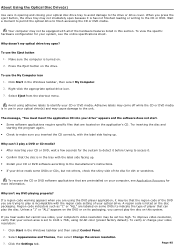
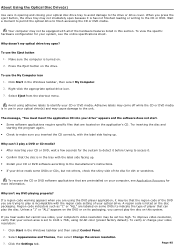
... Panel.
2. The message, "You must insert the application CD into your computer's video resolution may be set to finish accessing the CD or DVD media. Try inserting the disc and
starting the program again. Check to the CD or DVD.
Why can play the disc on the drive.
If a region code warning appears when you hear audio but not...
VAIO User Guide - Page 102
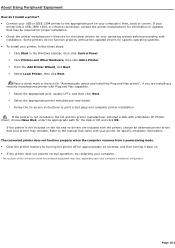
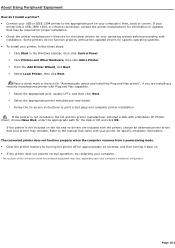
... Printer Wizard, click Next. 4. About Using Peripheral Equipment
How do not function properly without the updated drivers for specific operating systems. To install your printer, follow these steps:
1. Page 102 Some printers do I install a printer? Connect your USB or IEEE 1394 printer to the appropriate port on -screen instructions to the manual that came with...
VAIO User Guide - Page 111
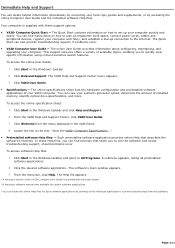
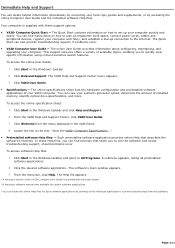
..., and upgrading your system's processor speed, determine the amount of your hard copy guides and supplements, or by pointing to the Internet. Page 111 The Quick Start can also provide troubleshooting support, if problems occur. VAIO Computer User Guide - Immediate Help and Support
You can locate helpful information immediately by consulting your VAIO computer. Your computer is...
VAIO User Guide - Page 114
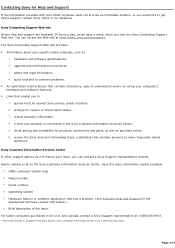
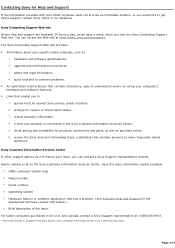
...; Links that contains interactive, easy-to-understand lessons on using your specific model computer, such as purchase online. 6. quick solutions to common problems. An automated tutorial library that enable you would like to get direct support, contact Sony online or by telephone. e-mail your VAIO® computer does not provide an immediate solution, or you to 1. Before...
Sony PCV-RS221 Reviews
Do you have an experience with the Sony PCV-RS221 that you would like to share?
Earn 750 points for your review!
We have not received any reviews for Sony yet.
Earn 750 points for your review!
